2 switching diagram modes, 3 navigating the menu, Switching diagram modes – SMA SC 500HE-US User Manual
Page 29: Navigating the menu
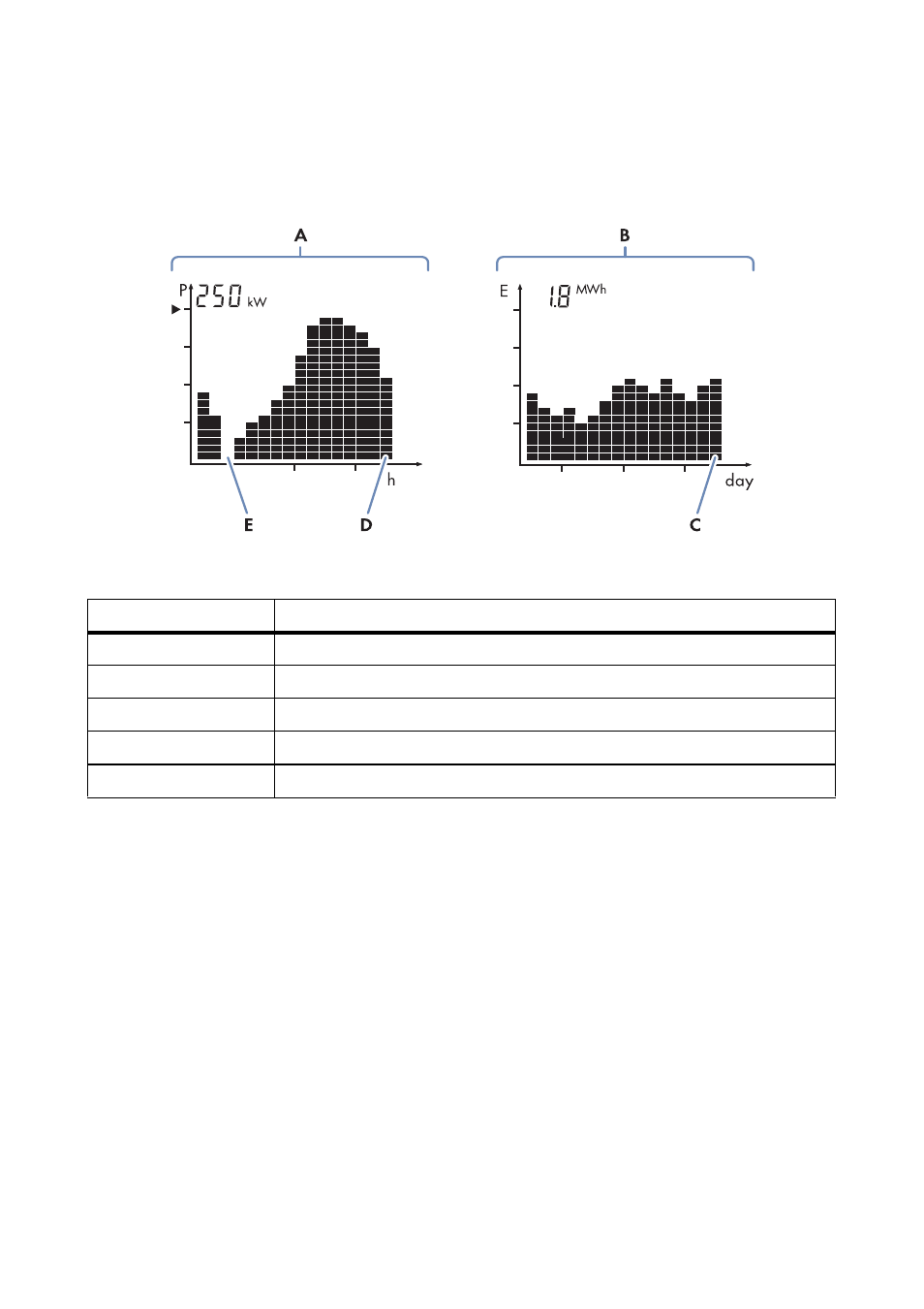
SMA America, LLC
4 Operating the Display
Operating Manual
SC500HEUS-eng-BE-BUS120320
29
4.2 Switching Diagram Modes
View the power fed in by the Sunny Central as a diagram in the display. The diagram can be shown
in day mode or hour mode.
Figure 10: Diagram in hour mode and day mode (examples)
The diagram is shown in day mode by default. The diagram displays a total of 16 hours or 16 days
as bars. The current hour or the current day is the bar furthest to the right in the diagram (C and D).
With every new hour or new day, the diagram scrolls further to the left, out of the screen.
• To change to the day mode diagram view, turn the switch next to the display to the left.
• To change to the hour mode diagram view, turn the switch to the right.
4.3 Navigating the Menu
Using the switch next to the display, you can navigate the menu and select and configure values.
• To access the menu, press and hold the switch and the button for 2 seconds.
• To change the category, turn the switch (see section 4.4 "Menu Structure", page 30).
• To select a category tap the switch once.
• To go back, turn the switch until "BACK" shows on the display, tap the switch.
• To confirm an entry, tap the switch once.
• To increase or reduce values, turn the switch to the right or to the left.
Position
Designation
A
Diagram in hour mode
B
Diagram in day mode
C
Energy fed in during the current day
D
Power fed in during the current hour
E
No power is fed in
