1 installing the webbox in the sunny central, Sunny webbox connected to a pc / laptop, Cable – SMA SC 500U Installation User Manual
Page 42
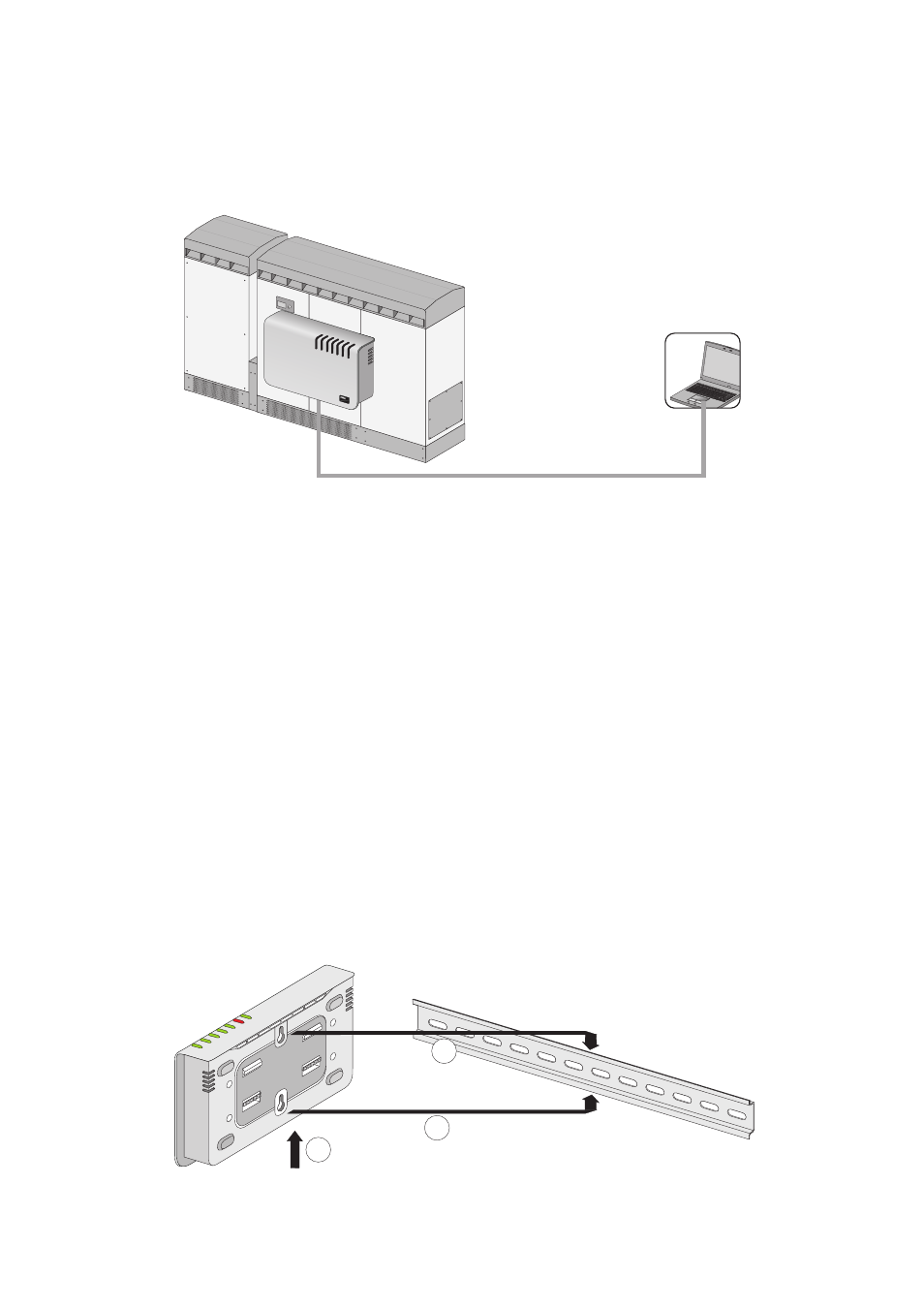
SMA Solar Technology AG
42
SC500U-IUS093411
Installation Guide
Sunny WebBox Connected to a PC / Laptop
To read out the data, the Sunny WebBox can be connected to a PC or Laptop. This connection should
not be made long-term; it only serves the purpose of reading the data.
Cable
The cable for the connection of the Sunny WebBox to a PC / Laptop must meet the following
requirements:
• The cable must not be longer than 330 ft. (100 m)
• Use:
– high quality crossover cable
– shielded twisted pair cables
– category 5 (CAT 5) or higher
7.3.1 Installing the WebBox in the Sunny Central
1. Open the Interface Cabinet as described in section 10.2 "Opening the Interface Cabinet"
2. Hook both lower brackets of the Sunny WebBox under the lower edge of the top hat rail.
3. Press the Sunny WebBox upwards
4. Snap the top edge of the mounting rail into the top mounting brackets of the Sunny WebBox.
US
BC
O
M
NE
TCO
M
SM
ACO
M
M
EM
O
RY
RE
PO
RT
SY
ST
EM
PO
W
ER
SU
N
N
Y W
EB
BOX
2
3
4
- SUNNY PORTAL (75 pages)
- SB 2.5-1VL-40 (60 pages)
- SB 2.5-1VL-40 Service Manual (36 pages)
- SB 240 (78 pages)
- FLX Pro 17 (12 pages)
- FLX Series GSM Option Kit (48 pages)
- FLX Series Sensor Interface Option (51 pages)
- FLX Series PLA Option (62 pages)
- FLX Series (248 pages)
- 25000TL (52 pages)
- 25000TL Installation (40 pages)
- 25000TL Service Manual (46 pages)
- CBL-DC-CMB8-10 (24 pages)
- 25000TL Quick Installation Guide (36 pages)
- STP 60-10 Replacing a Defective Fan (12 pages)
- STP 60-10 Replacing Defective Surge Arresters (12 pages)
- Webconnect Systems in SUNNY PORTAL (69 pages)
- STP 12000TL (68 pages)
- STP 60-US-10 Installation (232 pages)
- 485 Data Module Type B (24 pages)
- STP 12000TL Quick Installation Guide (28 pages)
- 1000-US (52 pages)
- STP 24000TL-US (78 pages)
- STP 17000TL (60 pages)
- STP 20000TL (2 pages)
- SB 6000TL Service Manual (46 pages)
- MULTIFUNCTION RELAY (32 pages)
- SB 5000TL (60 pages)
- SB 5000TL Quick Installation Guide (32 pages)
- FANKIT01-10 (24 pages)
- SB 7700TL-US (28 pages)
- FANKIT02-10 (24 pages)
- SB 7700TL-US Installation (96 pages)
- SUNNY MINI CENTRAL (48 pages)
- DC Disconnect Switch For SB 3800-U (32 pages)
- SB 4000-US (100 pages)
- DB-DC-DISCON (4 pages)
- SB 3800-U (86 pages)
- POWER BALANCER (28 pages)
- SB 8000-US (104 pages)
- SB 11000TL‑US (40 pages)
- SMC 11000TL (24 pages)
- SBCBTL6 (36 pages)
- SB 11000TL‑US Installation (92 pages)
- SMC 11000TL Installation (96 pages)
