8 attaching the kick plates to the sunny central, 9 remove transport locks – SMA SC 500U Installation User Manual
Page 34
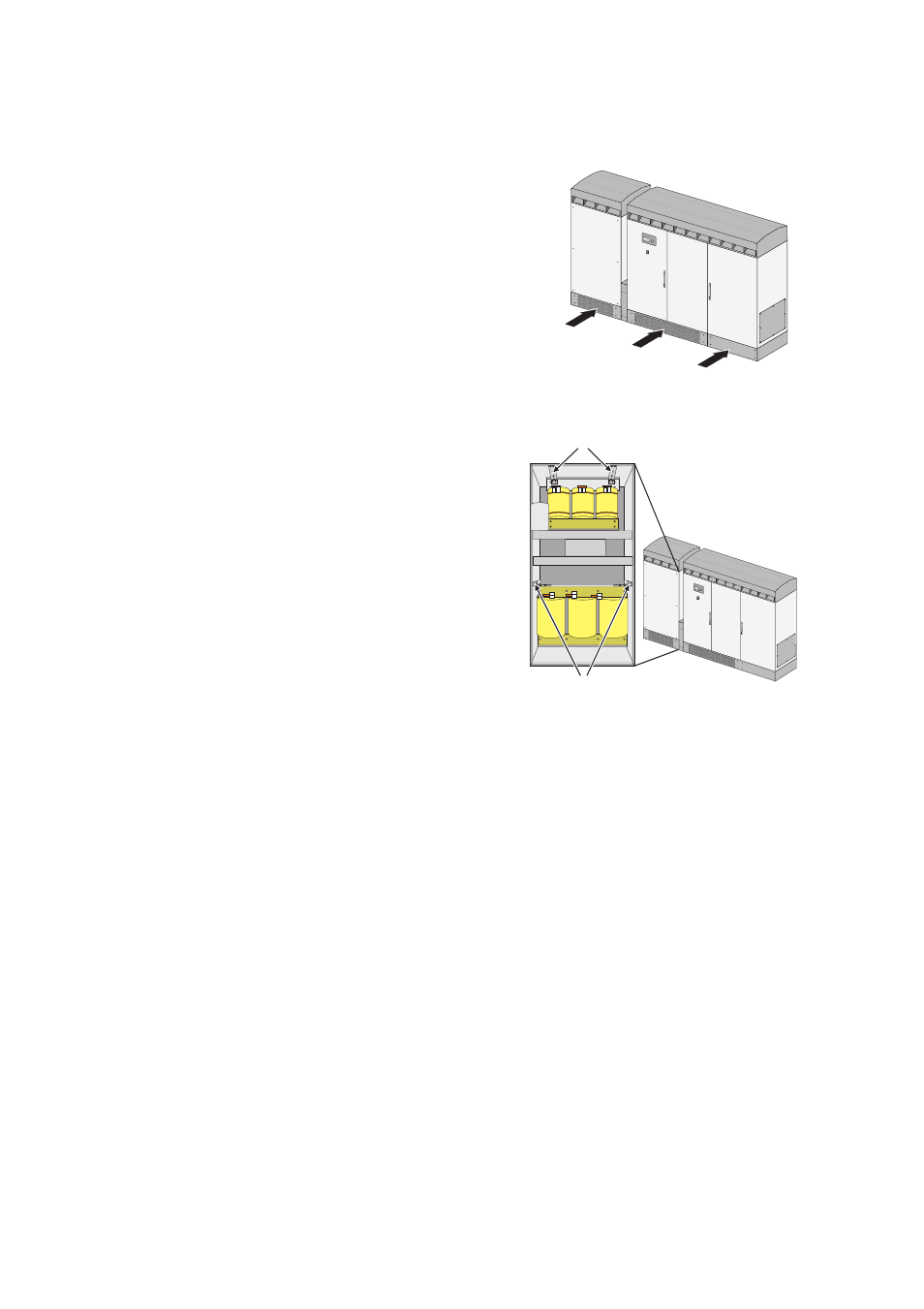
SMA Solar Technology AG
34
SC500U-IUS093411
Installation Guide
5.4.8 Attaching the Kick Plates to the Sunny Central
1. Attach the kick plates to front and back of the Sunny
Central.
2. Tighten the screws on the kick plates with a torx
screwdriver.
5.4.9 Remove Transport Locks
The transformer and choke in the magnetics cabinet are
secured for transport with transport locks (A) on the
cabinet. A transport lock is located on both the right and
left side of the bottom transformer block and two
transport locks are located on the front of the top choke
block. Each transport lock is attached using a total of four
screws.
Right figure: position of the transport locks (A)
1. Loosen the screws of the transport locks.
2. Remove the screws and the transport locks.
3. Close the doors of the Sunny Central.
Stop S
tart
A
A
Stop S
tart
- SUNNY PORTAL (75 pages)
- SB 2.5-1VL-40 (60 pages)
- SB 2.5-1VL-40 Service Manual (36 pages)
- SB 240 (78 pages)
- FLX Pro 17 (12 pages)
- FLX Series GSM Option Kit (48 pages)
- FLX Series Sensor Interface Option (51 pages)
- FLX Series PLA Option (62 pages)
- FLX Series (248 pages)
- 25000TL (52 pages)
- 25000TL Installation (40 pages)
- 25000TL Service Manual (46 pages)
- CBL-DC-CMB8-10 (24 pages)
- 25000TL Quick Installation Guide (36 pages)
- STP 60-10 Replacing a Defective Fan (12 pages)
- STP 60-10 Replacing Defective Surge Arresters (12 pages)
- Webconnect Systems in SUNNY PORTAL (69 pages)
- STP 12000TL (68 pages)
- STP 60-US-10 Installation (232 pages)
- 485 Data Module Type B (24 pages)
- STP 12000TL Quick Installation Guide (28 pages)
- 1000-US (52 pages)
- STP 24000TL-US (78 pages)
- STP 17000TL (60 pages)
- STP 20000TL (2 pages)
- SB 6000TL Service Manual (46 pages)
- MULTIFUNCTION RELAY (32 pages)
- SB 5000TL (60 pages)
- SB 5000TL Quick Installation Guide (32 pages)
- FANKIT01-10 (24 pages)
- SB 7700TL-US (28 pages)
- FANKIT02-10 (24 pages)
- SB 7700TL-US Installation (96 pages)
- SUNNY MINI CENTRAL (48 pages)
- DC Disconnect Switch For SB 3800-U (32 pages)
- SB 4000-US (100 pages)
- DB-DC-DISCON (4 pages)
- SB 3800-U (86 pages)
- POWER BALANCER (28 pages)
- SB 8000-US (104 pages)
- SB 11000TL‑US (40 pages)
- SMC 11000TL (24 pages)
- SBCBTL6 (36 pages)
- SB 11000TL‑US Installation (92 pages)
- SMC 11000TL Installation (96 pages)
