6 attaching the conduits – SMA SC 500U Installation User Manual
Page 35
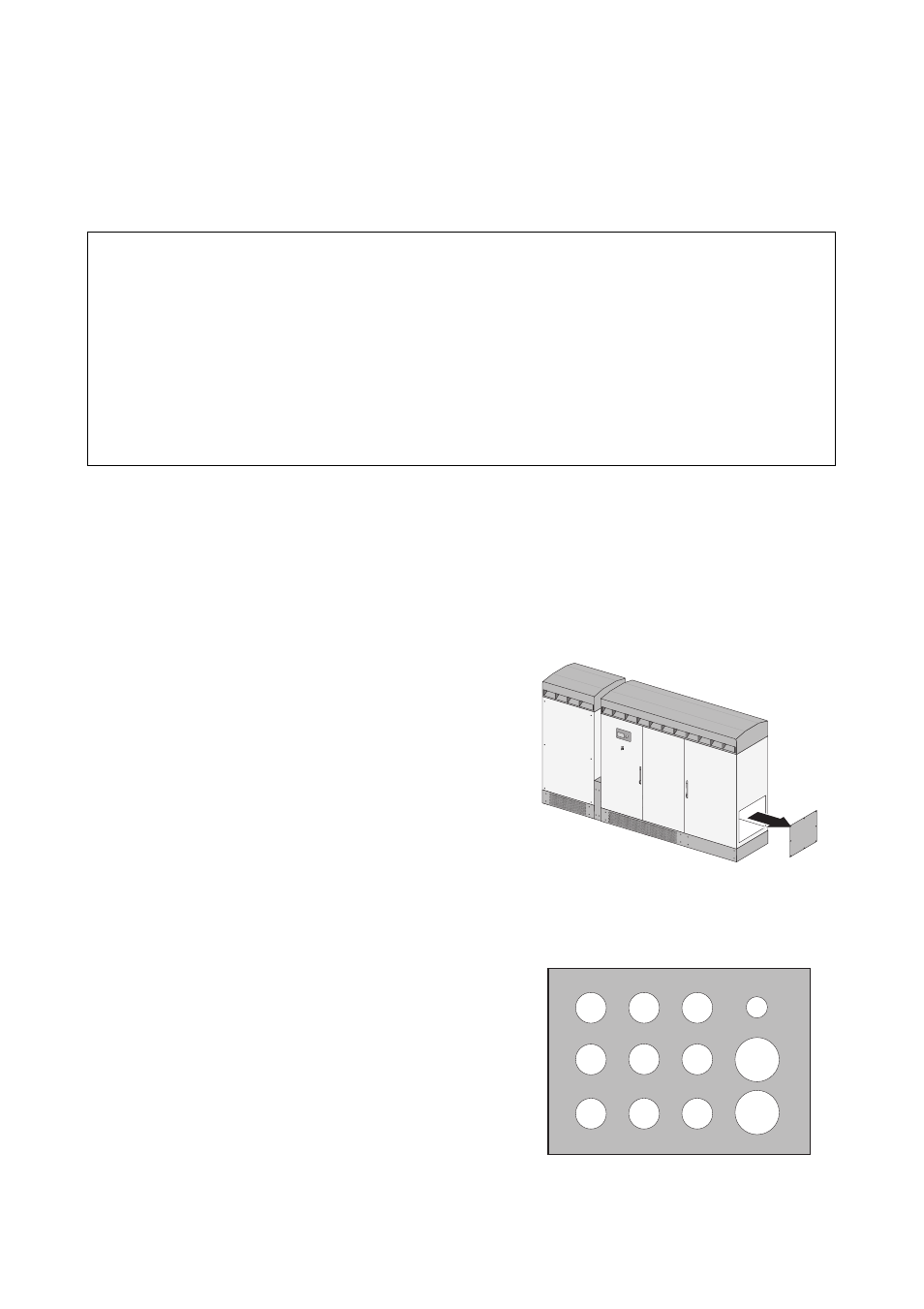
SMA Solar Technology AG
Installation Guide
SC500U-IUS093411
35
6 Attaching the Conduits
This section describes where to insert the cables in the Sunny Central and where to punch the holes
for the conduits.
The PV panel cables, the AC cables and the communication cables can be routed into the Sunny
Central's interface cabinet from the right or from below. The two options are described below.
6.1 Insert cables from the right into the Sunny Central
Insert the PV generator cables, the AC cables and the data cables into the Sunny Central from the
right. A metal sheet is attached to the Sunny Central for this purpose.
1. Remove the plate screws.
2. Put the screws and washers aside.
3. Remove plate.
4. Mark all the holes for the conduits. You need one conduit for the AC cables, one conduit for the
communication cables and nine conduits for the DC cables (one conduit for each DC input).
Example for a plate prepared for the connection of
9 DC strings.
– A: Conduit for DC cable (3 in. / 7.6 cm).
– B: Conduit for AC cable (4 in. / 10 cm).
– C: Conduit for communication cable
(2 in. / 5 cm).
5. Punch holes for the conduits.
6. Check the seal of the plate.
7. Attach the plate to the Sunny Central.
NOTICE
Moisture can seep through incorrect conduits and conduit hubs.
Damage to the electronics of the Sunny Central.
• For conduit hubs, use only UL Listed rainproof or wet location hubs complying with
UL 514B for entry into the enclosure.
• Adjust the diameter of the conduit hubs to match the diameter of the conduits.
Stop S
tart
C
B
A
A
A
A
A
A
A
A
A
B
