3 sunny webbox (optional), Sunny webbox in a network, Data cable – SMA SC 500U Installation User Manual
Page 41
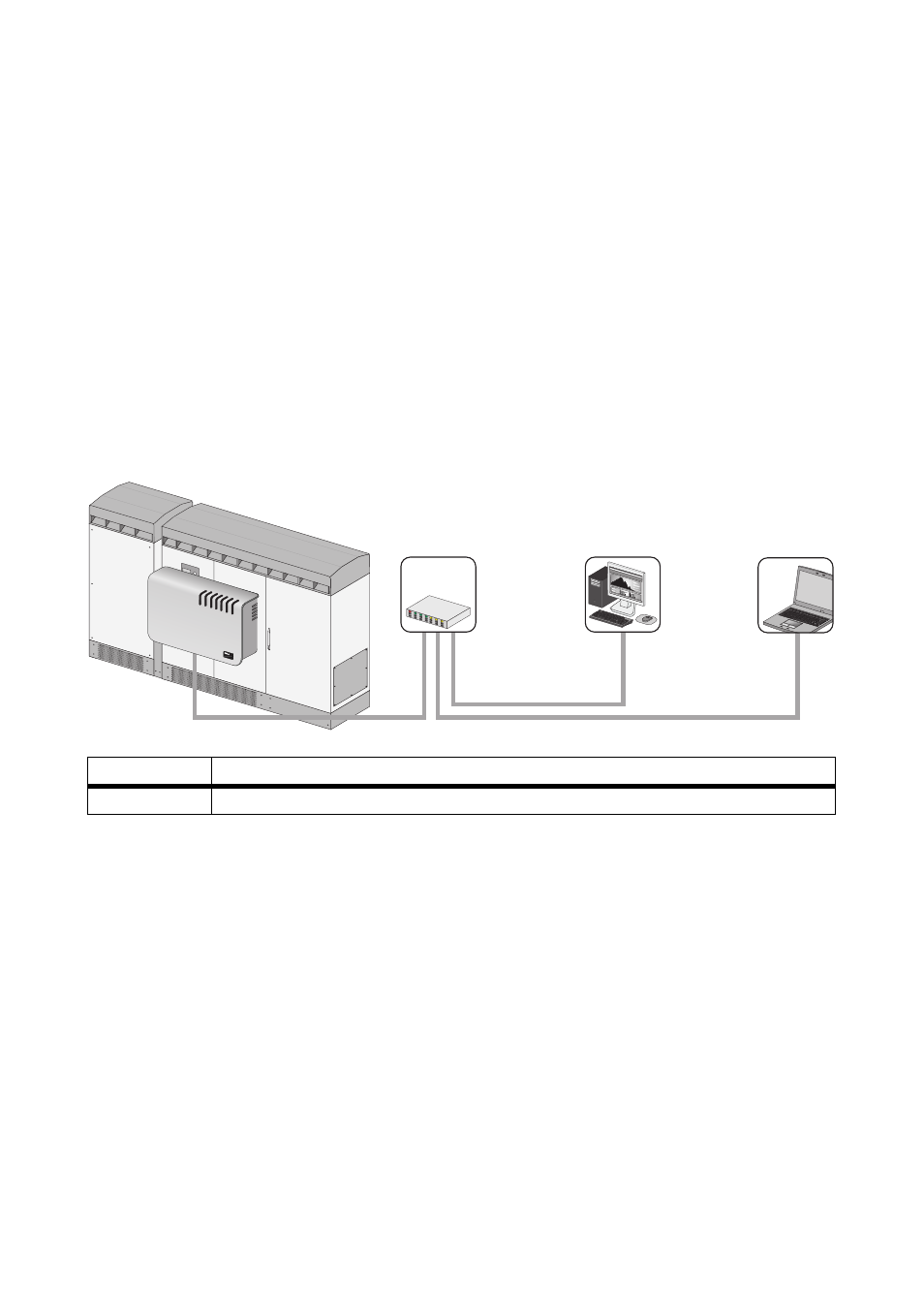
SMA Solar Technology AG
Installation Guide
SC500U-IUS093411
41
7.3 Sunny WebBox (optional)
For more information on the Sunny WebBox (e.g., operation) see its technical description. The
technical description is included in the scope of delivery and is available for download at www.sma-
america.com.
The communication between the Sunny WebBox and the PC or the network is conducted via Ethernet.
The Sunny WebBox is equipped with an integrated network connection, which enables it to be
connected to any Ethernet network. The connection supports Ethernet and Fast-Ethernet networks. The
speed adapts automatically to the connected switch, router or PC.
Sunny WebBox in a Network
The Sunny WebBox can be integrated into a network via a router or a switch. If the Sunny WebBox
is permanently integrated into a network with internet access, it can automatically transmit the data of
your PV system to Sunny Portal.
Data cable
The data cable for the connection of the Sunny WebBox to a network must meet the following
requirements:
• The data cable must not be longer than 330 ft. (100 m)
• Use:
– high-quality, straight-through patch cables
– shielded twisted pair cables
– category 5 (CAT 5) or higher
Position
Description
A
Switch or router
A
US
BC
O
M
NE
TCO
M
SM
ACO
M
M
EM
O
RY
RE
PO
RT
SY
ST
EM
PO
W
ER
SU
N
N
Y W
EB
BOX
