4 connecting the cables in the control cabinet – SMA SC 500U Installation User Manual
Page 31
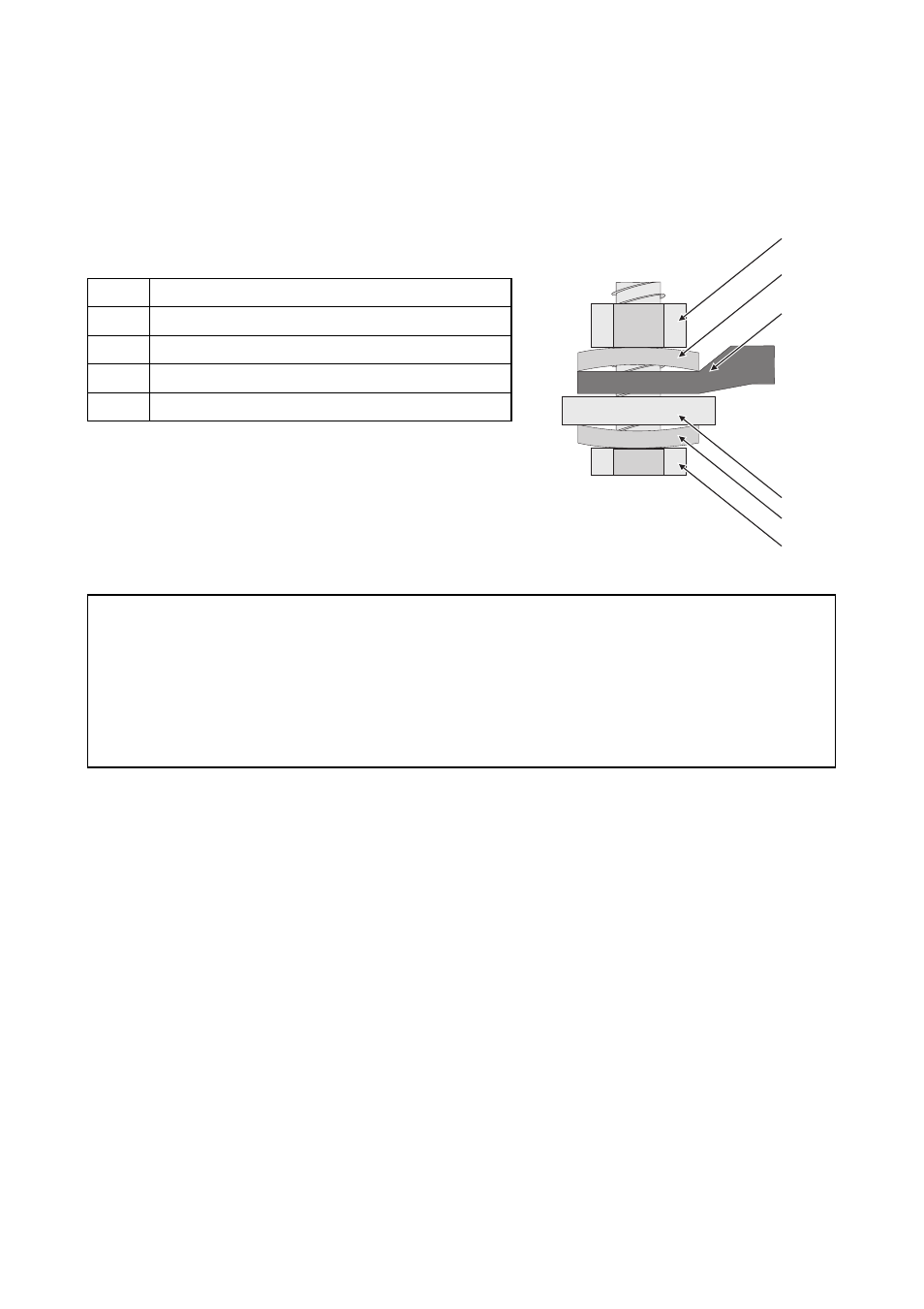
SMA Solar Technology AG
Installation Guide
SC500U-IUS093411
31
5.4.4 Connecting the Cables in the Control Cabinet
This section shows you how to connect cables W50, W50.1, W51, W51.1, W52 and W52.1 to the
rails under the power units in the control cabinet.
Figure to the right: Layout for connecting a cable lug to
the rail in the control cabinet.
1. Before connecting the cables, clean the contact surfaces.
2. Use only the non-woven abrasive delivered with the Sunny Central. Do not clean the surfaces
with sandpaper.
3. Do not touch the contact surfaces after they have been cleaned.
4. Place the cable gland with the 6 AC cables on the opening of the control cabinet.
5. Attach and tighten the four screws on each side.
6. Remove the two screws of the transparent cover in front of the rails U, V, W.
7. Remove the transparent cover.
A
Nut
B
Lock washer
C
Cable lug
D
Rail
E
Screw head
NOTICE
When transporting and storing the Sunny Central, oxide layers may form on the contact
surfaces of the cable connection.
Yield loss due to poor electrical conductivity.
A
B
C
D
E
B
