Filter (100 khz), Help circle – HEIDENHAIN PWM 20 User Manual
Page 152
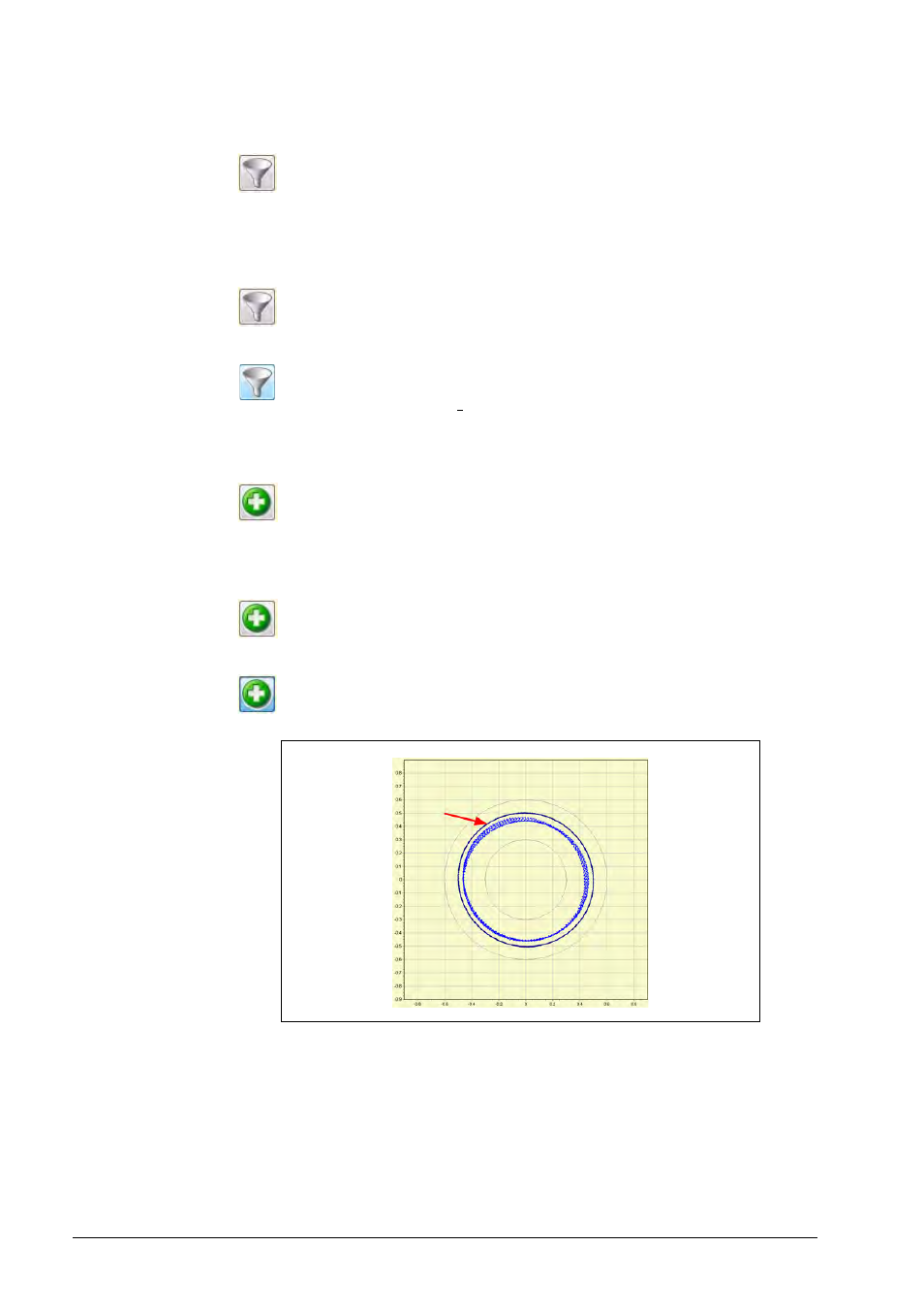
November 2014
Checking incremental encoders
155
Filter (100 kHz)
Help circle
Filter button (100 kHz)
Press this button to damp the bandwidth of the input amplifier. Interfering signals
over 100 kHz are suppressed.
This function is used for special adjustments where interferences have a negative
effect on the adjustment procedure. In general, the filter function is inactive in
order that the full bandwidth of the PWM 20 can be used.
Filter inactive/off = Button is gray
Filter active = Button is blue
(Interfering) frequencies 100 kHz are suppressed.
>
Help circle key
Pressing this key freezes the x-y signal circle on the oscilloscope (help circle); it
serves as a comparison for the current x-y signal.
Signal fluctuations of linear and angle encoders can thus be seen more clearly.
On the image, the outer circle is the active help circle (arrow).
Help circle function inactive = Button is gray
Display contains help circle = Active; button is blue
- TNC 122 User Manual (63 pages)
- TNC 122 Technical Manual (70 pages)
- TNC 360 Service Manual (157 pages)
- TNC 416 Technical Manual (510 pages)
- TNC 335 Technical Manual (581 pages)
- TNC 360 User Manual (237 pages)
- TNC 360 ISO-Programmierung (2 pages)
- TNC 415 (280 540) User Manual (227 pages)
- TNC 370D (92 pages)
- TNC 416 (289 pages)
- TNC 415 (280 540) Technical Manual (752 pages)
- TNC 415 (259 96x) Service Manual (195 pages)
- TNC 407 (280 580) User Manual (376 pages)
- iTNC 530 (340 420) Pilot (104 pages)
- TNC 407 (280 580) ISO Programming (333 pages)
- TNC 415 (280 540) Service Manual (252 pages)
- PT 880 Installation (112 pages)
- ND 100 User Manual (116 pages)
- ND 287 User Manual (147 pages)
- ND 280 Quick Start (12 pages)
- ND 200 (156 pages)
- ND 282 (10 pages)
- ND 287 Quick Start (26 pages)
- ND 282 B (39 pages)
- ND 281 A (44 pages)
- ND 281 B v.1 (53 pages)
- ND 281 B v.2 (65 pages)
- ND 221 v.2 (10 pages)
- ND 231 B v.2 (56 pages)
- ND 231 B v.1 (44 pages)
- ND 221 B v.2 (45 pages)
- ND 550 v.2 (8 pages)
- NDP 560 (10 pages)
- ND 523 (93 pages)
- ND 570 (8 pages)
- ND 750 v.2 (46 pages)
- ND 760 v.3 (72 pages)
- ND 770 v.1 (40 pages)
- ND 770 v.3 (41 pages)
- ND 760 E (44 pages)
- IOB 49 (21 pages)
- NDP 960 (68 pages)
- ND 780 Installation (132 pages)
- ND 970 (47 pages)
- ND 1100 Quick Start (36 pages)
