Dependent files, 7 configur ing pgm mgt – HEIDENHAIN iTNC 530 (340 49x-03) ISO programming User Manual
Page 612
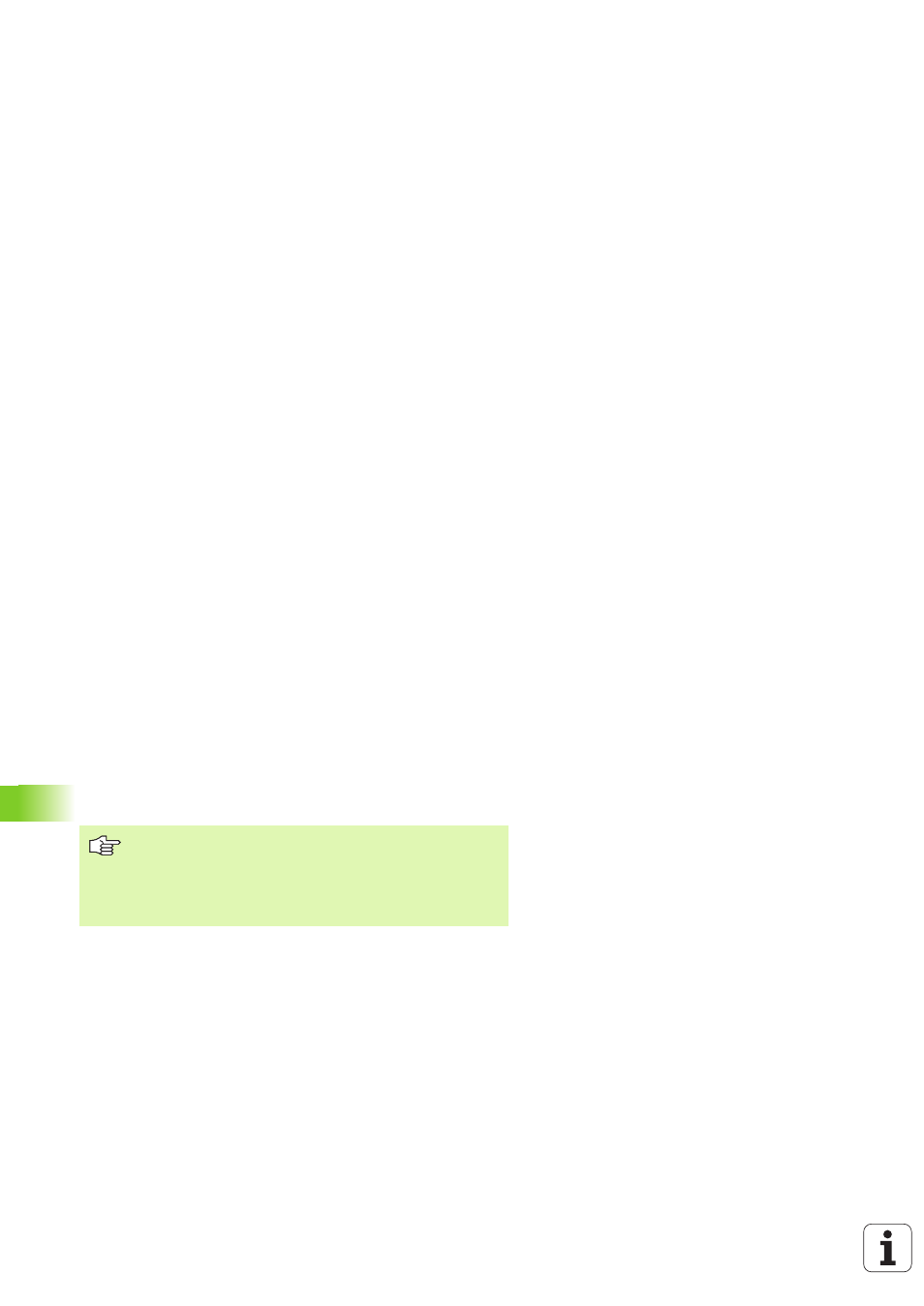
612
13 MOD Functions
13.7 Configur
ing PGM MGT
Dependent files
In addition to the file extension, dependent files also have the
extension .SEC.DEP (SECtion, DEPendent). The following different
types are available:
.I.SEC.DEP
The TNC creates files with the .SEC.DEP extension if you work with
the structure function. The file contains information needed by the
TNC to rapidly jump from one structure point to the next.
.T.DEP:
Tool usage file for individual conversational-format
programs(see “Tool usage test” on page 571)
.P.T.DEP:
Tool usage file for a complete pallet
The TNC creates files with the .P.T.DEP ending if, in a Program Run
mode, you run the tool usage test (see “Tool usage test” on page
571) for a pallet entry of the active pallet file. This file then lists the
sum of all tool usage times of all tools that you use within a pallet.
.I.AFC.DEP:
File in which the TNC saves the control parameters for
the adaptive feed control (AFC) (see “Adaptive Feed Control
Software Option (AFC)” on page 583).
.I.AFC2.DEP:
File in which the TNC saves the static data of the
adaptive feed control (AFC) (see “Adaptive Feed Control Software
Option (AFC)” on page 583).
Changing the MOD setting for dependent files
8
To select the file manager in the Programming and Editing mode of
operation, press the PGM MGT key
8
Press the MOD key to select the MOD function.
8
To select the Dependent files setting: Using the arrow keys, move
the highlight onto the Dependent files setting and use the ENT key
to switch between AUTOMATIC and MANUAL.
Dependent files are only visible in the file manager if you
selected the MANUAL setting.
If dependent files exist for a file, then the TNC displays a +
character in the status column of the file manager (only if
Dependent files
is set to AUTOMATIC).
