Exchanging axes, Basic rotation, 8 global pr ogr a m set tings (sof tw ar e option) – HEIDENHAIN iTNC 530 (340 49x-03) ISO programming User Manual
Page 579
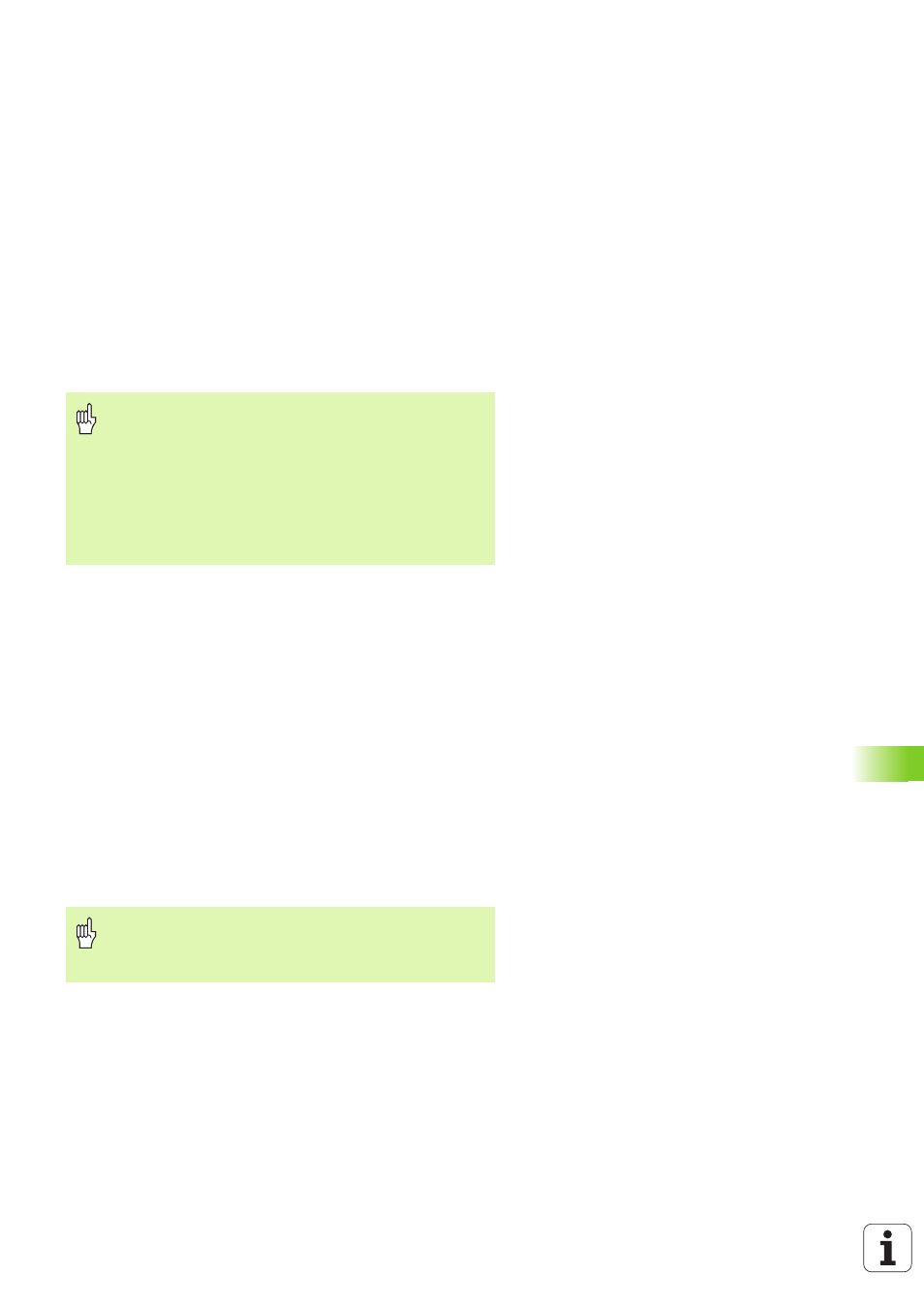
HEIDENHAIN iTNC 530
579
12.8 Global Pr
ogr
a
m Set
tings (Sof
tw
ar
e Option)
Exchanging axes
With the axis exchanging function you can adapt the axes
programmed in any NC program to your machine’s axis configuration
or to the respective clamping situation.
8
In the global program settings form, move the cursor to EXCHANGE
ON/OFF,
and use the SPACE key to activate the function.
8
With the downward arrow key, set the cursor to the line showing at
left the axis to be exchanged.
8
Press the Goto key to display the list of axes with which you can
exchange it.
8
With the downward arrow key, select the axes with which you wish
to exchange, and confirm with the ENT key.
If you work with a mouse, you can select the desired axis directly by
clicking it in the respective pull-down menu.
Basic rotation
The basic rotation function enables you to compensate a workpiece
misalignment. The effect corresponds to the basic rotation function
that you can define in the manual mode with the probing functions.
The TNC therefore saves the new value simultaneously in the form
and in the basic rotation menu, although only one is visible.
After activation of the axis exchange function, all
subsequent transformations are applied to the exchanged
axes.
Be sure to exchange the axes appropriately. Otherwise
the TNC will display error messages.
Remember that may have to return to the contour after
activation of this function. The TNC then automatically
calls the return-to-contour menu after the form is closed
(see “Returning to the contour” on page 570).
Remember that may have to return to the contour after
activation of this function. The TNC then automatically
calls the return-to-contour menu after the form is closed
(see “Returning to the contour” on page 570).
