I – 8 info scr een – HEIDENHAIN PT 880 User Manual
Page 91
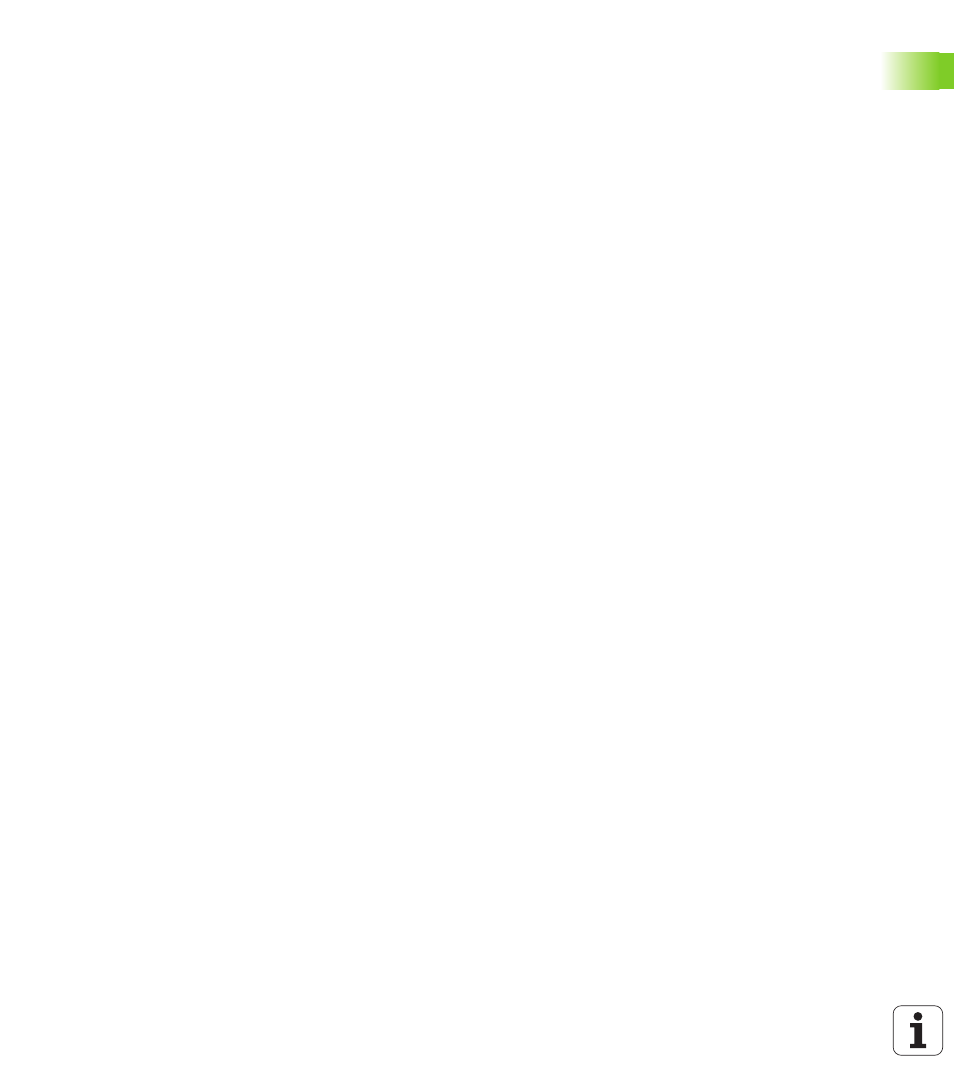
POSITIP 880
91
I – 8 INFO Scr
een
Units
The UNITS form is used to specify the preferred display units and
format. The system powers up with these settings in effect.
Inch/MM - Measurement values are displayed and entered in the
units selected in the DIMENSIONS field. Choose between INCH or
MM
soft keys.
Decimal Degrees, Radians or Degrees/Minutes/Seconds (DMS) -
The ANGLE FORMAT field affects how angles are displayed and
entered in forms. Choose between these three soft keys DECIMAL
DEGREES
, RADIANS or DMS.
CW/CCW - Direction fields in canned cycle forms default to the
direction clockwise or counter-clockwise selected in the
DIRECTION field.
Contour
The CONTOUR form is used to enable or disable the feature and to set
the tolerance bands.
8
Press the ON soft key to enable the feature. The contour view will
be available when executing a program.
8
Press the OFF soft key to disable the feature.
8
Enter a value for the inside tolerance. The inside tolerance is shown
in red on the screen.
8
Enter a value for the outside tolerance. The outside tolerance is
shown in green on the screen.
Console adjustment
The brightness can be adjusted for both the main console and the
remote console. The form is also used to set the display saver’s idle
time-out.
The MAIN BRIGHTNESS field applies to the main console. The
REMOTE SETTING applies to the remote console.
The display saver setting is the amount of time the system is idle
before the display is turned off. The idle time may be set from 30 to
120 minutes. The display saver can be disabled during the current
power cycle.
