Diagnostics, Ii – 2 installation set u p – HEIDENHAIN PT 880 User Manual
Page 125
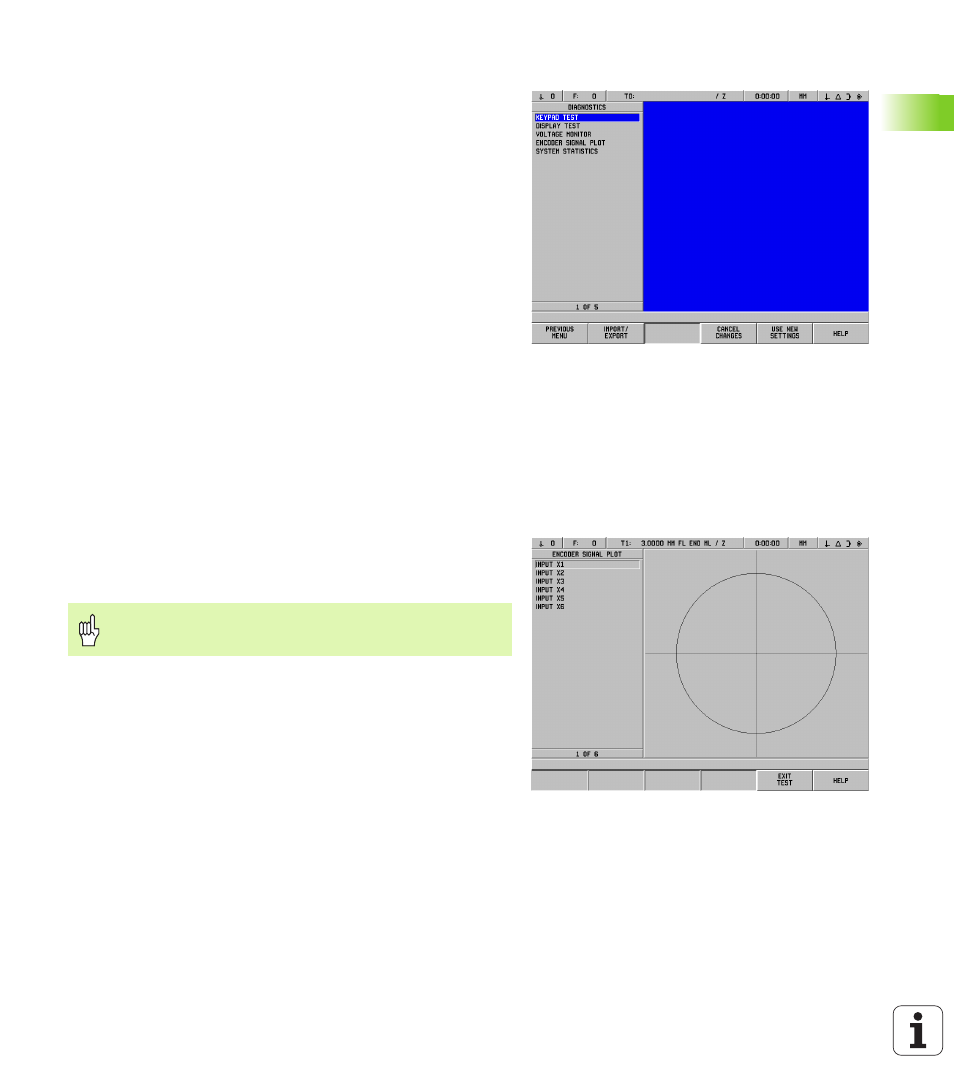
POSITIP 880
125
II – 2 Installation Set
u
p
Diagnostics
The DIAGNOSTICS menu provides access for testing keypad, LCD
display, encoders and power supply. See Fig. II.18.
Keypad test
An image of the keypad (w/ edge finder) provides indication when a
switch is pressed and released.
8
Press each hard and soft key to test. A dot will appear on each key
when it has been pressed indicating that it is operating properly.
8
Press the CE hard key twice to exit the keypad test.
Display test
Display tests consist of the LCD sleep test and a color test.
8
Press the SLEEP TEST soft key. The screen will go blank, simulating
the sleep mode.
8
To bring the screen back and end the test, press any key.
8
Press the COLOR TEST soft key 6 times to review the complete cycle
of colors available.
8
Press the EXIT TEST soft key to leave the display test mode.
Voltage monitor
This allows the operator to monitor the output voltage to encoders.
There are no operator controls within this view. This parameter is for
the purpose of observation only. When monitoring is completed, press
EXIT TEST
.
Encoder signal plot
This parameter allows the operator to plot the signal of each encoder.
See Fig. II.19.
8
Select which encoder you want to observe.
8
Cursor to the desired input and press ENT.
8
As the encoder is moved you will see the signals of the A & B
channels.
8
Press EXIT TEST to exit this mode.
System statistics
System statistics displays the amount of time both the display and the
system have been on.
It also shows the total distance traveled for each encoder.
Press EXIT TEST to exit the System Statistics mode.
Fig. II.18 DIAGNOSTICS form
Fig. II.19 Example of a signal plot
This diagnostic is not available for EnDat encoders.
