I – 9 positip 880 t u rn ing f unctions – HEIDENHAIN PT 880 User Manual
Page 105
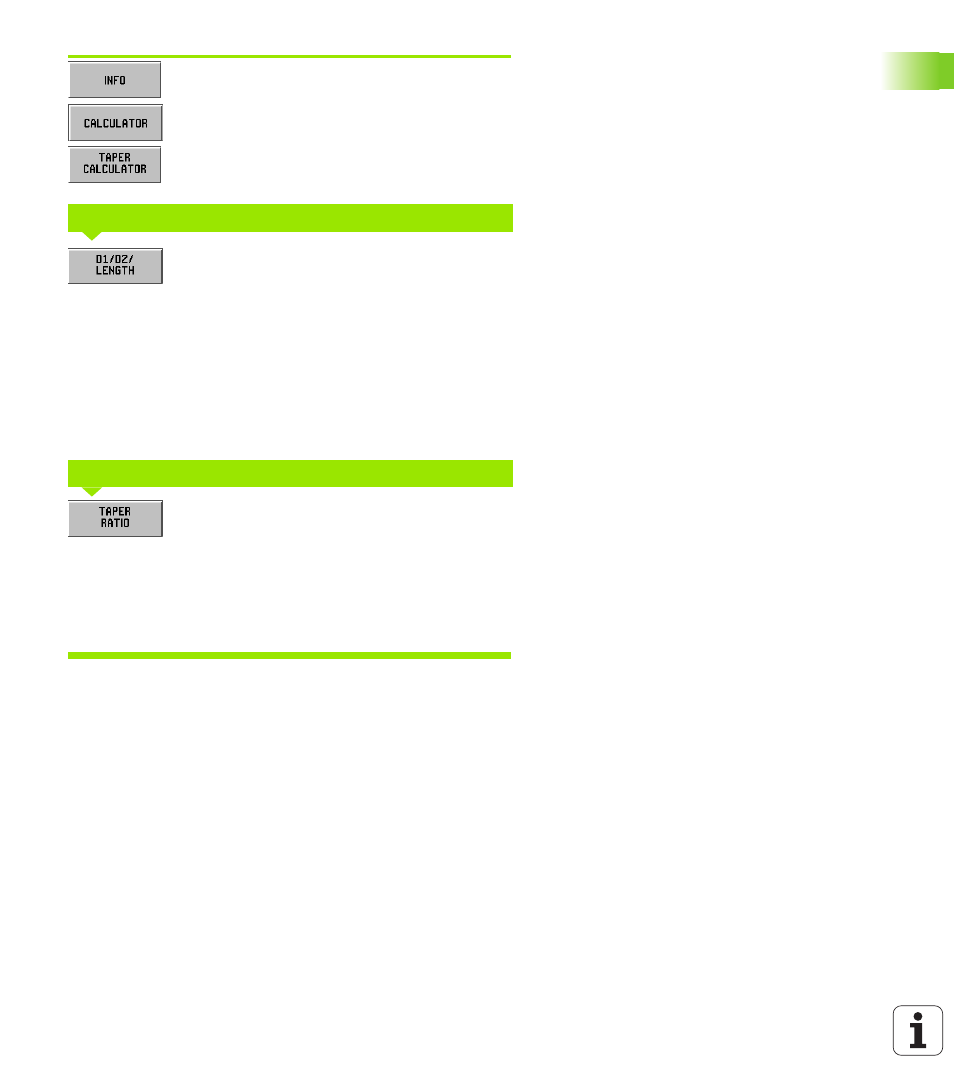
POSITIP 880
105
I – 9 POSITIP 880 T
u
rn
ing F
unctions
Press the INFO soft key.
Press the CALCULATOR soft key.
You will notice the soft key selection has changed and
now includes the TAPER CALCULATOR function.
Press the TAPER CALCULATOR soft key.
The soft key in this view toggles between D1/D2/
LENGTH and TAPER RADIUS methods. To calculate
the angle using two diameter lengths, press the D1/
D2 LENGTH
soft key.
Using the numeric keys, enter data into DIAMETER 1
and DIAMETER 2 fields. Press ENT after each
selection.
Enter data into the LENGTH field, and the angle,
based on the calculations entered, will appear in the
ANGLE field.
To calculate angles using the ratio of the diameter to
the length, press the TAPER RATIO soft key.
Using the numeric keys, enter data into the RADIUS
and LENGTH fields. Press ENT after each selection.
The calculated ratio and the angle will appear in their
respective fields.
D1/D2 LENGTH
TAPER RATIO
- TNC 122 User Manual (63 pages)
- TNC 122 Technical Manual (70 pages)
- TNC 360 Service Manual (157 pages)
- TNC 416 Technical Manual (510 pages)
- TNC 335 Technical Manual (581 pages)
- TNC 360 User Manual (237 pages)
- TNC 360 ISO-Programmierung (2 pages)
- TNC 415 (280 540) User Manual (227 pages)
- TNC 370D (92 pages)
- TNC 416 (289 pages)
- TNC 415 (280 540) Technical Manual (752 pages)
- TNC 415 (259 96x) Service Manual (195 pages)
- TNC 407 (280 580) User Manual (376 pages)
- iTNC 530 (340 420) Pilot (104 pages)
- TNC 407 (280 580) ISO Programming (333 pages)
- TNC 415 (280 540) Service Manual (252 pages)
- PT 880 Installation (112 pages)
- ND 100 User Manual (116 pages)
- ND 287 User Manual (147 pages)
- ND 280 Quick Start (12 pages)
- ND 200 (156 pages)
- ND 282 (10 pages)
- ND 287 Quick Start (26 pages)
- ND 282 B (39 pages)
- ND 281 A (44 pages)
- ND 281 B v.1 (53 pages)
- ND 281 B v.2 (65 pages)
- ND 221 v.2 (10 pages)
- ND 231 B v.2 (56 pages)
- ND 231 B v.1 (44 pages)
- ND 221 B v.2 (45 pages)
- ND 550 v.2 (8 pages)
- NDP 560 (10 pages)
- ND 523 (93 pages)
- ND 570 (8 pages)
- ND 750 v.2 (46 pages)
- ND 760 v.3 (72 pages)
- ND 770 v.1 (40 pages)
- ND 770 v.3 (41 pages)
- ND 760 E (44 pages)
- IOB 49 (21 pages)
- NDP 960 (68 pages)
- ND 780 Installation (132 pages)
- ND 970 (47 pages)
- ND 1100 Quick Start (36 pages)
