Ii – 4 d a ta int e rf ace – HEIDENHAIN PT 880 User Manual
Page 133
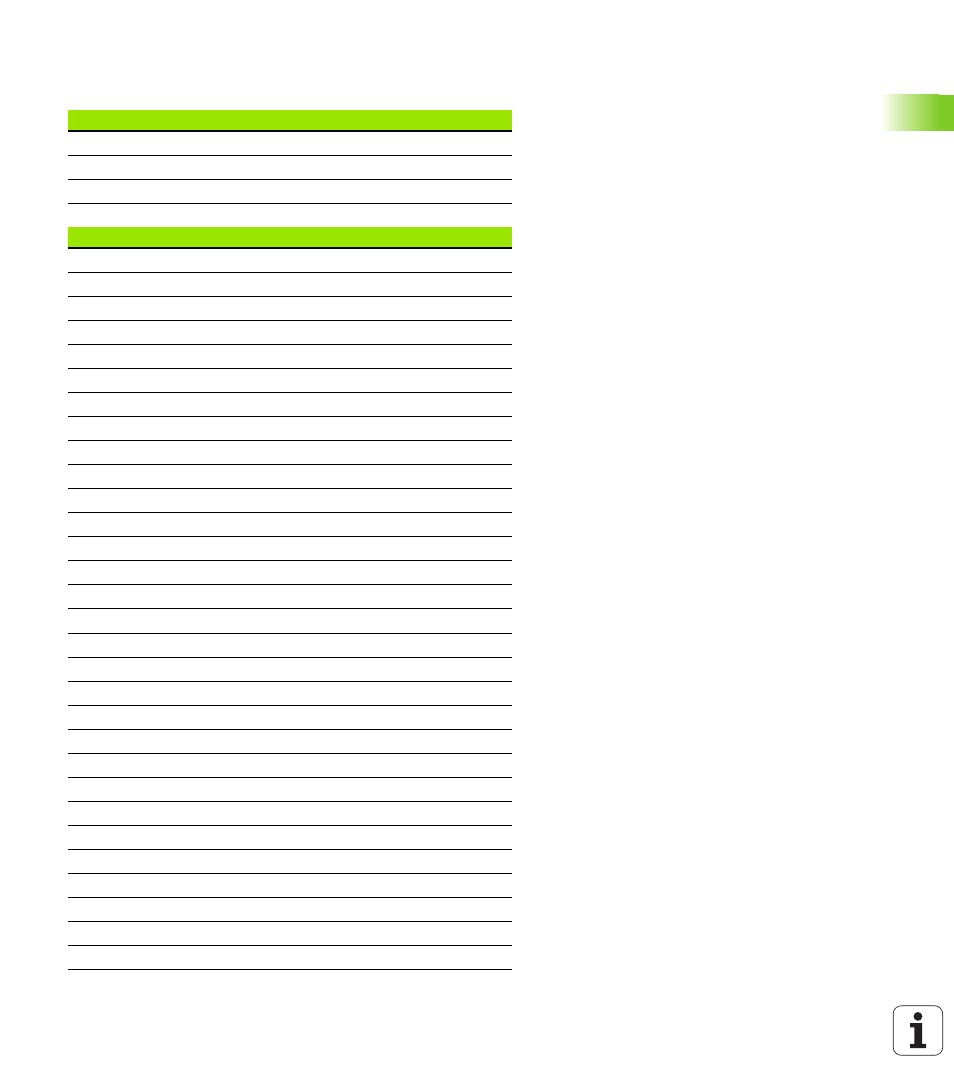
POSITIP 880
133
II – 4 D
a
ta Int
e
rf
ace
External Operations via RS-232 Data Interface
You can operate the display unit over the RS-232 data interface using
an external device. The following key commands are available:
Format
Key is pressed
Output of screen contents
Special functions
Sequence of commands
Function
Key ‘0’
Key ‘1’
Key ‘2’
Key ‘3’
Key ‘4’
Key ‘5’
Key ‘6’
Key ‘7’
Key ‘8’
Key ‘9’
Key ‘CE’ or ‘CL’
Key ‘-’
Key ‘.’
Key ‘ENT’
Key ‘X’
Key ‘Y’/’Z’/’Z
0
’
Key ‘Z’
Key ‘IV”
Key ‘Soft key 1’
Key ‘Soft key 2’
Key ‘Soft key 3’
Key ‘Soft key 4’
Key ‘Soft key 5’
Key ‘Soft key 6’
Key ‘Nominal Value’
Key ‘Distance-to-go’
Key ‘PGM-Execution’
Key ‘PGM-Edit
Key ‘Cursor Up’
Key ‘Cursor Down’
- TNC 122 User Manual (63 pages)
- TNC 122 Technical Manual (70 pages)
- TNC 360 Service Manual (157 pages)
- TNC 416 Technical Manual (510 pages)
- TNC 335 Technical Manual (581 pages)
- TNC 360 User Manual (237 pages)
- TNC 360 ISO-Programmierung (2 pages)
- TNC 415 (280 540) User Manual (227 pages)
- TNC 370D (92 pages)
- TNC 416 (289 pages)
- TNC 415 (280 540) Technical Manual (752 pages)
- TNC 415 (259 96x) Service Manual (195 pages)
- TNC 407 (280 580) User Manual (376 pages)
- iTNC 530 (340 420) Pilot (104 pages)
- TNC 407 (280 580) ISO Programming (333 pages)
- TNC 415 (280 540) Service Manual (252 pages)
- PT 880 Installation (112 pages)
- ND 100 User Manual (116 pages)
- ND 287 User Manual (147 pages)
- ND 280 Quick Start (12 pages)
- ND 200 (156 pages)
- ND 282 (10 pages)
- ND 287 Quick Start (26 pages)
- ND 282 B (39 pages)
- ND 281 A (44 pages)
- ND 281 B v.1 (53 pages)
- ND 281 B v.2 (65 pages)
- ND 221 v.2 (10 pages)
- ND 231 B v.2 (56 pages)
- ND 231 B v.1 (44 pages)
- ND 221 B v.2 (45 pages)
- ND 550 v.2 (8 pages)
- NDP 560 (10 pages)
- ND 523 (93 pages)
- ND 570 (8 pages)
- ND 750 v.2 (46 pages)
- ND 760 v.3 (72 pages)
- ND 770 v.1 (40 pages)
- ND 770 v.3 (41 pages)
- ND 760 E (44 pages)
- IOB 49 (21 pages)
- NDP 960 (68 pages)
- ND 780 Installation (132 pages)
- ND 970 (47 pages)
- ND 1100 Quick Start (36 pages)
