I – 4 distance-t o-go – HEIDENHAIN PT 880 User Manual
Page 38
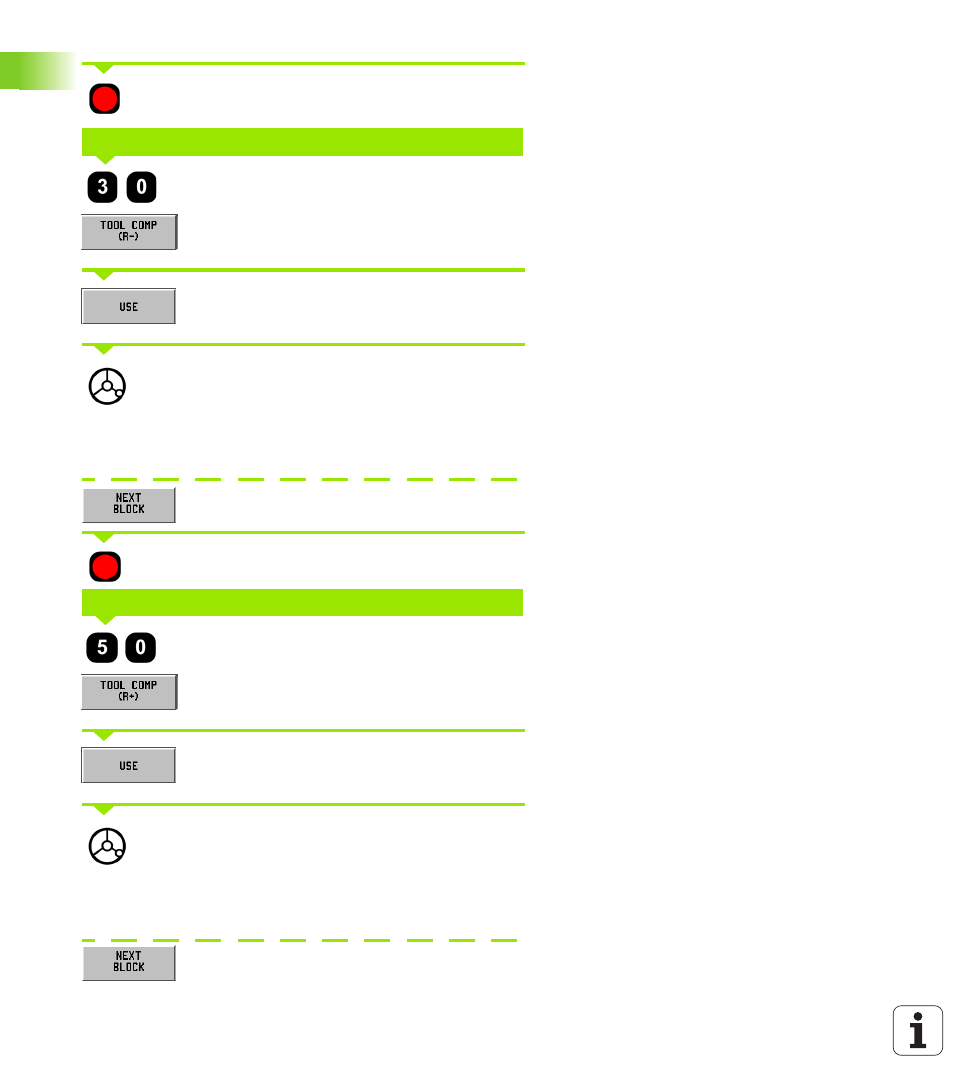
38
I Operating Instructions
I – 4 Distance-T
o-Go
Select the X axis key.
Enter nominal position value for corner point
2
:
Y = +30 mm,
select tool radius compensation R – and press USE
soft key.
Transfer the nominal position value. The graphic
positioning aid for the X axis is displayed.
Traverse the X axis until the display value is zero. The
square in the graphic positioning aid is now centered
between the two triangular marks.
Once the axis is moved to zero it will increment to
next block.
Press the NEXT BLOCK soft key.
Select the Y axis key.
Enter nominal position value for corner point
3
:
Y = +50 mm,
select tool radius compensation R + and press USE
soft key.
Transfer the nominal position value. The graphic
positioning aid for the Y axis is displayed.
Traverse the Y axis until the display value is zero. The
square in the graphic positioning aid is now centered
between the two triangular marks.
Once the axis is moved to zero it will increment to
Next Block.
Press the NEXT BLOCK soft key.
NOMINAL POSITION VALUE
NOMINAL POSITION VALUE
