Encoder setup, Ii – 2 installation set u p – HEIDENHAIN PT 880 User Manual
Page 118
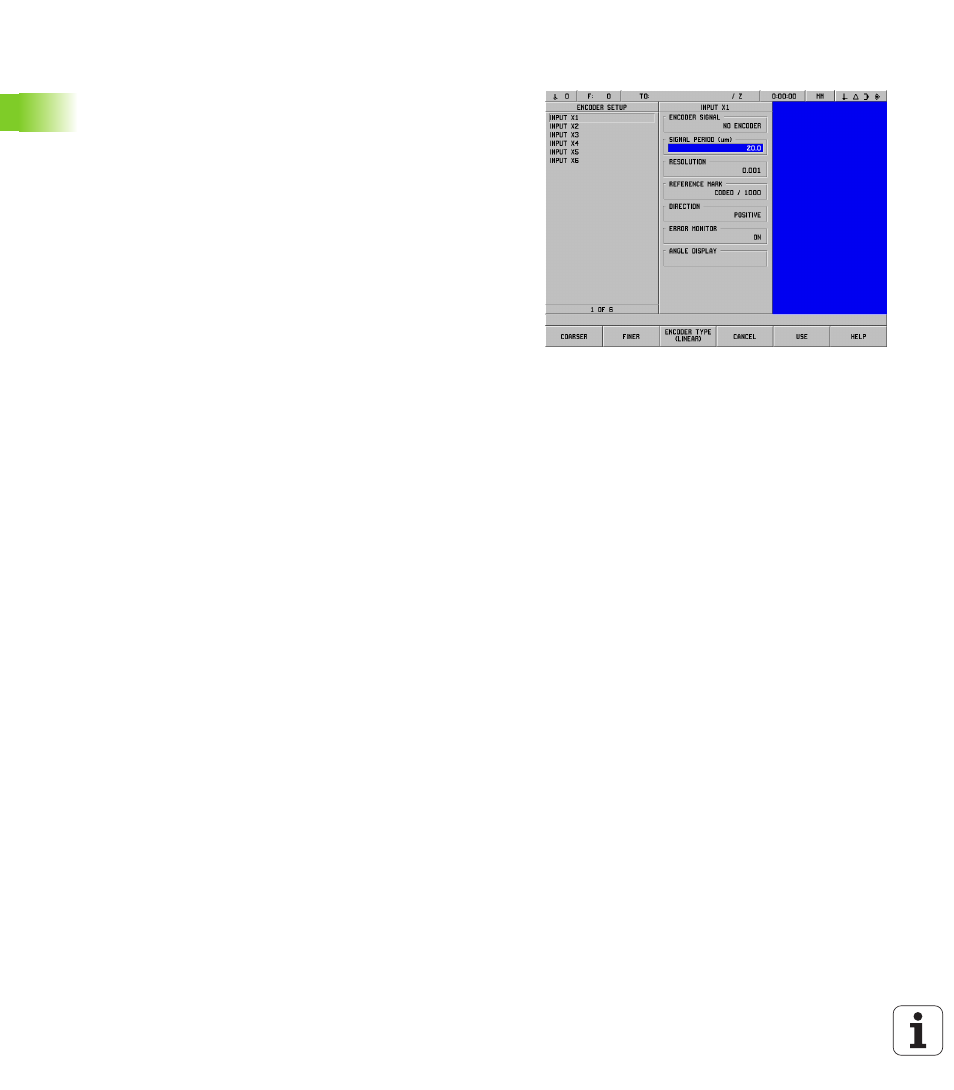
118
II Technical Information
II – 2 Installation Set
u
p
Encoder Setup
The ENCODER SETUP is used to set the encoder resolution and type
(linear, angular), count direction, reference mark type. See Fig. II.10.
8
Cursor to the ENCODER SETUP to open a list of 6 possible encoders.
8
Cursor to the encoder you want to change and press ENT.
8
The ENCODER SIGNAL field will already be determined.
8
Cursor will be in the SIGNAL PERIOD field, select the encoder type
by pressing the ENCODER TYPE soft key. The default linear encoder
signal period is 20 µm.
8
For linear encoders, use COARSER or FINER soft keys to select the
encoder’s signal period in µm (2, 4, 10, 20, 40, 100, 200, 10 240, 12
800) or type in the exact signal period desired. For rotary encoders,
enter the encoder’s line count. The default encoder type is linear.
Refer to II-3 for values.
8
In the RESOLUTION field, select the COARSER or FINER resolution
value. Default linear resolution is 1 µm.
8
In the REFERENCE MARK field, select whether the encoder has no
reference mark with the NONE soft key, a single reference mark with
the SINGLE soft key or a distance-coded reference mark with the
CODED
soft key.
8
For coded reference marks, press the CODED soft key to select 500,
1000, 2000 or 5000. The default value is CODED with a spacing of
1000. Refer to II-3 for values.
8
In the DIRECTION field, select the count direction by pressing the
POSITIVE
or NEGATIVE soft key. If the encoder’s count direction
matches the user’s count direction, select positive. If the directions
do not match, select negative. The default count direction is
POSITIVE.
8
In the ERROR MONITOR field, select whether signal and slew
errors should be monitored by selecting ON or OFF. The default is ON.
When an error message occurs, press the CE (Clear Entry) key to
remove.
8
For rotary encoders, an ANGLE DISPLAY field will be available.
Select how the angle will be displayed by choosing between three
separate soft keys to toggle through the available options. Choose
between 0° TO 360°, -180° TO +180°, or -INF° TO INF°. The default
is 0° TO 360°.
8
When complete, select USE, then cursor to the next encoder input
field if necessary.
Fig. II.10 ENCODER SETUP form
