Programming features, I – 6 pr ogr amming positip 880 – HEIDENHAIN PT 880 User Manual
Page 54
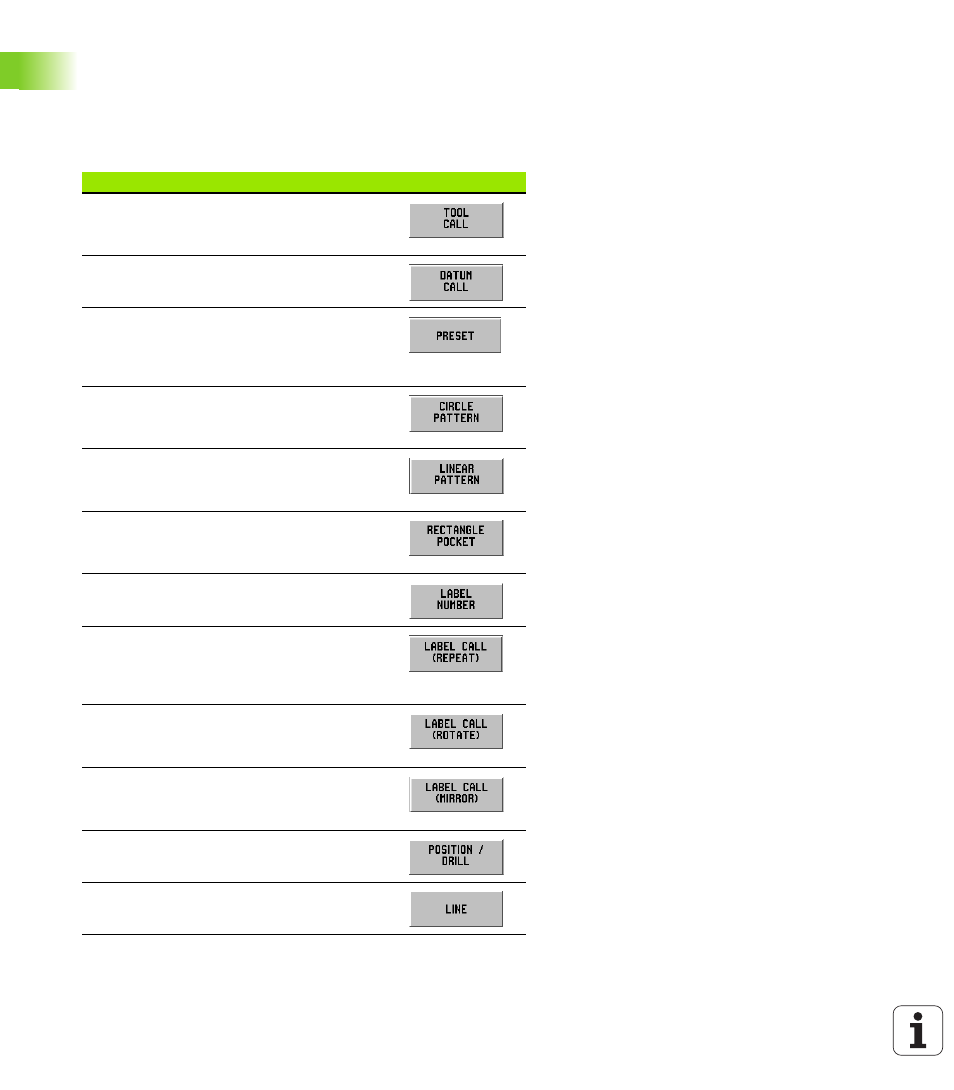
54
I Operating Instructions
I – 6 Pr
ogr
amming POSITIP 880
Programming Features
The PROGRAMMING mode has a PROGRAMMING FEATURES soft key
which shows all the blocks that can go into a program. Below is a list
of PROGRAMMING FEATURES soft keys.
Operating mode: PROGRAMMING
Function
Soft key
Opens the TOOL CALL block which is used to
select a specific tool number from the tool table
at run-time.
DATUM CALL is used to select a datum at run-
time.
PRESET is used to locate a target position on
an axis. The PRESET form allows for entering
one or more axis values. Each axis value will be
entered as a separate preset block.
Opens CIRCLE PATTERN form. Refer to the
Milling Patterns chapter for performing circle
patterns.
Opens LINEAR PATTERN form. Refer to the
Milling Patterns chapter for performing linear
patterns.
Opens the RECTANGLE POCKET form. Refer
to the Milling Patterns chapter for performing
rectangle pockets.
Opens the LABEL NUMBER form to mark the
beginning and the end of a subprogram
LABEL CALL (REPEAT) is used to call a
subprogram 1 or more times. It allows the
subprogram to be offset a specified amount on
each iteration.
LABEL CALL (Rotate) allows blocks within a
subprogram to be rotated a specified amount
on each iteration.
LABEL CALL (MIRROR) allows blocks within a
subprogram to be inverted over an axis to
represent a mirror image of that subprogram.
POSITION DRILL soft key opens the program
form for position drill jobs.
LINE soft key opens the program form for
milling a line.
