On-screen operating instructions (help mode), Confirming your changes, I – 2 w o rk ing with positip 880 – first st eps – HEIDENHAIN PT 880 User Manual
Page 22
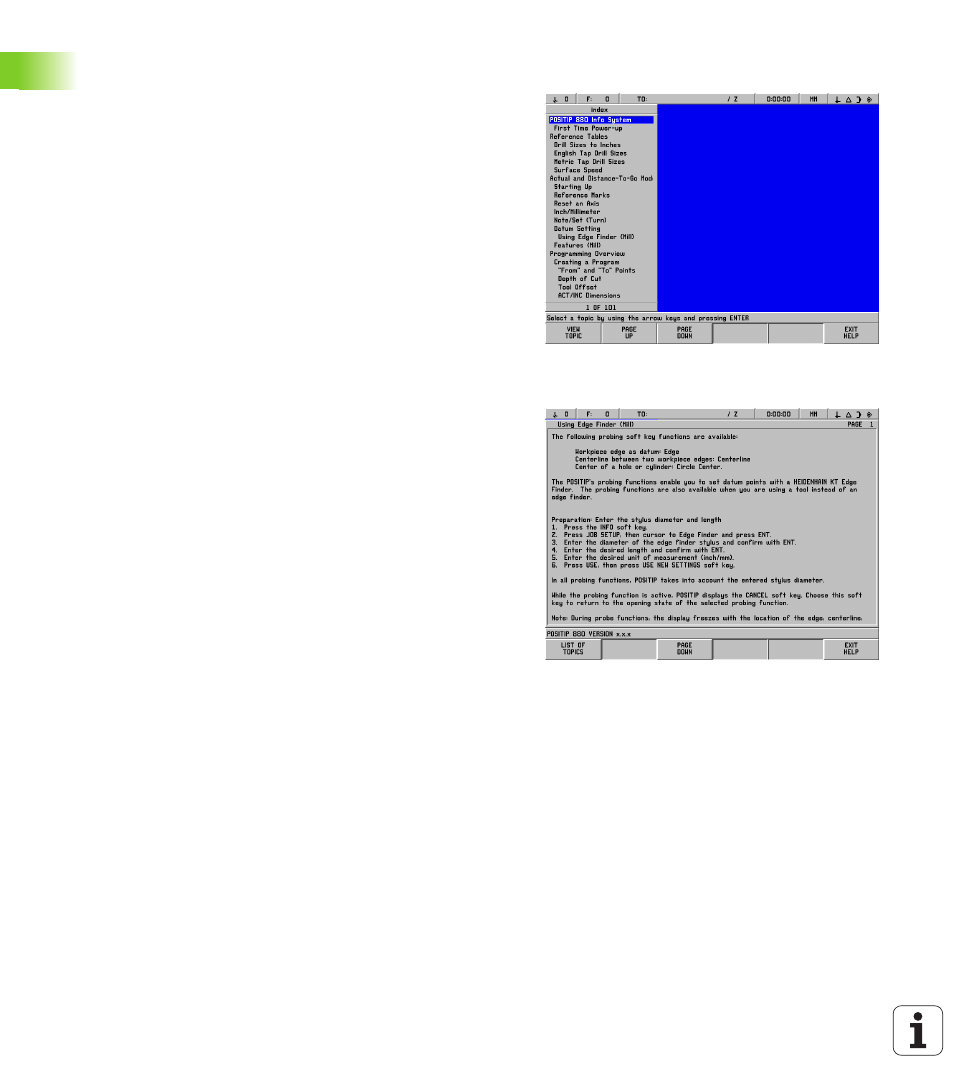
22
I Operating Instructions
I – 2 W
o
rk
ing with POSITIP 880 – First St
eps
On-Screen Operating Instructions (HELP Mode)
The integrated operating instructions provide information and
assistance in any situation. See Fig. I.14 & Fig. I.15.
To call the operating instructions:
8
Press the INFO soft key.
8
Press the HELP soft key.
8
Information relevant to the current operation will be displayed.
8
Use the paging soft keys if the explanation is spread over more than
one screen page.
To view information on another topic:
8
Press the LIST OF TOPICS soft key.
8
Press the paging soft keys to scroll through the index.
8
Press the VIEW TOPIC soft key to select the item you need.
To leave the operating instructions:
8
Press the EXIT HELP soft key.
Example: On-screen operating instructions for datum setting
with the edge finder (CENTER LINE)
The CENTER LINE function is described in this manual on page 20.
8
From the ACTUAL VALUE mode, press the PROBE soft key.
8
Press the INFO soft key.
8
Press the HELP soft key.
8
To leave the operating instructions: Press the EXIT HELP soft key.
The screen returns to the screen with the SET DATUM form and
DRO display.
Confirming Your Changes
You must confirm your changes by pressing the ENT key for them to
become effective. The instruction sections of this manual will
occasionally give the command “Confirm your changes.” This means
press the ENT key.
Fig. I.14 Index under HELP mode
Fig. I.15 On-screen operating instructions for datum
setting
