Chamfer, I – 6 pr ogr amming positip 880 – HEIDENHAIN PT 880 User Manual
Page 68
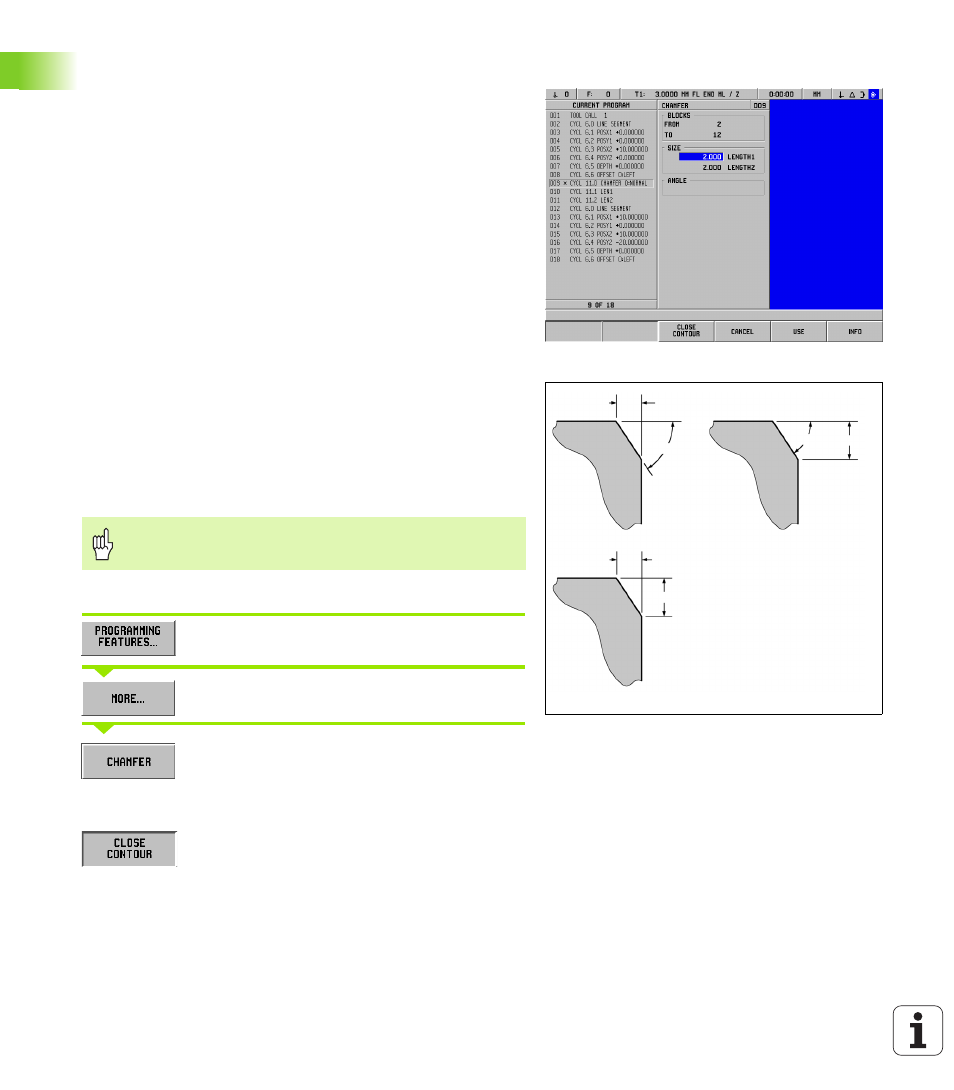
68
I Operating Instructions
I – 6 Pr
ogr
amming POSITIP 880
Chamfer
A chamfer is an angled cut which connects two adjacent line blocks
within a program. The POSITIP 880 calculates the location of the
chamfer. The two lines do not have to intersect or touch, however, if
they do touch, the lengths are calculated from their intersection
points. See Fig. I.55 as a graphic example of a chamfer.
A chamfer usually connects the previous block in the program with the
next block to form a continuous path. It is also possible to have the
chamfer connect the previous block to the first block within the
current continuous path. This “closes” the path.
Intersecting lines – You can insert a chamfer between two
intersecting lines that are adjacent in the program sequence. See Fig.
I.54.
A chamfer step can be specified by:
8
Length 1 and length 2, the angle is blank.
8
Length 1 or length 2 and the angle.
Operating mode: PROGRAMMING
Press the PROGRAMMING FEATURES soft key.
Press the MORE soft key twice.
Press the CHAMFER soft key.
The “FROM” and “TO” fields are read only. They are
automatically filled when the CHAMFER form is
opened.
To close the path using a chamfer, enter the
chamfer’s data and press the CLOSE CONTOUR soft key.
Fig. I.54 Input parameters for a chamfer
Fig. I.55 Example of a chamfer
Length 1
Length 1
Angel
Angel
Line 1
Line 1
Line 1
Length 2
Li
ne 2
Li
ne
2
Li
ne 2
Length 2
The axis lines must show they are currently at or will come
to a point of connection in order to create a chamfer.
