Remote console (x61) (optional), Ii – 2 installation set u p – HEIDENHAIN PT 880 User Manual
Page 127
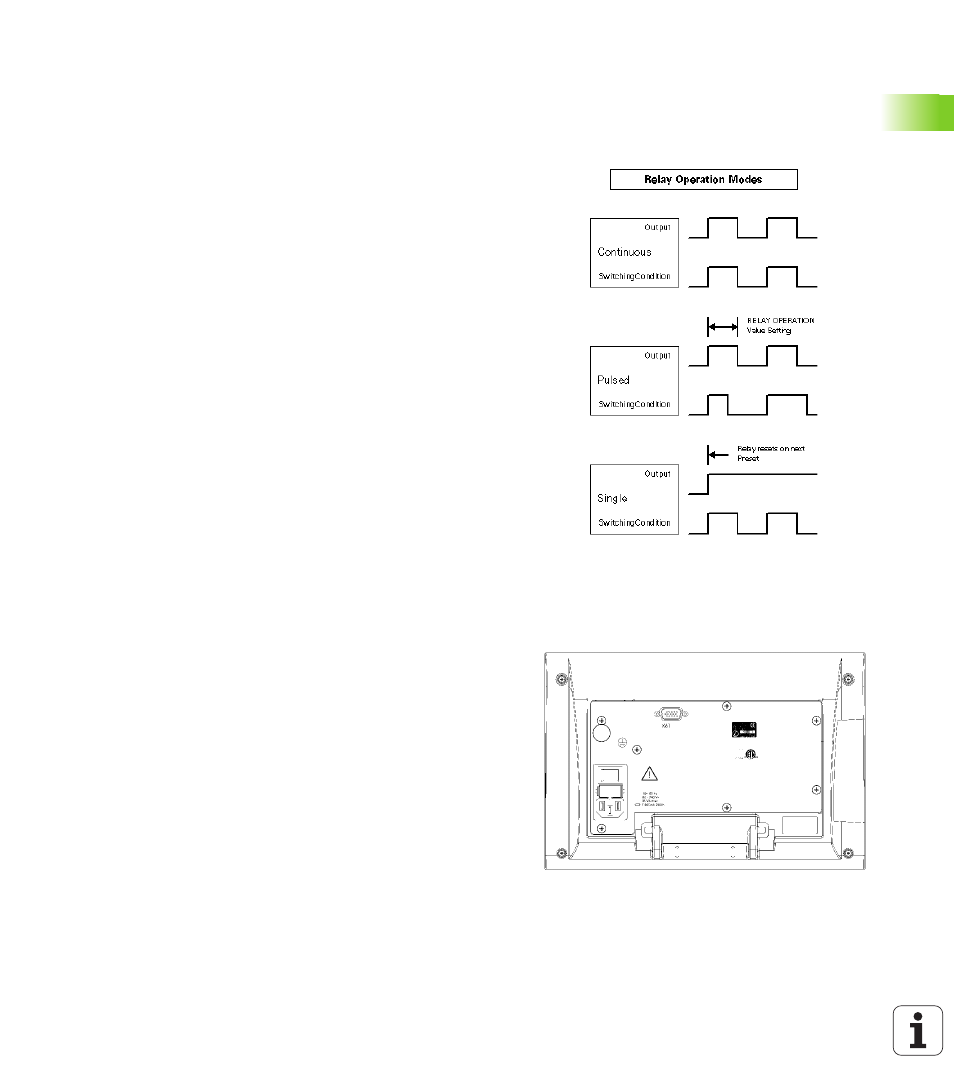
POSITIP 880
127
II – 2 Installation Set
u
p
8
The RELAY OPERATION field is used to further define how the relay
will operate when the switching condition is met. The options
include CONTINUOUS, PULSED or SINGLE. SINGLE is only an
option when the distance-to-go position is selected in the PRESET
field.
In CONTINUOUS mode, the relay remains activated (ON or OFF) as
long as the switching condition is met.
In PULSED mode, the relay is activated only for a predefined, period
of time. After the period has timed out, the relay is de-activated. The
time is entered in the RELAY OPERATION field.
If the PULSED soft key was pressed, a delay value must be entered
using the numeric keypad.
In the SINGLE mode, the relay will transition to the activated state only
one time after the axis value is set. It only applies to distance-to-go
mode position values.
The AMI settings are retained on a power cycle.
Remote Console (X61) (Optional)
The remote console functions as duplicate POSITIP 880. The same
images display upon both consoles and either keypad may be used for
any function. The POSITIP 880’s remote console is interfaced via X61.
The remote console is equipped with an interface cable that connects
to the POSITIP 880’s remote console connection (X61).
Fig. II.22 AMI form
Fig. II.23 Back view of remote console
