Selecting the unit of measure, Selecting the angle format, Tool table – HEIDENHAIN PT 880 User Manual
Page 24: I – 2 w o rk ing with positip 880 – first st eps
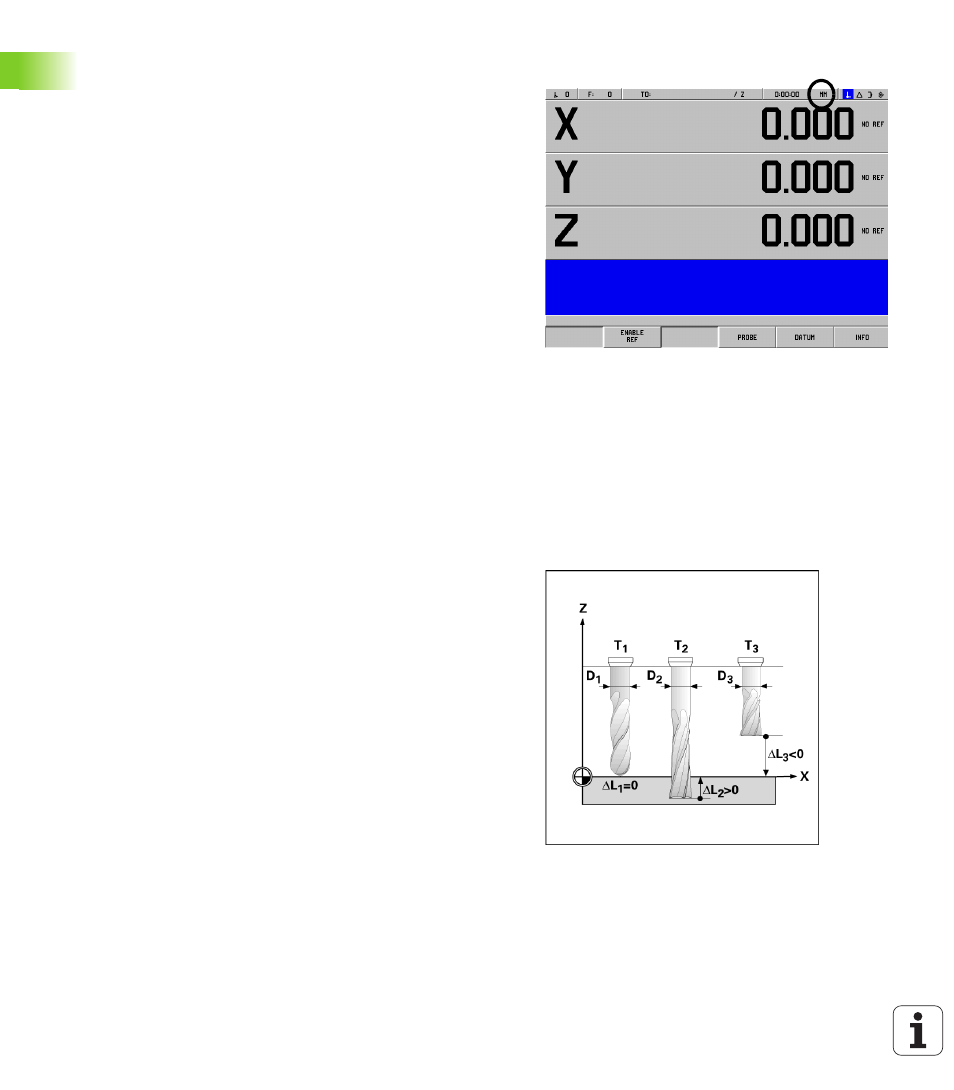
24
I Operating Instructions
I – 2 W
o
rk
ing with POSITIP 880 – First St
eps
Selecting the Unit of Measure
Positions can be displayed and entered in millimeters or inches. If you
choose inches, INCH will be displayed on the status bar at the top of
the screen. See Fig. I.16.
To change the unit of measure:
8
Press the INFO soft key.
8
Press the INCH/MM soft key.
8
The unit of measure can also be set in JOB SETUP. Refer to Job
Setup, chapter I-8.
Selecting the Angle Format
Angles – such as for a rotary table – can be displayed and entered
either as decimal degrees, degrees/minutes/seconds (DMS) or radian
values. Refer to Job Setup, chapter I-8 for instructions on setting angle
format.
Tool Table
The POSITIP 880’s tool table provides a convenient way to store
diameter and length offset information for each of the tools you
commonly use. You can enter up to 99 tools.
Before you start workpiece machining, select the tool you are using
from the tool table. POSITIP 880 will then take into account the
entered diameter and length of the tool.
The tool length is the difference in length
ΔL between the tool and the
reference tool. The reference tool is indicated by T1 in Fig. I.17.
Sign for the length difference
ΔL
If the tool is longer than the reference tool:
ΔL > 0 (+)
If the tool is shorter than the reference tool:
ΔL < 0 (–)
Refer to Job Setup for entering a tool into the tool table.
Fig. I.16 The MM indicator
Fig. I.17 Tool length and diameter
