Connecting an edge finder, Ii – 1 installation and electr ical connection – HEIDENHAIN PT 880 User Manual
Page 115
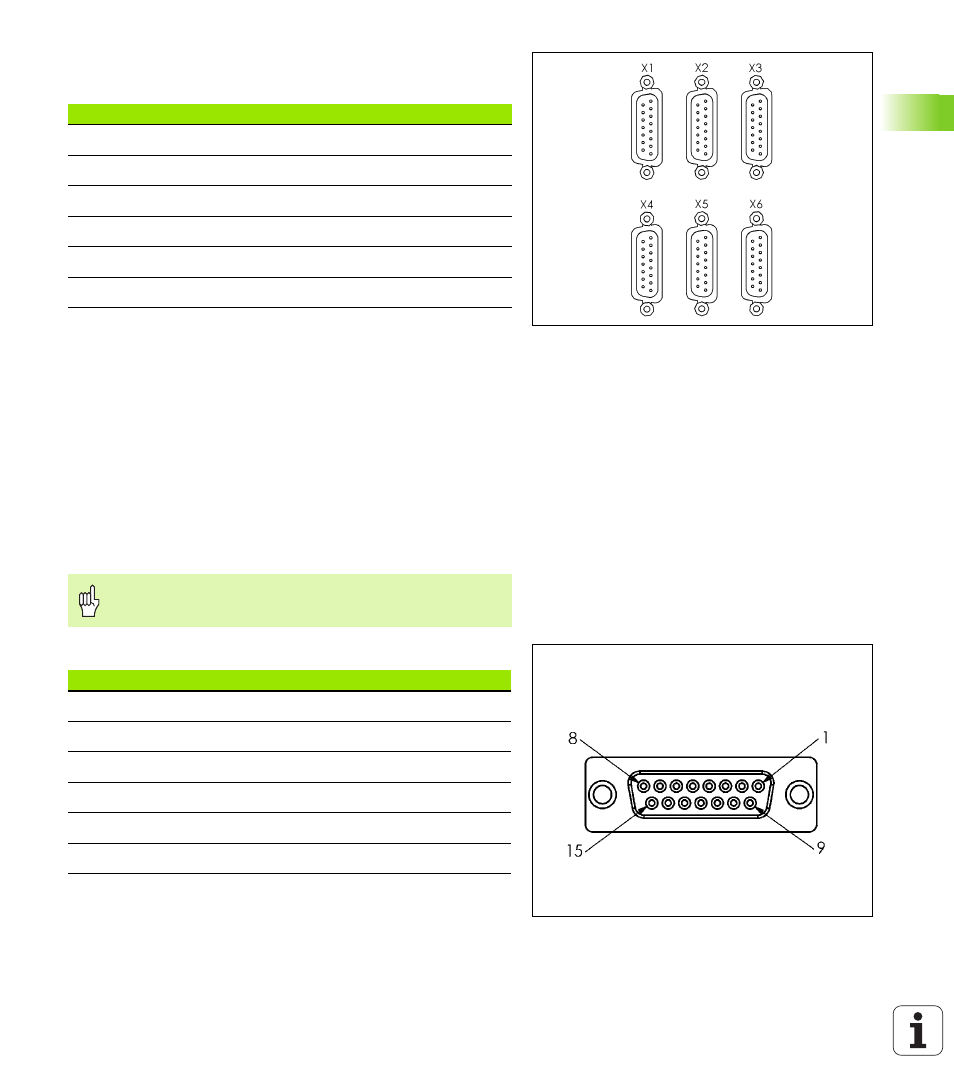
POSITIP 880
115
II – 1 Installation and Electr
ical Connection
The operator can setup any encoder input to go to any axis.
Default configuration:
Connecting an Edge Finder
Connect the HEIDENHAIN Edge Finder to the D-sub input X10 on the
rear panel.
Adapt POSITIP 880 for use with the Edge Finder through the following
operating parameters:
Stylus length
Stylus diameter
Description of operating parameters see Job Setup chapter.
Pin layout for Edge Finder input (see Fig. II.5 for pinout)
All other pins: not assigned
Fig. II.4
Encoder inputs on rear panel.
Encoder input
Mill
Turn
X1
X
X
X2
Y
Z
X3
Z
Xo
X4
W
Zo
X5
U
A
X6
V
Ao
The operator must enter new edge finder settings.
Fig. II.5
15 pin receptacle connector for Edge Finder
Pin
Assignment
Type
1
Internal shield
2
Stand-by
KT 130
6
UP +5 V
KT 130
8
UP 0V
KT 130
13
Switch signal
KT 130
Housing
External shield
- TNC 122 User Manual (63 pages)
- TNC 122 Technical Manual (70 pages)
- TNC 360 Service Manual (157 pages)
- TNC 416 Technical Manual (510 pages)
- TNC 335 Technical Manual (581 pages)
- TNC 360 User Manual (237 pages)
- TNC 360 ISO-Programmierung (2 pages)
- TNC 415 (280 540) User Manual (227 pages)
- TNC 370D (92 pages)
- TNC 416 (289 pages)
- TNC 415 (280 540) Technical Manual (752 pages)
- TNC 415 (259 96x) Service Manual (195 pages)
- TNC 407 (280 580) User Manual (376 pages)
- iTNC 530 (340 420) Pilot (104 pages)
- TNC 407 (280 580) ISO Programming (333 pages)
- TNC 415 (280 540) Service Manual (252 pages)
- PT 880 Installation (112 pages)
- ND 100 User Manual (116 pages)
- ND 287 User Manual (147 pages)
- ND 280 Quick Start (12 pages)
- ND 200 (156 pages)
- ND 282 (10 pages)
- ND 287 Quick Start (26 pages)
- ND 282 B (39 pages)
- ND 281 A (44 pages)
- ND 281 B v.1 (53 pages)
- ND 281 B v.2 (65 pages)
- ND 221 v.2 (10 pages)
- ND 231 B v.2 (56 pages)
- ND 231 B v.1 (44 pages)
- ND 221 B v.2 (45 pages)
- ND 550 v.2 (8 pages)
- NDP 560 (10 pages)
- ND 523 (93 pages)
- ND 570 (8 pages)
- ND 750 v.2 (46 pages)
- ND 760 v.3 (72 pages)
- ND 770 v.1 (40 pages)
- ND 770 v.3 (41 pages)
- ND 760 E (44 pages)
- IOB 49 (21 pages)
- NDP 960 (68 pages)
- ND 780 Installation (132 pages)
- ND 970 (47 pages)
- ND 1100 Quick Start (36 pages)
