Grass Valley SSP-3801 User Guide v.1.3 User Manual
Page 71
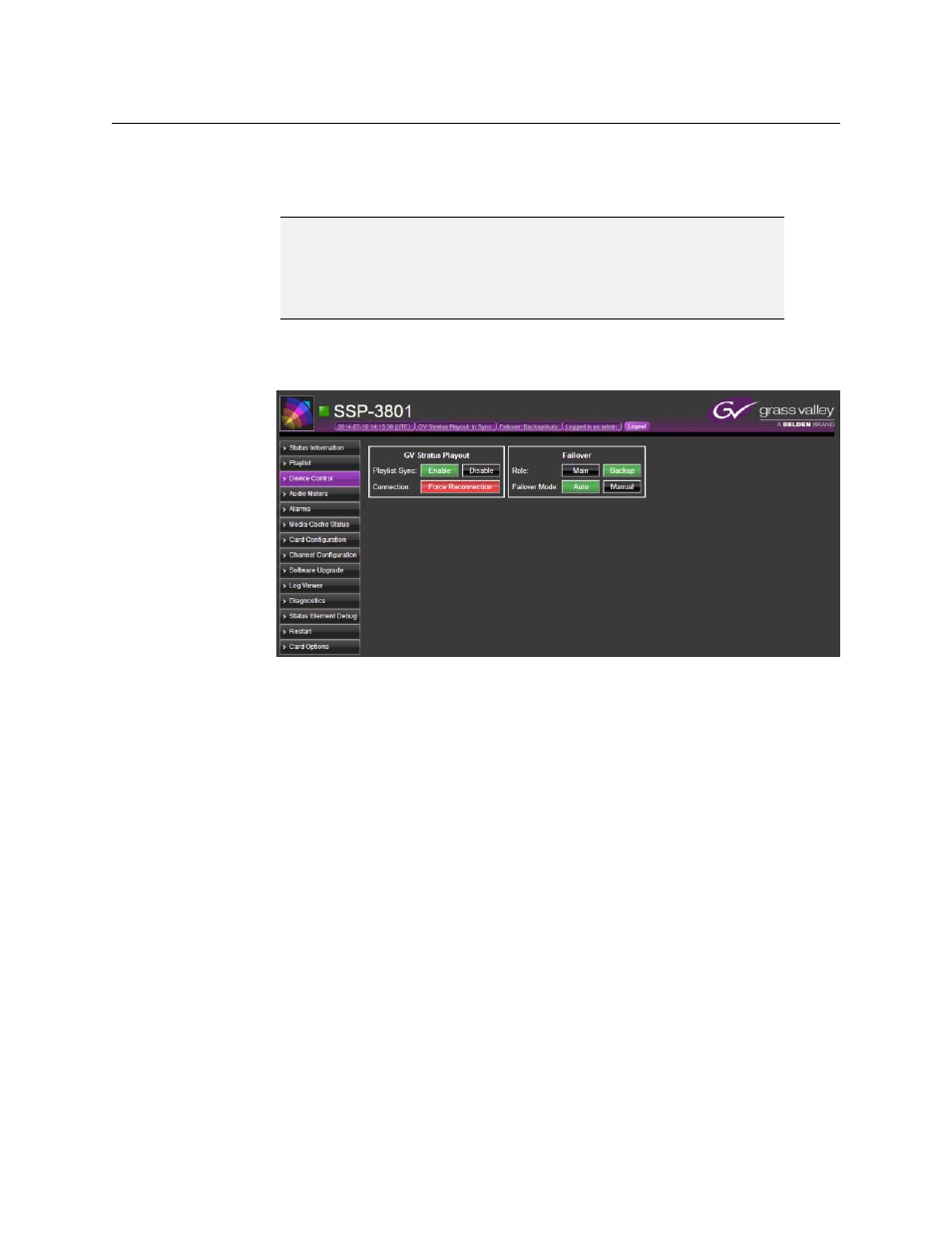
67
SSP-3801
User Guide
Regardless of the initial states set in the HCO device, you can manually change the role or
failover mode from the card, the GV STRATUS Playout client, or the HCO device and its new
state will be reflected in all the interfaces.
To manually change the states:
1 From the menu, click Device Control. The Device Control page opens.
Fig. 5-5: Device Control page
2 In the Failover section, do one of the following if you want to switch the roles on the
card:
• If the Main button is green, it indicates that the card is set with the role of Main. To
switch the playout to the backup card, click Backup. The current card is now
configured with the role of Backup and the HCO device switches the backup card
to the role of Main.
• If the Backup button is green, it indicates that the card is set with the role of
Backup. To switch the playout from the main card to the current card, click Main.
The current card is now configured with the role of Main and the HCO device
switches the main card to the role of Backup.
3 If you want to change the Failover Mode, do one of the following:
• If the Auto button is green, it indicates that the card is set automatic mode. To
change the setting so that you manually perform the switch from Main to Backup
when a failure is detected on the Main, click Manual.
• If the Manual button is green, it indicates that the card is set manual mode. To have
the HCO device control the switch the Main and Backup roles automatically when a
failure is detected on the Main, click Auto.
Note:
Only the first and second inputs are supported on HCO devices that
offer three inputs. If the HCO device switches to an input other than the
supported inputs (by using iControl or the front panel menu), both SSP-3801
cards will report their roles as Backup and could potentially cause an off-air
situation.
