Performing a card hot swap – Grass Valley SSP-3801 User Guide v.1.3 User Manual
Page 65
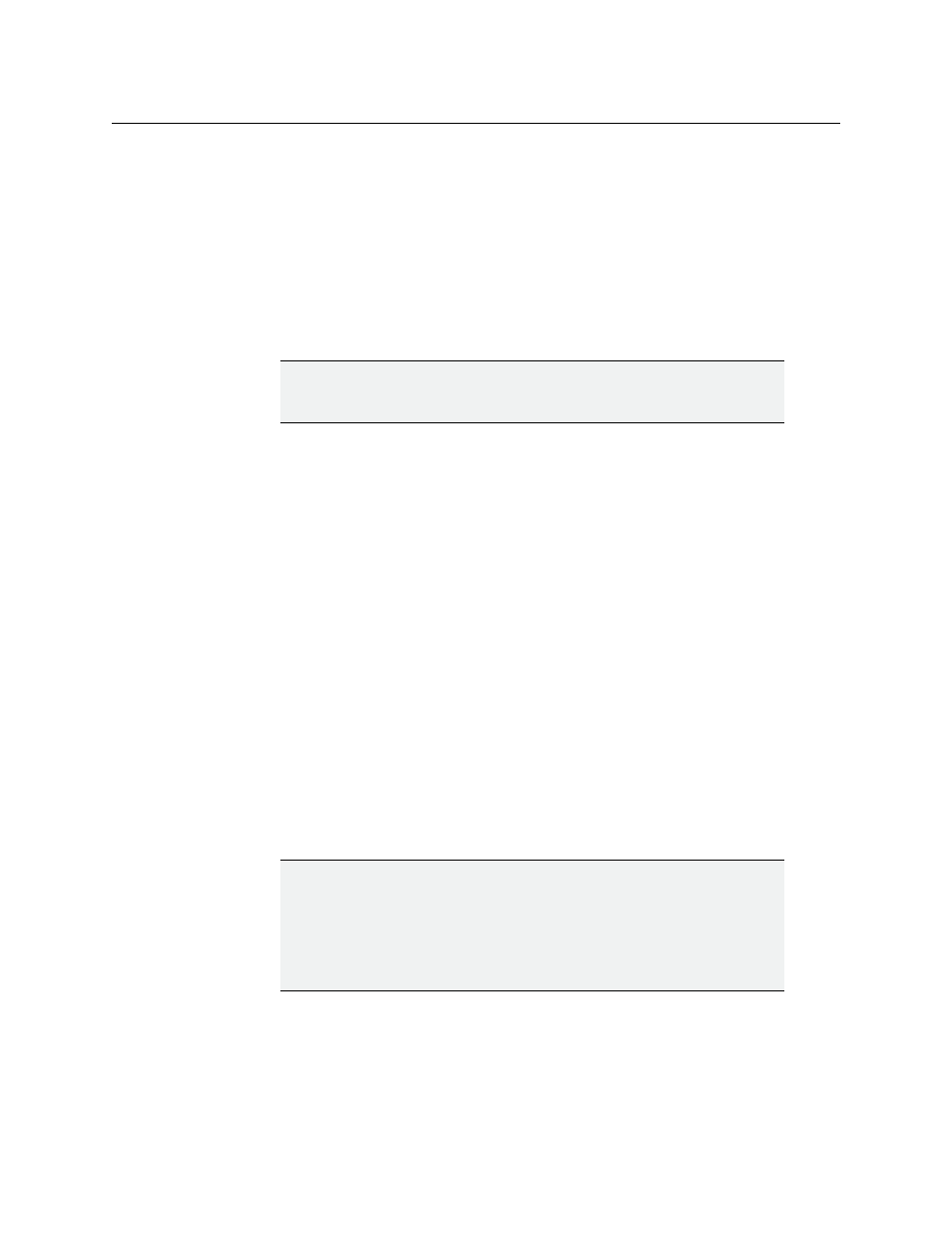
61
SSP-3801
User Guide
Playout. Once the device was configured in the service, a copy of its configuration was
stored in GV STRATUS Playout. After you configured the SSP-3801 card itself, you stored a
copy of its identity settings in the Densité frame’s memory by creating a restore point. For
instructions on how to register a card and create a restore point, see the SSP-3801
Installation and Configuration Guide.
Before your backup SSP-3801 card can be used for a Hot Swap, it must be able to obtain the
original card’s identity settings from a current restore point and it must already be
registered as a device with the service so it can use its security certificate to authenticate
itself with the GV STRATUS Playout service to obtain a copy of the original card’s
configuration.
When you perform a card hot swap:
• The playout is interrupted for several minutes.
• The new card obtains the previous card’s IP address and GV STRATUS Playout’s
registration number from the Densité frame’s memory.
• The new card uses the security certificate, IP address and registration number when it
connects to GV STRATUS Playout to request the previous card’s stored configuration
information.
Performing a Card Hot Swap
If your existing card is failing due to a hardware or software problem, you can replace the
existing card with a new card with the same configuration as the original as long as you
have an up-to-date restore point created and your backup card has been pre-registered
with GV STRATUS Playout so it has the required security certificate.
To swap the card, follow these steps:
1 Open the front panel of the frame.
2 Pull the SSP-3801 card out of the slot.
3 Slide the new, pre-registered SSP-3801 card into the slot and push on the handle to
seat the connectors. The card reboots, which may take several minutes.
4 Upload any media files that were manually uploaded to the SSP-3801 card using FTP
since they are not managed by the card. Other media files will be automatically
downloaded from the GV STRATUS Playout service as required by the playlist.
IMPORTANT: If changes are made to the System Identity settings, you
must create a new restore point otherwise old settings will be applied
to the card upon insertion of a new card or during a system restart.
IMPORTANT:
If the Densité frame is configured so the default action for
the card inserted is set to Update card settings, it will automatically
provide the card with the IP address and integration registration code
stored in its memory. It then automatically connects to GV STRATUS
Playout and obtains its configuration. If the Densité frame is configured
to Keep card settings, then you must manually load the card settings to
the new card using the Densité interface.
