About system alarms – Grass Valley SSP-3801 User Guide v.1.3 User Manual
Page 55
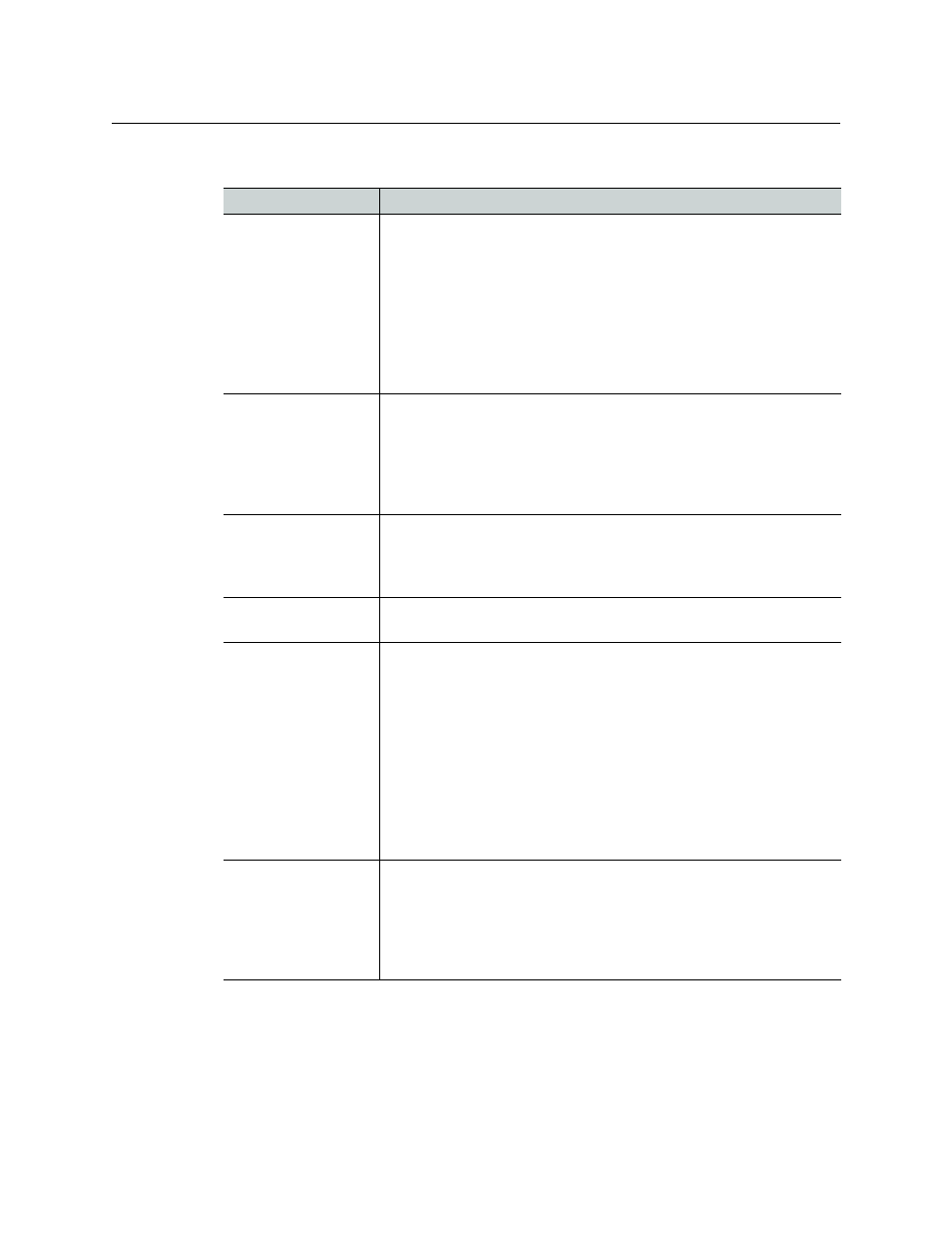
51
SSP-3801
User Guide
About System Alarms
Alarm Type
Alarm Conditions
Media Cache
• Missing Media: Displays the status of the media. The alarm triggers if
the media file is missing from the SSP-3801 card’s media cache and
the event is within the configured search window.
• Inaccessible Media: Displays the accessibility of the media. The alarm
triggers when the source media file has been specified, but does not
exist at the specified location(s).
• Download Speed: Displays the status of the media download speed.
The alarm triggers if the download speed is slower than the defined
Minimal Download Speed.
Network
• ETH1: Displays the status of the network that is plugged into the
frame using the ETH1 port. The alarm triggers if the network
interface is down or a cable is not plugged in.
• ETH2: Displays the status of the network that is plugged into the
frame using the ETH2 port. The alarm triggers if the network
interface is down or a cable is not plugged in.
Rear Panel Status
Displays the type of rear panel currently in use (SSP3801_3PRP,
SSP3801_3QRP). The alarm triggers if the panel is not connected or
recognized by SSP-3801; also the message NOT PRESENT appears on
the front panel or in iControl.
Off Air
Displays the off-air status of the playout (true/false). The alarm triggers
if the SSP-3801 card has entered an off-air state.
Failover
• Failover Connection Status: Displays the status of the HCO device
connected to the SSP-3801 card. The alarm triggers if the status falls
into the Disconnected state.
• Disabled: Indicates that either the OPT HCO license is not
enabled or HCO Control is not configured.
• Disconnected: Indicates that the OPT HCO license is enabled,
HCO Control is configured, but the HCO device is not
communicating with the SSP-3801 card.
• Connected: Indicates that the OPT HCO license is enabled, HCO
Control is configured, and the HCO device is communicating with
the SSP-3801 card.
Security Settings
Represents the security status depending on the values configured in
the Card Configuration > Security page. The SSP-3801 card is
configured with a firewall enabled by default that only accepts calls
using HTTPS and denies access to all other protocols. If the firewall is
configured to grant access to other protocols, a security alarm is
triggered.
