About secondary events – Grass Valley SSP-3801 User Guide v.1.3 User Manual
Page 38
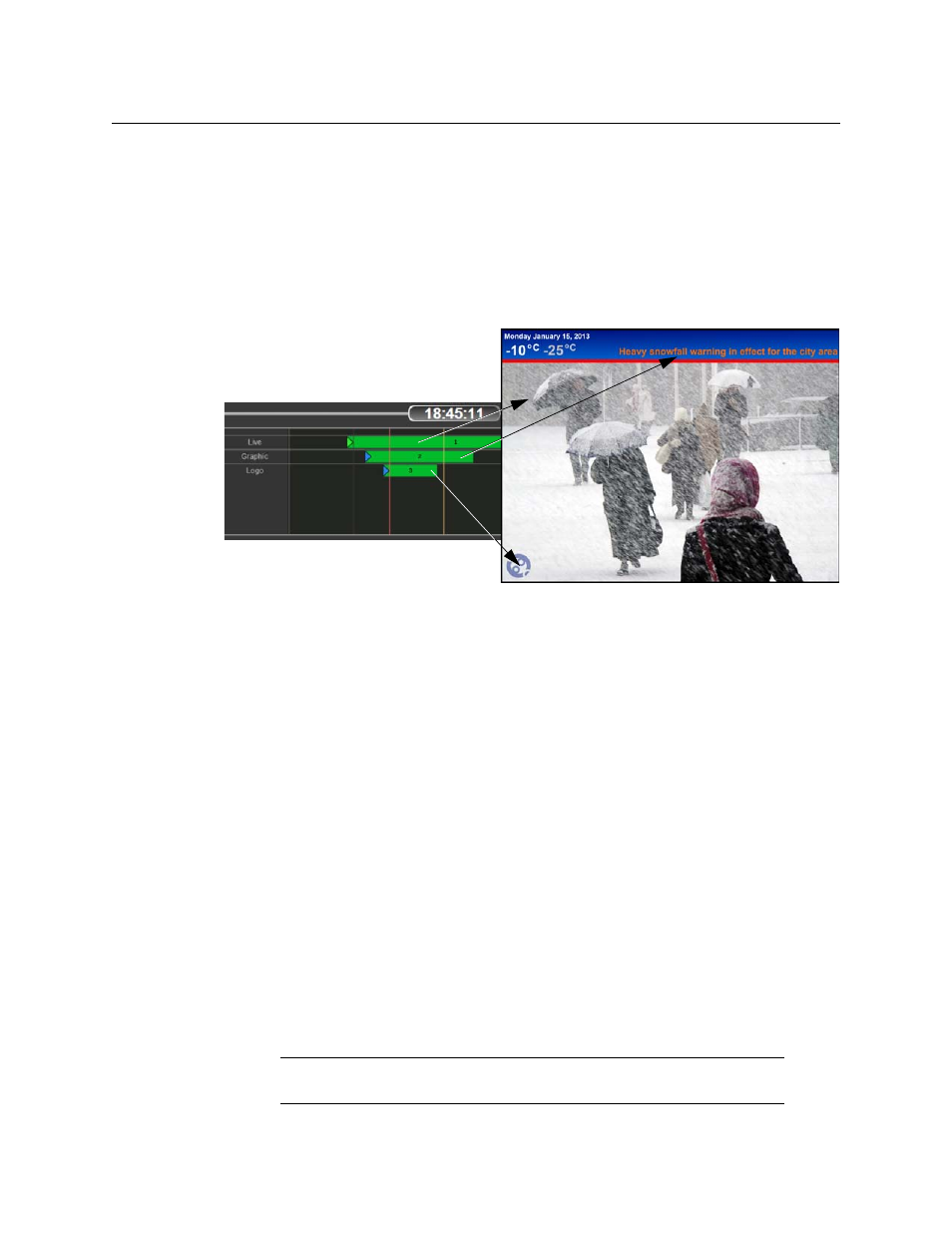
34
Testing and Troubleshooting the Playout
About Secondary Events
About Secondary Events
Secondary events either play at the same time as primary events or appear super-imposed
over existing video events. For example, you can add a logo graphic over a video event and
you can add a voiceover that plays at the same time as a video or still image. Primary events
always take priority over secondary events so if a conflict occurs between the resources the
primary event takes precedence. For this reason, times set for secondary events are always
relative to the times set for their parent primary event; therefore, any edits effecting the
time of a primary event also affects its associated secondary events.
Fig. 3-7: Example of a Graphic and a Logo appearing with a Live event
These secondary events include:
• Voiceover (VO): plays an audio-only event (WAV format) stored in the media cache
either as a foreground or background layer while a primary event occurs. You can
adjust its volume to determine its layering presence in the timeline.
• External Voiceover (External VO): plays an audio-only media feed in AES format (110
or 75 ohm) sourced from the AES inputs rather than a media file from the media cache.
• Graphic: displays a animated image (GMJ format) over the primary event. The J2K-
based graphic is decoded by an ADV212 chip and streamed from the SSD. Graphics are
designed to load instantly, can be of any size, and can use transparency, but must be
full-screen as the ADV212 does not support rasters sized smaller than the screen.
• External Fill&Key (F&K): applies a graphic overlay over the primary event. The Fill
graphic can hide portions of the primary event. A key signal can be used to control the
transparency of the overlay. The External Fill&Key event is sourced from the SDI In Fill &
Key port.
• Logo: displays a logo graphic on top of your primary event; for example, a small graphic
that appears in a corner or a side of the display area. A logo is an uncompressed cel
animation or still (in OXT or OXA format) less than 252MB in size created using the
Media Conversion Suite. Since a logo must be pre-loaded into one of the two available
hardware-based stores before it can be played, only two logo events are supported in
the playlist at a time.
Note:
When stills are used in the playlist, only Logo 1 will be available since
stills also require the use of a hardware-based store in order to function.
