Debugging the status probes, Restarting or shutting down the system, Enabling or disabling a license option – Grass Valley SSP-3801 User Guide v.1.3 User Manual
Page 69
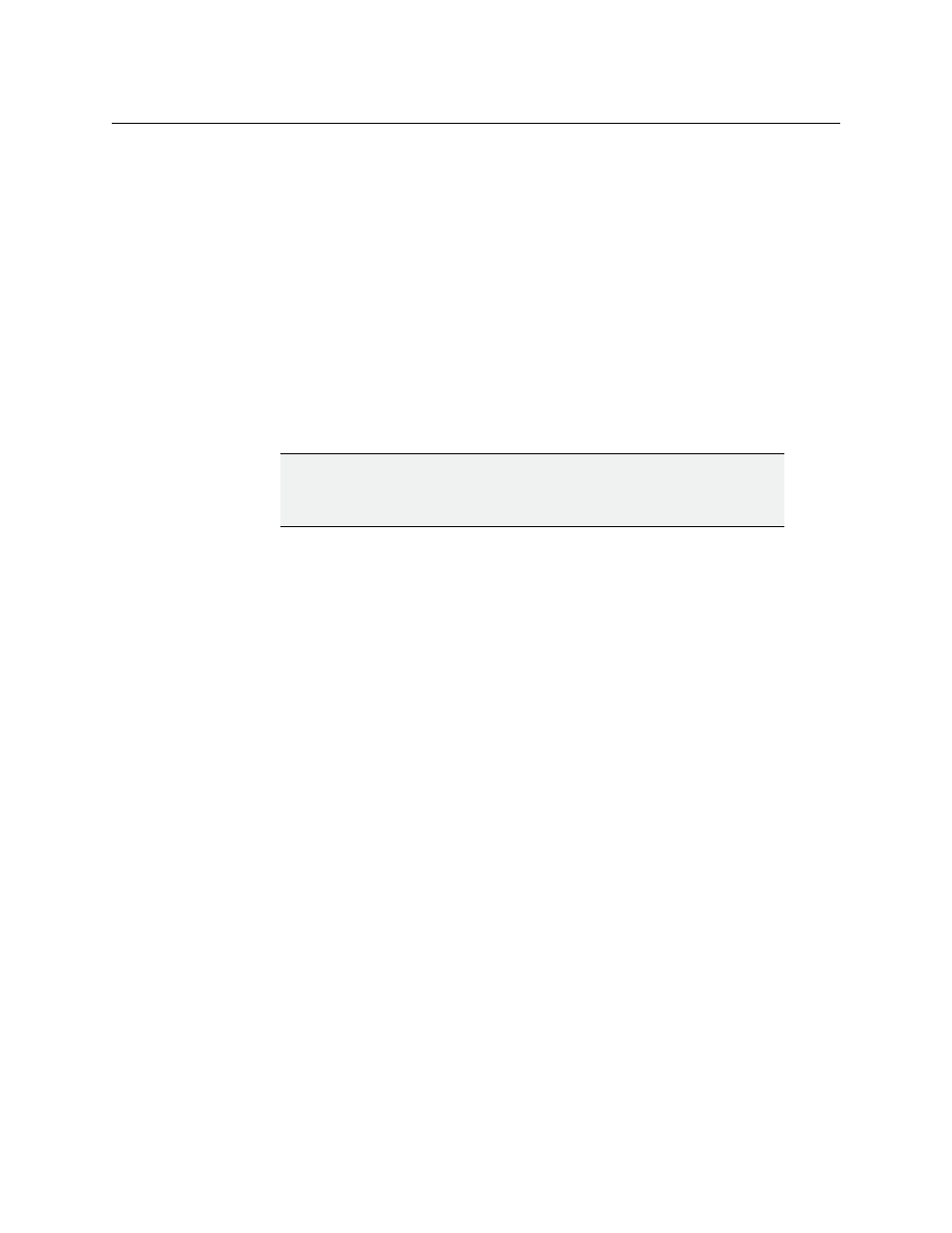
65
SSP-3801
User Guide
• View classes: displays the log classes for the selected log in alphabetical order.
• View groups: displays the log classes for the selected log by logical group.
4 Select the logging class you wish to adjust.
5 Under the Log Mask, select types of log entries you want to record for the selected
class:
• Fatal: records issues that have occurred that will result in system failure.
• Error: records issues that have occurred that were unexpected, but are recoverable
(output behavior was undefined).
• Warn: records issues that may be indicative of a problem (output behavior may be
unexpected).
• Info: records additional information to aid in resolving issues.
• Debug 1 and 2: records the first and second levels of debugging messages.
• Trace: records debugging information that describes the execution of a process.
6 Click Set when done or click Revert to revert to the default log level.
7 To reset the logging depth for all the classes, click Reset All Masks. The logging mask
levels for all the classes will revert to Fatal, Error, Warn, and Info.
8 To save these logs to a remote server (not on the SSP-3801 card), type the server URI in
the Remote Syslog Server field and click Save.
Debugging the status probes
The Status Element Debug feature contains detailed system and operation information. It is
used for debugging built-in status probes. This feature is intended for use by or under the
guidance of a technical support representative.
Restarting or shutting down the system
To restart the system:
1 In the menu, select Restart.
2 Click the button of the type of restart or shutdown that you need to do:
• Software Restart: Restarts only the SSP-3801 card’s software.
• Network Restart: Restarts the network interfaces.
• System Restart: Performs a soft restart of the software and hardware.
• Safe Shutdown: Prepares the system to be powered down.
Enabling or disabling a license option
The features made available to you depend on the license options that you have purchased
and enabled on the card. The following licenses are available:
IMPORTANT
Excessive logging will slow down the system (or cause failure in some
extreme cases). GSM alarms will be triggered if the log depth is too high.
