Testing and troubleshooting the playout, 3 testing and troubleshooting the playout – Grass Valley SSP-3801 User Guide v.1.3 User Manual
Page 23
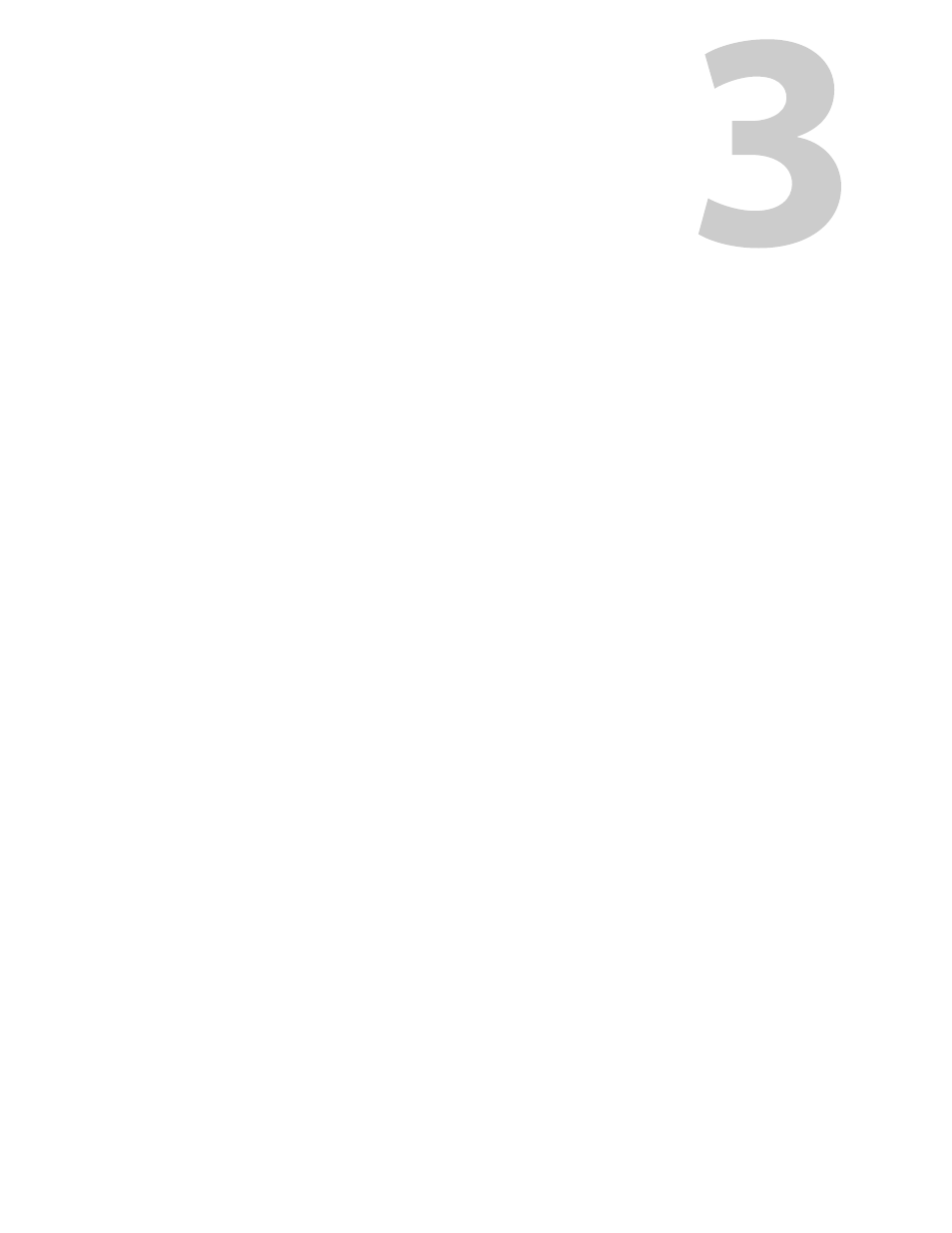
19
Testing and Troubleshooting the Playout
This chapter explains how to use the Playlist page to test or troubleshoot the playout from
the card. The Playlist page is not intended to be used to create or edit schedules. Schedules
are created, edited, and added to playlists in GV STRATUS Playout and then the playlist is
downloaded to the SSP-3801 card.
Instead, the Playlist page is used to diagnose whether an issue is caused by GV STRATUS
Playout or the card, to administer the playout during the loss of connectivity with GV
STRATUS Playout, or to test or troubleshoot the configuration of the card.
This chapter contains the following sections:
About the Playlist page . . . . . . . . . . . . . . . . . . . . . . . . . . . . . . . . . . . . . . . . . . . . . . . . . . . . . . . . . . . . . . . 20
Troubleshooting failures in the playout . . . . . . . . . . . . . . . . . . . . . . . . . . . . . . . . . . . . . . . . . . . . . . . 23
Controlling the playout of events . . . . . . . . . . . . . . . . . . . . . . . . . . . . . . . . . . . . . . . . . . . . . . . . . . . . . 24
Manually breaking away to a live event . . . . . . . . . . . . . . . . . . . . . . . . . . . . . . . . . . . . . . . . . . . . . . . 26
Manually enabling or disabling secondary events in the playout . . . . . . . . . . . . . . . . . . . . . . 28
Configuring the transitions for the Live and Manual Controls . . . . . . . . . . . . . . . . . . . . . . . . . . 29
Creating a test playlist . . . . . . . . . . . . . . . . . . . . . . . . . . . . . . . . . . . . . . . . . . . . . . . . . . . . . . . . . . . . . . . . 32
Deleting an event from the playlist . . . . . . . . . . . . . . . . . . . . . . . . . . . . . . . . . . . . . . . . . . . . . . . . . . . 42
Deleting all the events from the playlist . . . . . . . . . . . . . . . . . . . . . . . . . . . . . . . . . . . . . . . . . . . . . . . 43
