About evergreen content, Defining media locations and credentials – Grass Valley SSP-3801 User Guide v.1.3 User Manual
Page 12
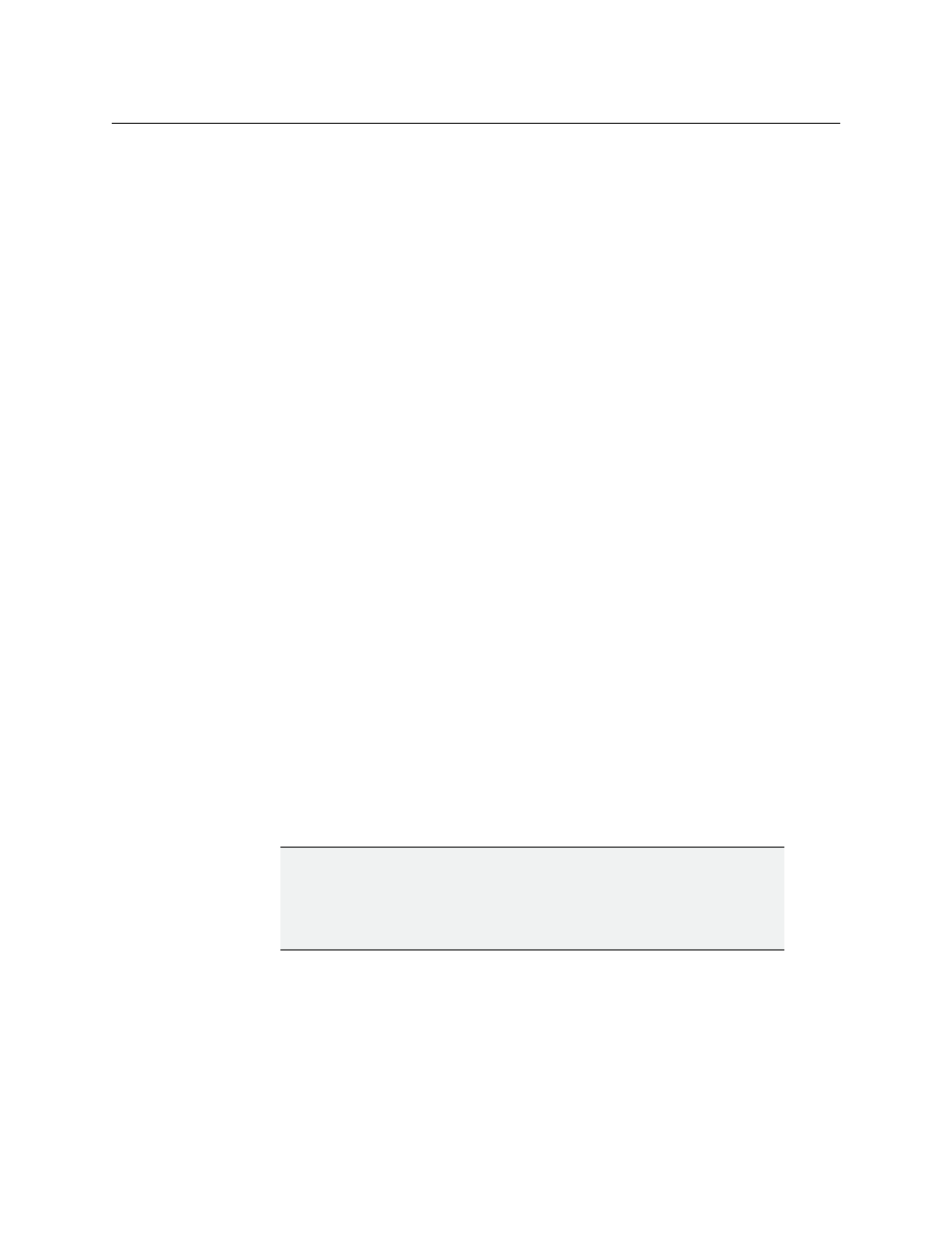
8
Configuring the Channel Options
About Evergreen content
About Evergreen content
Evergreen content is material that is always relevant. In this case, the Evergreen content is a
library of videos that can be broadcast in place of a previously scheduled event that for
some reason cannot be played. The Evergreen media and schedules are managed by GV
STRATUS Playout; however, the media and schedule are cached on the SSP-3801 card.
The card plays the Evergreen content according to two schedule modes depending on the
situation in the playlist:
• Indefinite Media Scheduling mode: plays a continuous cycle of Evergreen videos
scheduled in the order of the least-played to the most-played. If multiple videos have
the same playout count, those videos will each be selected in a random order until all
with the same playout count are played before continuing to the video with the next
least-played count. This mode is launched when there is an indefinite period to fill with
content such as when the playlist is empty.
• Timed Media Scheduling mode: plays Evergreen videos prioritized by how well the
video fits within the off-air period and its playout count. An off-air situation may occur
when an event in an otherwise valid playlist fails to play. This results in an off-air
situation of a definite duration before another valid primary event is scheduled to play.
To fill the time slot, precedence is given to a single event that fits within the given
period with priority given to events that have not been played in the longest time. If a
match is not found, the off-air period is divided in half and attempts are made to fill the
new time slots. The process repeats until the time slots are less than an hour and no
matches are found. If this occurs, then it reverts to a cycle of videos scheduled in the
order of the least-played to the most-played until the off-air period is filled or exceeded
to ensure continuity of the playout. This mode is launched when there is a gap in the
playlist between valid events.
If the channel is configured to play Evergreen content during an off-air situation, it will
access the local cache and play the Evergreen content as required by the situation.
Defining media locations and credentials
For the SSP-3801 card to access the locations where the media files are stored, you must
specify which servers contain the media. Since these servers are likely to have security, you
must also provide the login information so that the card can access the media files.
To define the media locations and server credentials:
1 Select Channel Configuration > Media Locations.
IMPORTANT:
When the SSP-3801 card is registered with GV STRATUS Playout, then GV
STRATUS Playout overwrites any Channel Configuration changes made
through the card’s web interface any time it updates the card with its own
changes.
