Managing card alarms – Grass Valley SSP-3801 User Guide v.1.3 User Manual
Page 53
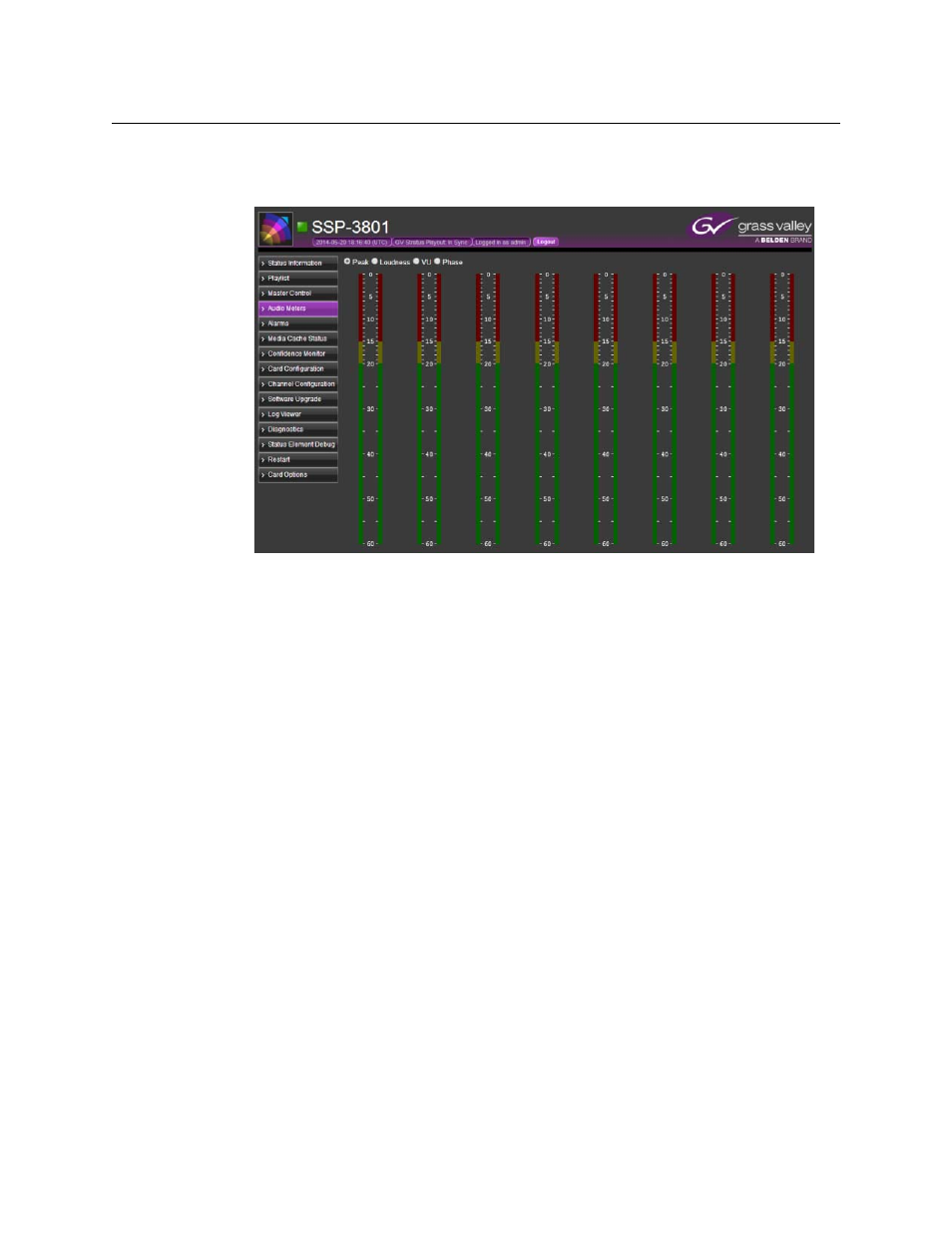
49
SSP-3801
User Guide
To monitor the audio levels:
1 From the menu, select Audio Meters. The Audio Meters page opens.
Fig. 4-6: Audio meters page
2 Click the type of audio measurement you wish to see:
• Peak: measures the Left/Right audio levels.
• Loudness: measures the average loudness of the audio signal level.
• VU: displays the Left/Right Volume Units (VU), which measures the perceived
loudness of the audio signal level.
• Phase: displays the relative phase of two channels to indicate if they are
compatible with single-channel (mono) playout.
Managing card alarms
The SSP-3801 card features a series of alarms that can alert you to the occurrence of an
event, a change of status, or of a specific parameter value. The Alarms page contains the
entire list of available alarms of which some can be configured with different alarm levels
according to your requirements. The alarms are divided into two main categories: system
alarms and input alarms. For a description of the system alarms, see
on page 51. For input alarms, see
Alarms are color coded to quickly display the status of a given alarm. Alarms in green
indicate normal status. When triggered, the alarm changes color depending on its
configured level:
• Blinking red indicates a critical alarm
• Red indicates a major alarm
• Yellow indicates a minor alarm.
You can also open the Alarms page by clicking the Alarm status icon in the top-left of the
web page. It automatically displays the first active alarm. If a connection alarm is triggered
