Grass Valley Network Attached Storage System Serial ATA Network User Guide v.1.0.06 User Manual
Page 94
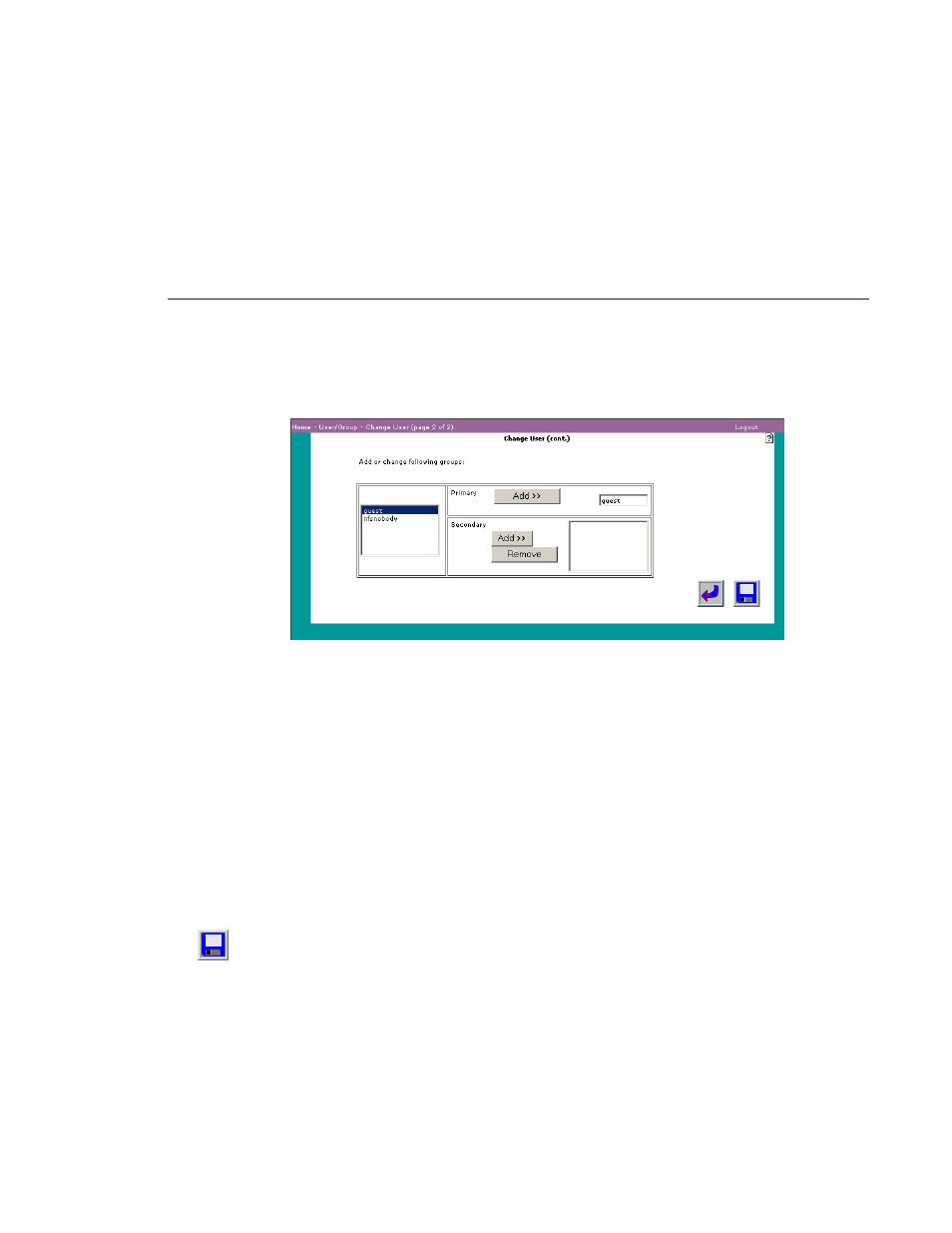
Changing Users
Digital News Production
93
6. (Optional) Select a new primary group for the user. From the list of available
groups on the left, click on a group. Click
Add
(in the Primary box) to make
it the user's primary group. Each user must be part of one primary group. To
change the primary group, simply repeat this step selecting a different group.
7. (Optional) Add the user to a new secondary group. From the list of available
groups on the left, click on a group. Click
Add
(in the Secondary box) to
make it the user's secondary group. A user can belong to any number of
secondary groups, or none. Repeat this step for each group to which the user
will be added.
8. (Optional) Remove the user from a secondary group. From the list of
secondary groups on the right, click on a group name. Click
Remove
to
delete the user from this group. Repeat this step for each group from which
the user will be removed.
9. Exit the window by clicking
Save
.
- LDK 5302 (24 pages)
- SFP Optical Converters (18 pages)
- 2000GEN (22 pages)
- 2011RDA (28 pages)
- 2010RDA-16 (28 pages)
- 2000NET v3.2.2 (72 pages)
- 2000NET v3.1 (68 pages)
- 2020DAC D-To-A (30 pages)
- 2000NET v4.0.0 (92 pages)
- 2020ADC A-To-D (32 pages)
- 2030RDA (36 pages)
- 2031RDA-SM (38 pages)
- 2041EDA (20 pages)
- 2040RDA (24 pages)
- 2041RDA (24 pages)
- 2042EDA (26 pages)
- 2090MDC (30 pages)
- 2040RDA-FR (52 pages)
- LDK 4021 (22 pages)
- 3DX-3901 (38 pages)
- LDK 4420 (82 pages)
- LDK 5307 (40 pages)
- Maestro Master Control Installation v.1.5.1 (428 pages)
- Maestro Master Control Installation v.1.5.1 (455 pages)
- 7600REF Installation (16 pages)
- 7600REF (84 pages)
- 8900FSS (18 pages)
- 8900GEN-SM (50 pages)
- 8900NET v.4.3.0 (108 pages)
- Safety Summary (17 pages)
- 8900NET v.4.0.0 (94 pages)
- 8906 (34 pages)
- 8911 (16 pages)
- 8900NET v.3.2.2 (78 pages)
- 8914 (18 pages)
- 8912RDA-D (20 pages)
- 8916 (26 pages)
- 8910ADA-SR (58 pages)
- 8920ADC v.2.0 (28 pages)
- 8920ADC v.2.0.1A (40 pages)
- 8920DAC (28 pages)
- 8920DMX (30 pages)
- 8920ADT (36 pages)
- 8920MUX (50 pages)
- 8921ADT (58 pages)
