Configuring local hosts, Adding a device, Removing a device – Grass Valley Network Attached Storage System Serial ATA Network User Guide v.1.0.06 User Manual
Page 63: Adding a device removing a device
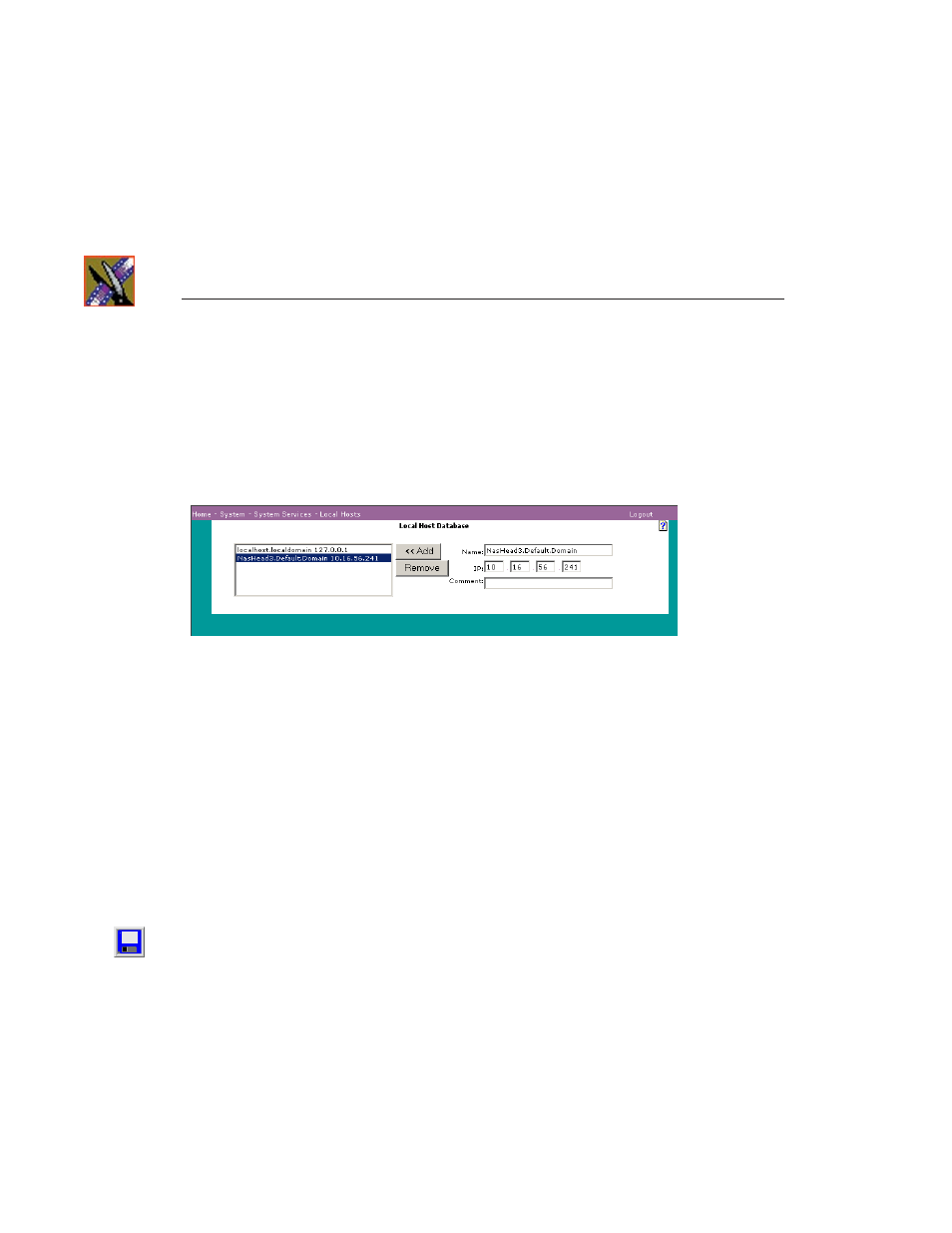
Chapter 5
System Services
62
Digital News Production
Configuring Local Hosts
A local host database adds IP addresses of machines that provide services the
appliance needs to access. For example, a local host database allows the
appliance to access NIS, NTP, or DNS. To display the Local Host Database
window, choose
System | System Services | Local Hosts
.
Adding a Device
1. Enter a name for any device that the appliance accesses by name, such as an
NTP server or NIS server.
2. Enter the IP address of the device.
3. (Optional) Enter any comments for each pair of device names and addresses
you enter.
4. After typing the name and IP address of each local host device, click
Add
.
This adds a name and address pair to the local host file.
Removing a Device
1. To remove a device from the database, select the name and click
Remove
.
2. Click
Save
.
- LDK 5302 (24 pages)
- SFP Optical Converters (18 pages)
- 2000GEN (22 pages)
- 2011RDA (28 pages)
- 2010RDA-16 (28 pages)
- 2000NET v3.2.2 (72 pages)
- 2000NET v3.1 (68 pages)
- 2020DAC D-To-A (30 pages)
- 2000NET v4.0.0 (92 pages)
- 2020ADC A-To-D (32 pages)
- 2030RDA (36 pages)
- 2031RDA-SM (38 pages)
- 2041EDA (20 pages)
- 2040RDA (24 pages)
- 2041RDA (24 pages)
- 2042EDA (26 pages)
- 2090MDC (30 pages)
- 2040RDA-FR (52 pages)
- LDK 4021 (22 pages)
- 3DX-3901 (38 pages)
- LDK 4420 (82 pages)
- LDK 5307 (40 pages)
- Maestro Master Control Installation v.1.5.1 (455 pages)
- Maestro Master Control Installation v.1.5.1 (428 pages)
- 7600REF Installation (16 pages)
- 7600REF (84 pages)
- 8900FSS (18 pages)
- 8900GEN-SM (50 pages)
- 8900NET v.4.3.0 (108 pages)
- Safety Summary (17 pages)
- 8900NET v.4.0.0 (94 pages)
- 8906 (34 pages)
- 8911 (16 pages)
- 8900NET v.3.2.2 (78 pages)
- 8914 (18 pages)
- 8912RDA-D (20 pages)
- 8916 (26 pages)
- 8910ADA-SR (58 pages)
- 8920ADC v.2.0 (28 pages)
- 8920ADC v.2.0.1A (40 pages)
- 8920DAC (28 pages)
- 8920DMX (30 pages)
- 8920ADT (36 pages)
- 8920MUX (50 pages)
- 8921ADT (58 pages)
