Grass Valley Network Attached Storage System Serial ATA Network User Guide v.1.0.06 User Manual
Page 60
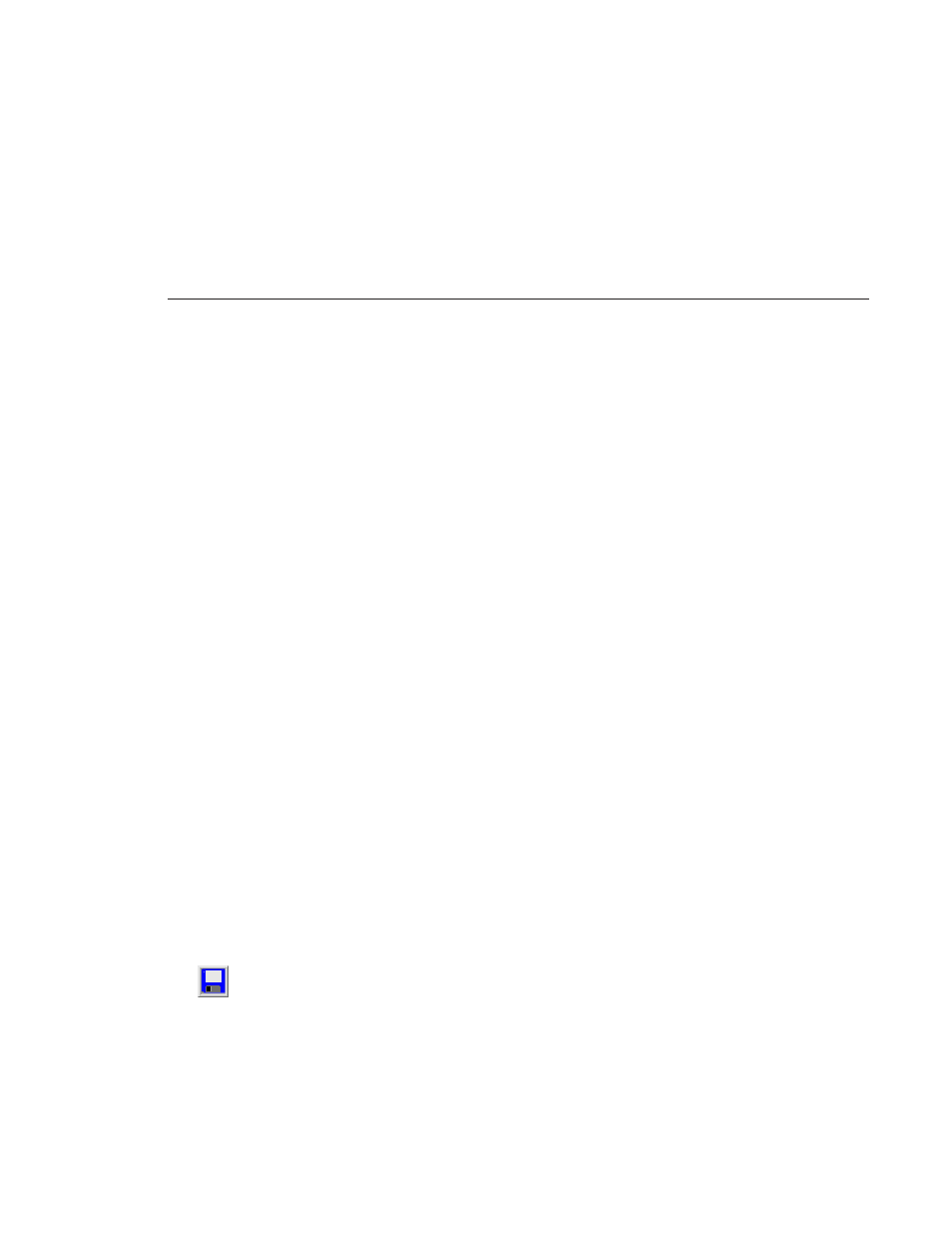
Changing Domain Level Security
Digital News Production
59
File Create Mask. This mask assigns permissions for a DOS/Windows file at
the time the file enters a NewsShare NAS file system. Permissions for
individual files can be changed later. If the create mask itself is changed, any
new DOS/Windows files are assigned the new permissions, but existing files
retain the assigned permissions.
5. Enter 3 digits for the Directory Create Mask to grant permissions for this
directory. When a DOS/Windows directory is saved in a NewsShare NAS
file system, the mask assigns permissions to the new directory at the time the
directory enters a NewsShare NAS file system. Permissions for individual
directories can be changed later. New DOS/Windows directories are
assigned new permissions, but all existing directories retain the permissions
that were originally assigned. The initial default directory create mask is
754.
6. (Optional) To set the system to automatically map between NFS and CIFS,
check the box next to Automatically mapping. When set, a user or group is
mapped to a number in the Group/User ID range specified in Step 7.
NOTE: If this box is not checked, users will be able to access only
public files, even though the user is included in the domain.
7. (Optional, for automatic mapping only) To change the range of IDs, enter
integers for the From/To fields of Group/User ID. The default ranges are
10000 to 20000. The fields are used only when automatic mapping is on.
NOTE: If you use both PDC and NIS, enter all PDC users and
groups into NIS. Otherwise, you could have duplicate users/groups in
the domains. This also ensures that mappings between the domains
are consistent.
8. Enter any comment, using a maximum of 110 characters.
9. Click
Save
.
