Adding or removing a drive – Grass Valley Network Attached Storage System Serial ATA Network User Guide v.1.0.06 User Manual
Page 51
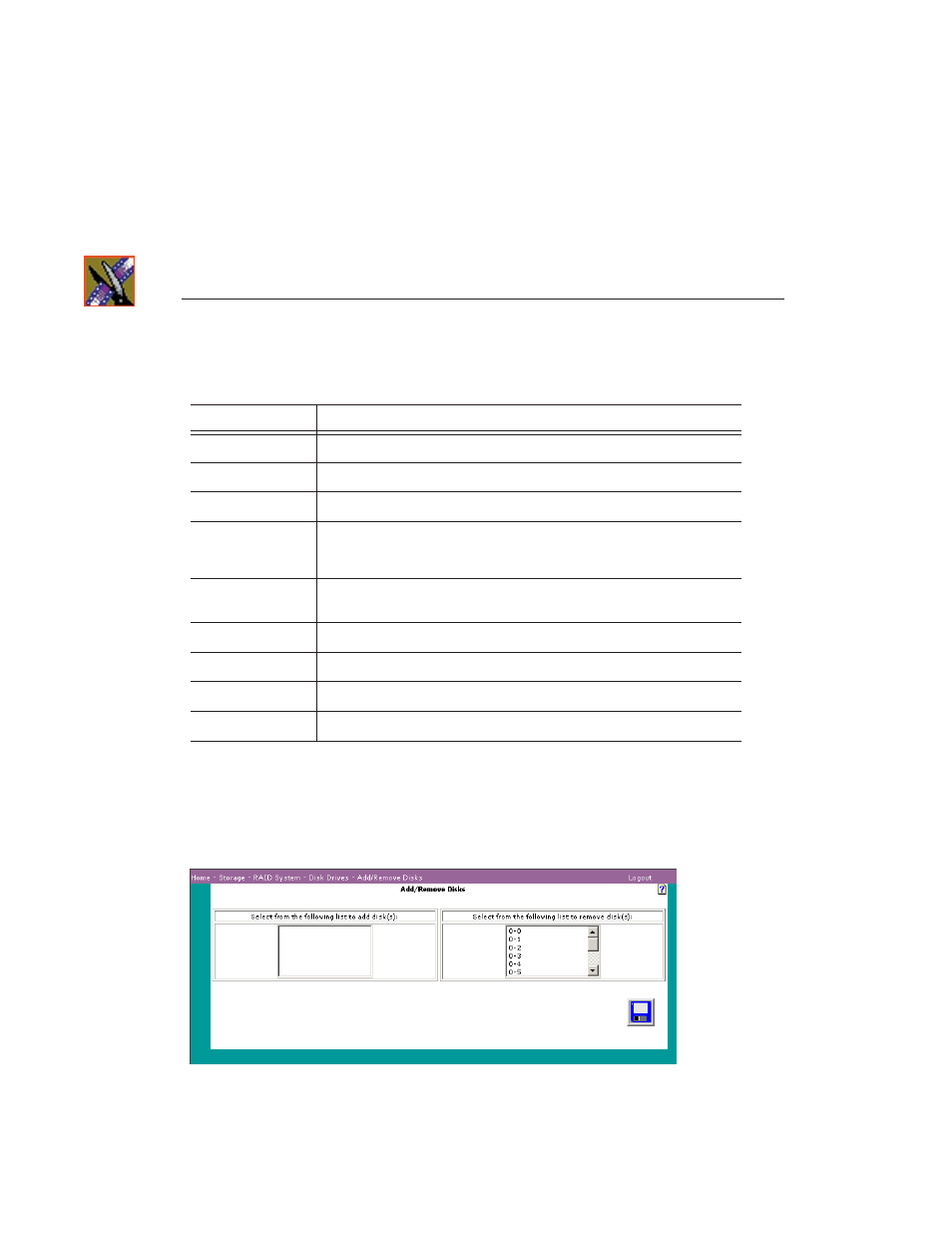
Chapter 3
Storage
50
Digital News Production
Adding or Removing a Drive
To add or remove a disk, choose
Storage | RAID System | Disk Drive |
Add/Remove
. The Add/Remove Disks window s appears:
Use this window to replace one or more disk drives with new disk drives. Refer
to the procedure described in “Replacing a Drive” on page 24.
Field
Description
Status
OK, Absent, or Critical
Physical State
Member of a Logical Unit, Absent, Unformatted, or Free
Capacity
The number of gigabytes on the drive
Unit
The logical unit ID number of which the disk drive is a part. To display
information for this logical unit, click on this number. The Logical Unit
Information window appears.
Logical State
Ready, Off, Failed, Spinning up, Testing, Testing good, No system
sector, Rebuild, or Unformatted
Port
Number of the port
Controller
ID of the controller
Serial Number
Disk drive serial number
Inquiry
Disk drive product information
- LDK 5302 (24 pages)
- SFP Optical Converters (18 pages)
- 2000GEN (22 pages)
- 2011RDA (28 pages)
- 2010RDA-16 (28 pages)
- 2000NET v3.2.2 (72 pages)
- 2000NET v3.1 (68 pages)
- 2020DAC D-To-A (30 pages)
- 2000NET v4.0.0 (92 pages)
- 2020ADC A-To-D (32 pages)
- 2030RDA (36 pages)
- 2031RDA-SM (38 pages)
- 2041EDA (20 pages)
- 2040RDA (24 pages)
- 2041RDA (24 pages)
- 2042EDA (26 pages)
- 2090MDC (30 pages)
- 2040RDA-FR (52 pages)
- LDK 4021 (22 pages)
- 3DX-3901 (38 pages)
- LDK 4420 (82 pages)
- LDK 5307 (40 pages)
- Maestro Master Control Installation v.1.5.1 (455 pages)
- Maestro Master Control Installation v.1.5.1 (428 pages)
- 7600REF Installation (16 pages)
- 7600REF (84 pages)
- 8900FSS (18 pages)
- 8900GEN-SM (50 pages)
- 8900NET v.4.3.0 (108 pages)
- Safety Summary (17 pages)
- 8900NET v.4.0.0 (94 pages)
- 8906 (34 pages)
- 8911 (16 pages)
- 8900NET v.3.2.2 (78 pages)
- 8914 (18 pages)
- 8912RDA-D (20 pages)
- 8916 (26 pages)
- 8910ADA-SR (58 pages)
- 8920ADC v.2.0 (28 pages)
- 8920ADC v.2.0.1A (40 pages)
- 8920DAC (28 pages)
- 8920DMX (30 pages)
- 8920ADT (36 pages)
- 8920MUX (50 pages)
- 8921ADT (58 pages)
