Monitoring the network environment – Grass Valley Network Attached Storage System Serial ATA Network User Guide v.1.0.06 User Manual
Page 80
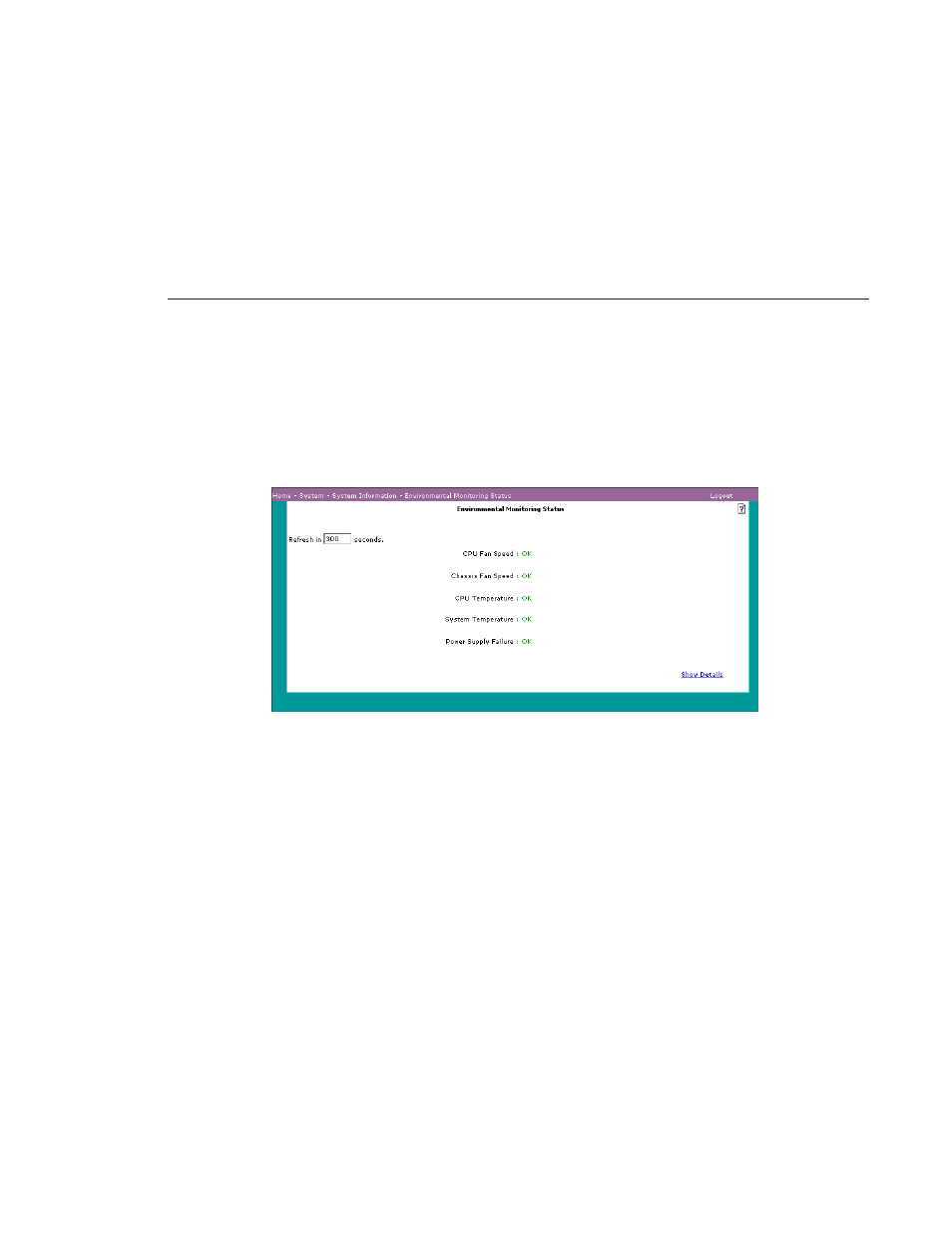
Monitoring the Network Environment
Digital News Production
79
Monitoring the Network Environment
To view the appliance enclosure status, choose
System | System Information
| Environmental Monitoring
. The Environmental Monitoring window
appears:
This window displays the status of components that maintain the safe operation
of the appliance: fans, temperature sensors, and the power supply. In the text
box, type the number of seconds between window updates. The data shown on
the window is updated in intervals of the number of seconds you entered.
The window lists the status of these appliance components:
• CPU Fan Speed—Status is OK (green) if the speed is within safe limits;
otherwise status is Warning (yellow).
• Chassis Fan Speed—Status is OK (green) if the speed is within safe limits;
otherwise status is Warning (yellow).
• CPU Temperature—Status is OK (green) if the temperature is within safe
limits; otherwise status is Warning (yellow).
• System Temperature—Status is OK (green) if the temperature is within
safe limits; otherwise status is Warning (yellow).
• Power Supply—Status is OK (green) if the power supply is operating as
expected; otherwise status is Warning (yellow).
