Grass Valley Network Attached Storage System Serial ATA Network User Guide v.1.0.06 User Manual
Page 66
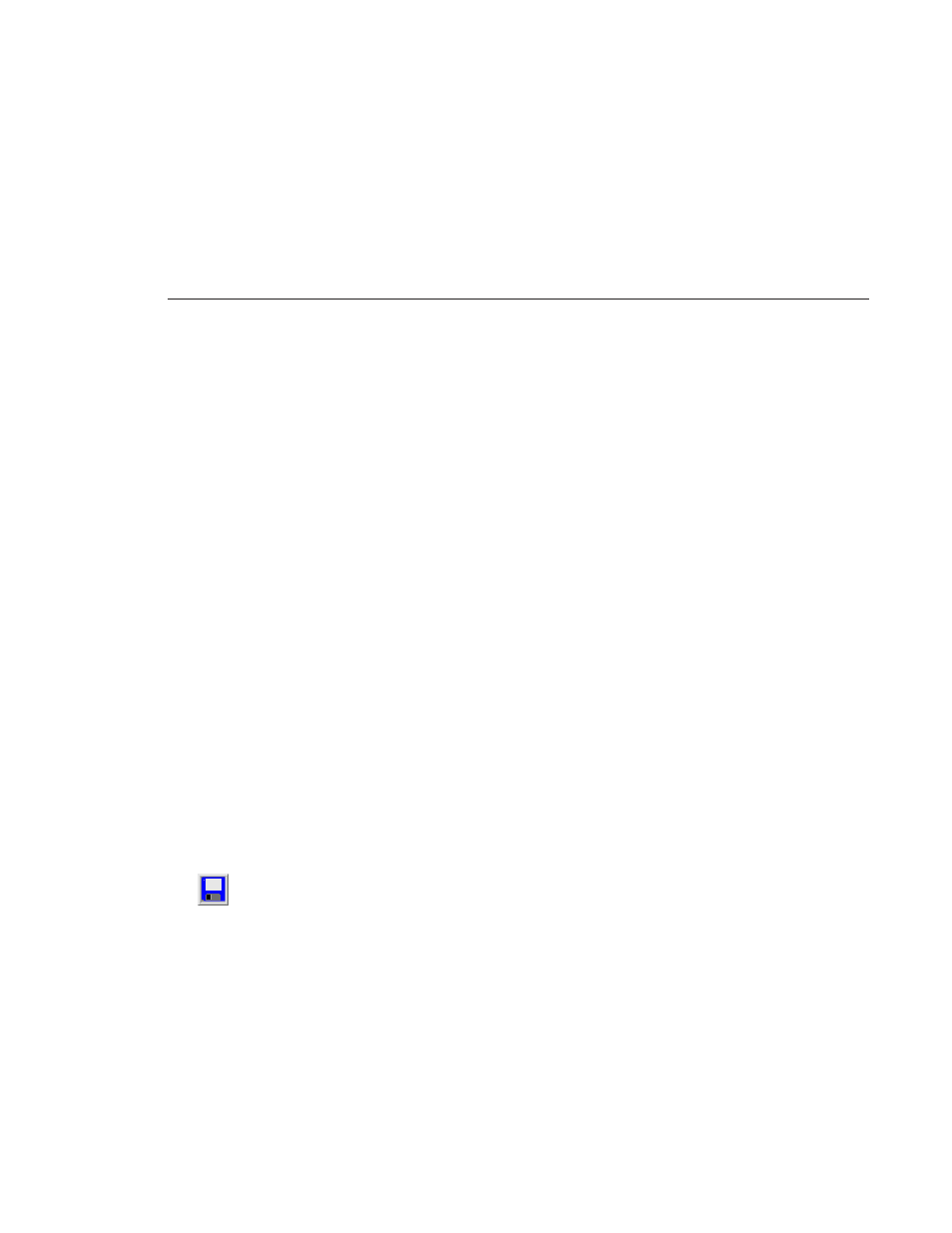
Enabling SMTP
Digital News Production
65
2. Enter the name of the contact.
3. Enter an e-mail address for receiving notification.
4. Choose the severity level to trigger an event notification:
- Warning and Critical (default): A warning event is less serious than a
critical event. The system is still operational. As soon as it is convenient,
provide administrative attention.
- Critical: A critical event may render the system inoperable. Immediate
attention is required.
5. Enter the times for event notification as follows:
- Months: Range of months for event notification or Any, meaning all
months. The range includes both the start and end months. For example,
Feb. to Apr. includes all of February, March, and April.
- Days: Range of days for event notification or Any, meaning all days.
“Day count by month” means from day one of the month to the last day
of the month (28 to 31 days). “Day count by week” means from Sunday
to Saturday. The range includes both the start and end days. For example,
Tues. to Thur. includes all of Tuesday, Wednesday, and Thursday.
- Hours: Range of hours for event notification or Any, meaning all hours.
The range includes both the start and end hours. For example, 10 to 13
begins at 10 am and ends at 1:59:59 pm.
6. Click
OK
. The SMTP window reappears.
7. Click
Save
.
