Grass Valley Aurora Playout v.7.0 User Manual
Page 86
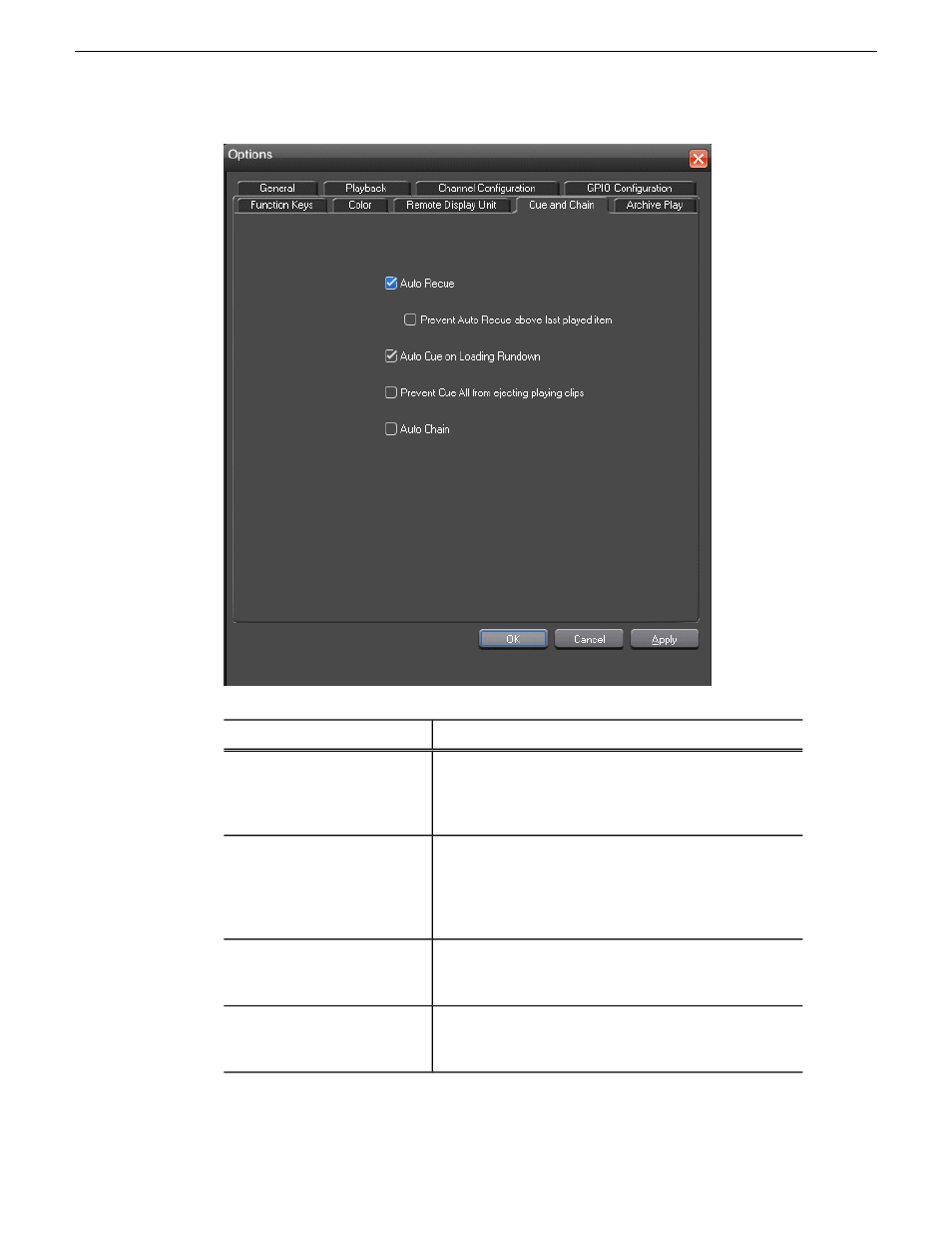
Description
Setting
Check
Auto Recue
to automatically recue clips in the
playlist when a clip is moved to a new position within the
Auto Recue
Aurora Playout playlist or the NCS rundown, or when
clips change to Ready status.
Check
Prevent Auto Recue above last played item
to
automatically recue clips that are below the last played
Prevent Auto Recue above last
played item
item in the playlist only. New clips that show up above
the last played item can still be cued manually by the
operator.
Check
Auto Cue on Loading Rundown
to automatically
cue clips into all available channels when you open a
rundown.
Auto Cue on Loading
Rundown
Check
Prevent Cue All from ejecting playing clips
to
prevent a playing clip from being ejected when the Cue
All command is issued.
Prevent Cue All from ejecting
playing clips
86
Aurora Playout User Guide
14 April 2010
Configuring Aurora Playout
- LDK 5302 (24 pages)
- SFP Optical Converters (18 pages)
- 2000GEN (22 pages)
- 2011RDA (28 pages)
- 2010RDA-16 (28 pages)
- 2000NET v3.2.2 (72 pages)
- 2000NET v3.1 (68 pages)
- 2020DAC D-To-A (30 pages)
- 2000NET v4.0.0 (92 pages)
- 2020ADC A-To-D (32 pages)
- 2030RDA (36 pages)
- 2031RDA-SM (38 pages)
- 2041EDA (20 pages)
- 2040RDA (24 pages)
- 2041RDA (24 pages)
- 2042EDA (26 pages)
- 2090MDC (30 pages)
- 2040RDA-FR (52 pages)
- LDK 4021 (22 pages)
- 3DX-3901 (38 pages)
- LDK 4420 (82 pages)
- LDK 5307 (40 pages)
- Maestro Master Control Installation v.1.5.1 (455 pages)
- Maestro Master Control Installation v.1.5.1 (428 pages)
- 7600REF Installation (16 pages)
- 7600REF (84 pages)
- 8900FSS (18 pages)
- 8900GEN-SM (50 pages)
- 8900NET v.4.3.0 (108 pages)
- Safety Summary (17 pages)
- 8900NET v.4.0.0 (94 pages)
- 8906 (34 pages)
- 8911 (16 pages)
- 8900NET v.3.2.2 (78 pages)
- 8914 (18 pages)
- 8912RDA-D (20 pages)
- 8916 (26 pages)
- 8910ADA-SR (58 pages)
- 8920ADC v.2.0 (28 pages)
- 8920ADC v.2.0.1A (40 pages)
- 8920DAC (28 pages)
- 8920DMX (30 pages)
- 8920ADT (36 pages)
- 8920MUX (50 pages)
- 8921ADT (58 pages)
