Receiving editing assignments, Linking sequences to aurora playout placeholders – Grass Valley Aurora Playout v.7.0 User Manual
Page 136
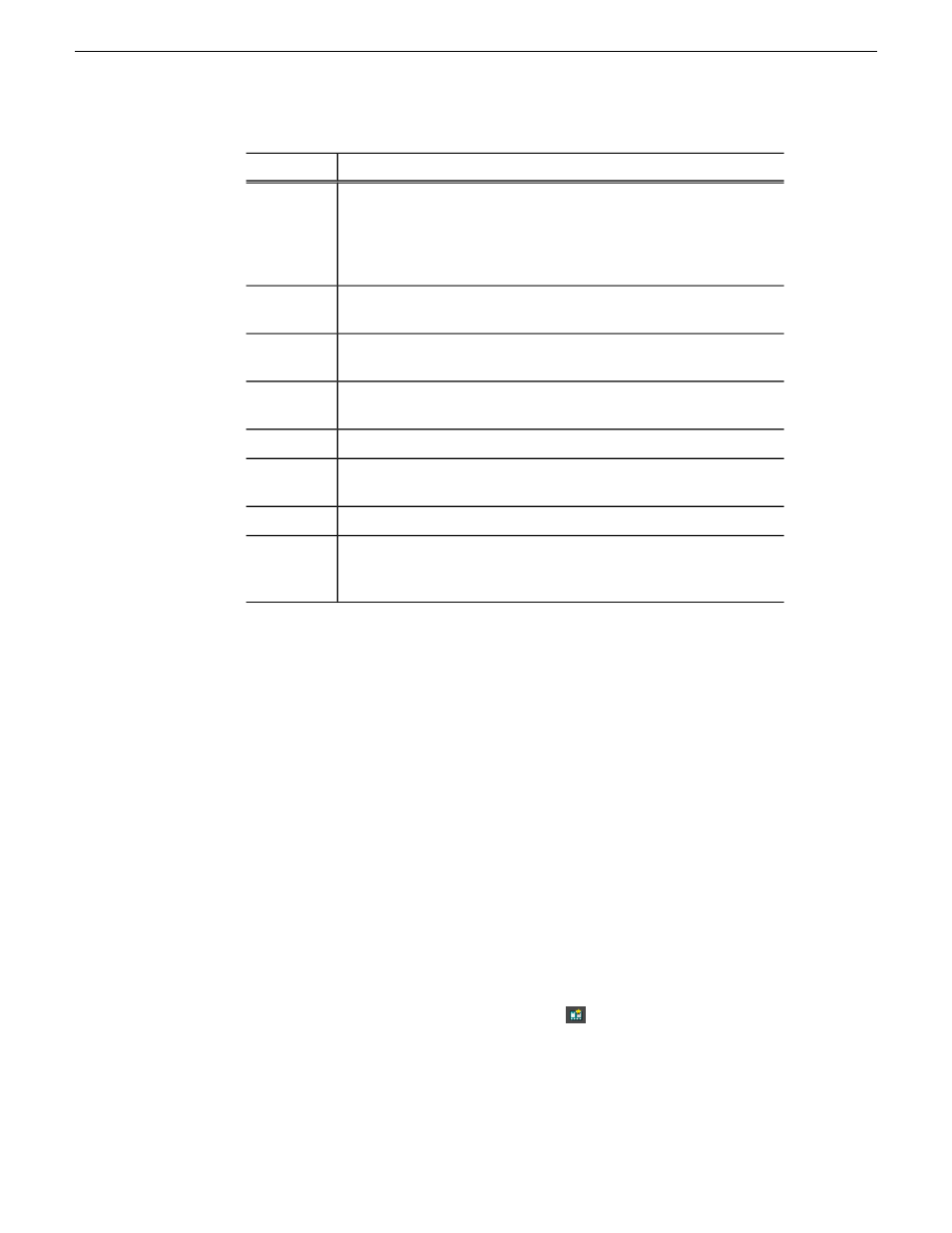
Description
Column
The duration of the clip when the placeholder was created. This
estimated value will be changed later when media is associated with
Duration
the placeholder. A duration displayed in italics in the Assignment List
indicates that the Editorial Duration property has been set to be
different than the actual duration of the clip.
MOS status: matches the NCS status. Includes READY/NOT READY,
PLAYED, etc.
Status
The category assigned to the clip; you can assign categories based on
the editor to receive the assignment, for instance.
Category
The type of story or sequence an editor needs to create: Voice Over
(VO), Sound on Tape (SOT), or other types set in SDB Server Options.
Type
Brief description of the clip an editor needs to create.
Description
The clip ID, which is automatically defined when the placeholder is
created.
Clip ID
The date the placeholder was created.
Date
Protected status; displays P if the clip is protected, which prevents it
from being erased or deleted from the database. Column is blank if
the clip is unprotected.
P
(Protected)
Receiving Editing Assignments
Assignments automatically appear in your Assignment List Manager when they are
sent from the producer or assigned from another editor.
Producers create those assignments as clip placeholders for use in an upcoming news
broadcast. You create clips in Aurora Edit and link them to the placeholders in the
Assignment List Manager.
Linking sequences to Aurora Playout placeholders
Aurora Edit can link to scripts on iNEWS, Octopus, and AP/ENPS Newsroom computer
systems, which you can use as an aid for creating your sequence.
You can link to a news or sports story when you create a new sequence, as described
below, by opening Sequence Properties and clicking the Link to Story icon.
1. In Aurora Edit, click the
New Sequence
button
in the Bin.
136
Aurora Playout User Guide
14 April 2010
Editing and Aurora Playout
