Archiving clips in housekeeper – Grass Valley Aurora Playout v.7.0 User Manual
Page 192
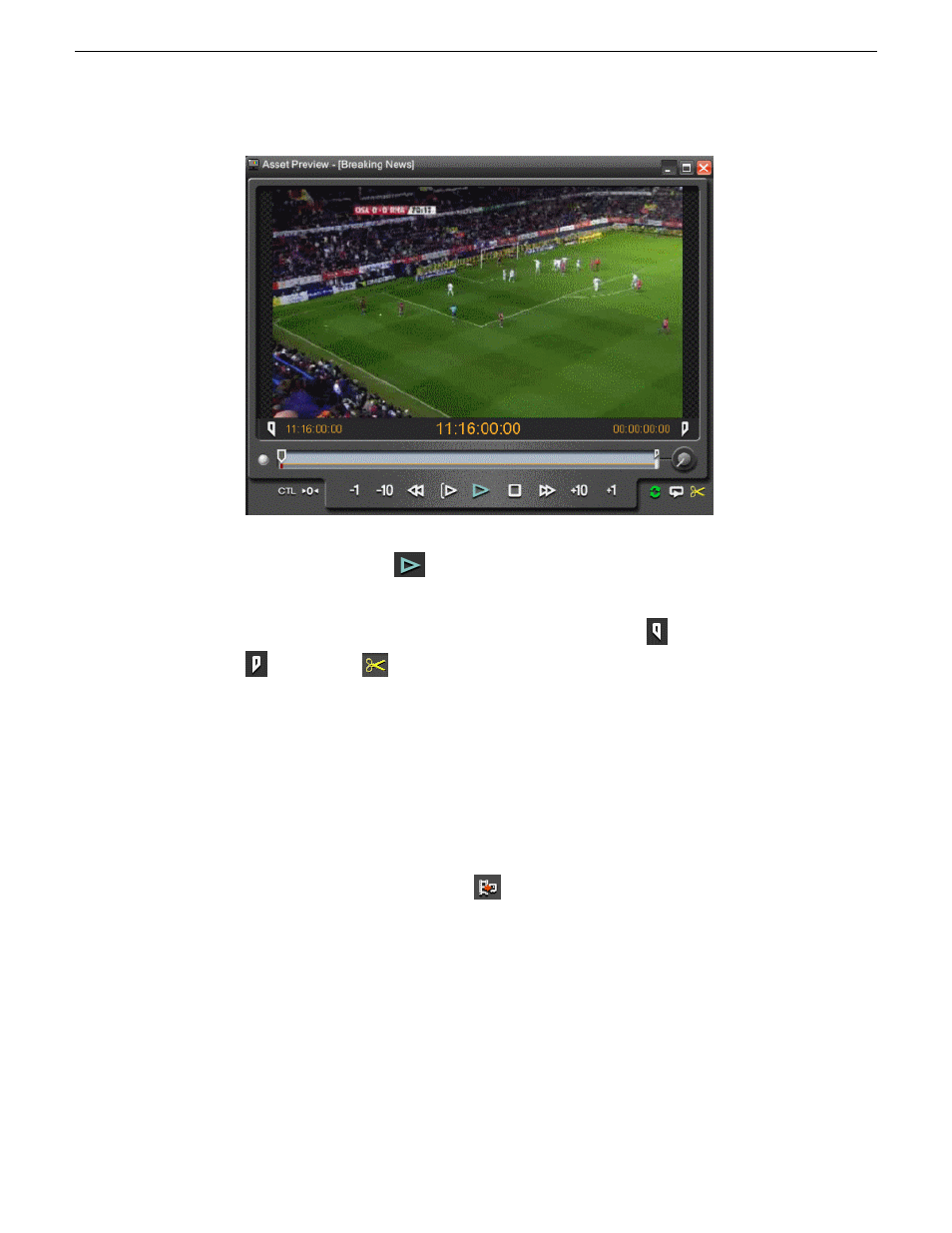
The Asset Preview window appears.
3. Click the Play button
to start playing the clip. Click other control buttons to
get to a specific frame on the clip.
You can also trim the asset by selecting the mark in button
, mark out button
and click the
button to trim the placeholder.
Archiving clips in Housekeeper
You can use the Housekeeper utility to copy Aurora Playout placeholders to an archive
bin on the media server.
1. Select the clip(s) you want to archive.
The first column displays the first frame of the placeholder.
2. Click the
Archive placeholder clip
button. You can also drag clips directly from
the Aurora Playout placeholder list to the archive directory.
The Transfer Monitor appears showing transfer progress and the clip is copied
to the archive bin on the media server.
192
Aurora Playout User Guide
14 April 2010
Managing Clips with Housekeeper
- LDK 5302 (24 pages)
- SFP Optical Converters (18 pages)
- 2000GEN (22 pages)
- 2011RDA (28 pages)
- 2010RDA-16 (28 pages)
- 2000NET v3.2.2 (72 pages)
- 2000NET v3.1 (68 pages)
- 2020DAC D-To-A (30 pages)
- 2000NET v4.0.0 (92 pages)
- 2020ADC A-To-D (32 pages)
- 2030RDA (36 pages)
- 2031RDA-SM (38 pages)
- 2041EDA (20 pages)
- 2040RDA (24 pages)
- 2041RDA (24 pages)
- 2042EDA (26 pages)
- 2090MDC (30 pages)
- 2040RDA-FR (52 pages)
- LDK 4021 (22 pages)
- 3DX-3901 (38 pages)
- LDK 4420 (82 pages)
- LDK 5307 (40 pages)
- Maestro Master Control Installation v.1.5.1 (455 pages)
- Maestro Master Control Installation v.1.5.1 (428 pages)
- 7600REF Installation (16 pages)
- 7600REF (84 pages)
- 8900FSS (18 pages)
- 8900GEN-SM (50 pages)
- 8900NET v.4.3.0 (108 pages)
- Safety Summary (17 pages)
- 8900NET v.4.0.0 (94 pages)
- 8906 (34 pages)
- 8911 (16 pages)
- 8900NET v.3.2.2 (78 pages)
- 8914 (18 pages)
- 8912RDA-D (20 pages)
- 8916 (26 pages)
- 8910ADA-SR (58 pages)
- 8920ADC v.2.0 (28 pages)
- 8920ADC v.2.0.1A (40 pages)
- 8920DAC (28 pages)
- 8920DMX (30 pages)
- 8920ADT (36 pages)
- 8920MUX (50 pages)
- 8921ADT (58 pages)
