About rundowns – Grass Valley Aurora Playout v.7.0 User Manual
Page 153
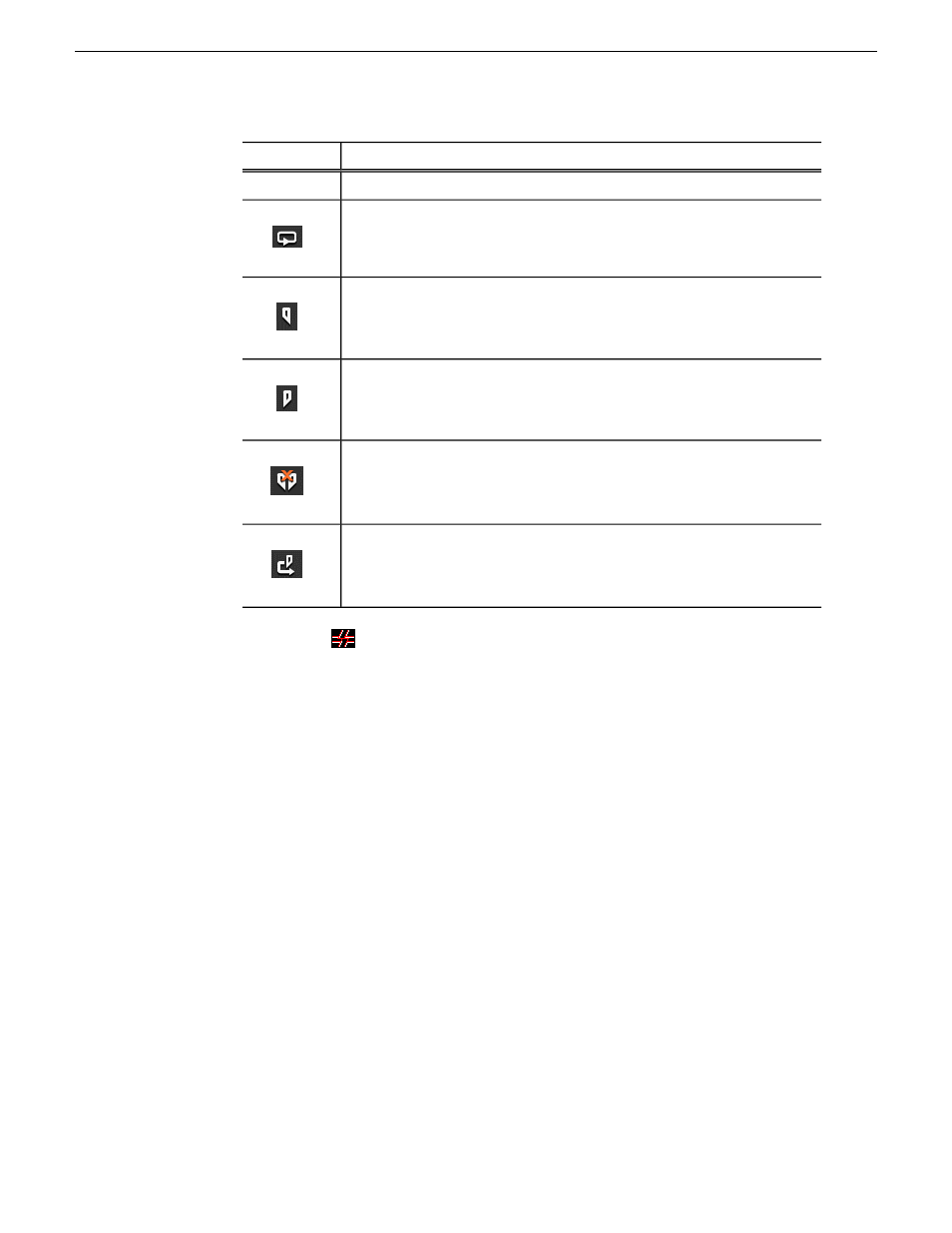
Function
Icon
Loops playback for the current clip.
Sets a Mark In point to begin trimming the clip. A Scissors icon appears
next to the clip name in the playlist to indicate a trimmed clip.
Sets a Mark Out point to end trimming the clip.
Clears both the Mark In and Mark Out points from the clip.
Previews the last few seconds of the clip and immediately recues. (The
number of seconds that previews is set under Options and determined by
your studio’s needs.)
This symbol
indicates that an Aurora Playout channel is no longer connected to
its corresponding channel on the media server. Check the following possible problems;
as you cannot remotely control the media server while this symbol is present:
•
If you are using RS-422, there is no physical serial/network cable connection
between Aurora Playout and the media server used for playout.
•
If you are using Ethernet channel connections, the entries for media server or Server
Channel Name are not set correctly in the Aurora Playout Channel Configuration.
•
COM ports are set incorrectly in the Aurora Playout Channel Configuration.
•
Playout channels on the media server are not set to use the remote AMP protocol.
About Rundowns
The rundown area displays the open rundowns and their status, a list of available
rundowns, server status, and control buttons.
14 April 2010
Aurora Playout User Guide
153
Playing clips to air
