Changing clip properties – Grass Valley Aurora Playout v.7.0 User Manual
Page 179
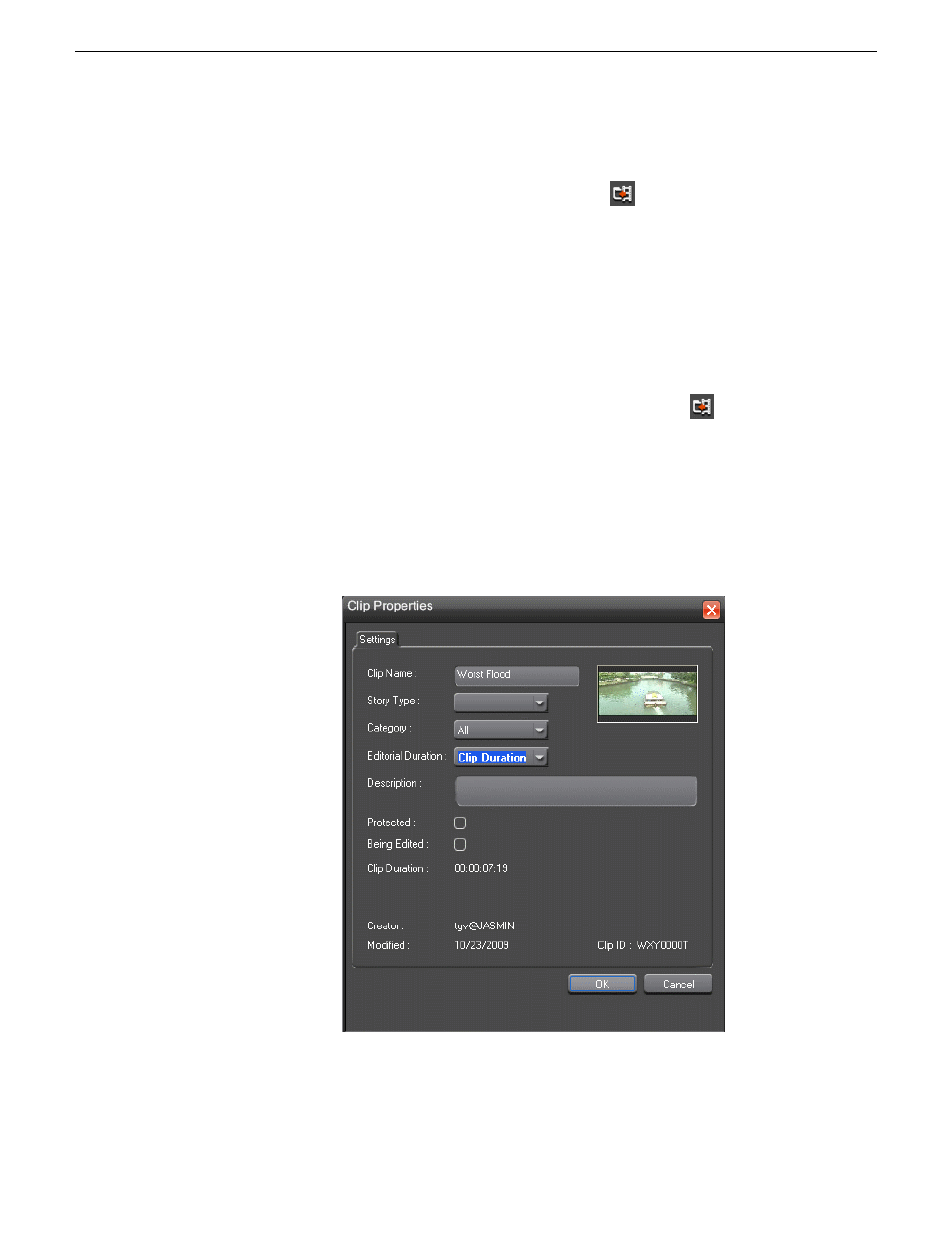
Select a placeholder on the left pane.
a)
b) Select the
Server
and the
Bin
you want to import from on the right pane.
c) Click the
Associate media clip with placeholder
button.
The Transfer Monitor appears showing transfer progress. A copy of the Server
clip is linked to the Aurora Playout placeholder.
NOTE: You can also import clips by drag and drop between the left and right
pane of the Clip Import tab.
If no placeholder for the clip is created yet, Housekeeper will automatically create a
placeholder for you. Just highlight a clip on the right pane (with nothing selected on
the left pane), and click the
Associate media clip with placeholder
button.
Changing clip properties
You can also modify clip properties through Housekeeper:
1. Double-click the desired clip.
The Clip Properties window appears.
14 April 2010
Aurora Playout User Guide
179
Managing Clips with Housekeeper
- LDK 5302 (24 pages)
- SFP Optical Converters (18 pages)
- 2000GEN (22 pages)
- 2011RDA (28 pages)
- 2010RDA-16 (28 pages)
- 2000NET v3.2.2 (72 pages)
- 2000NET v3.1 (68 pages)
- 2020DAC D-To-A (30 pages)
- 2000NET v4.0.0 (92 pages)
- 2020ADC A-To-D (32 pages)
- 2030RDA (36 pages)
- 2031RDA-SM (38 pages)
- 2041EDA (20 pages)
- 2040RDA (24 pages)
- 2041RDA (24 pages)
- 2042EDA (26 pages)
- 2090MDC (30 pages)
- 2040RDA-FR (52 pages)
- LDK 4021 (22 pages)
- 3DX-3901 (38 pages)
- LDK 4420 (82 pages)
- LDK 5307 (40 pages)
- Maestro Master Control Installation v.1.5.1 (455 pages)
- Maestro Master Control Installation v.1.5.1 (428 pages)
- 7600REF Installation (16 pages)
- 7600REF (84 pages)
- 8900FSS (18 pages)
- 8900GEN-SM (50 pages)
- 8900NET v.4.3.0 (108 pages)
- Safety Summary (17 pages)
- 8900NET v.4.0.0 (94 pages)
- 8906 (34 pages)
- 8911 (16 pages)
- 8900NET v.3.2.2 (78 pages)
- 8914 (18 pages)
- 8912RDA-D (20 pages)
- 8916 (26 pages)
- 8910ADA-SR (58 pages)
- 8920ADC v.2.0 (28 pages)
- 8920ADC v.2.0.1A (40 pages)
- 8920DAC (28 pages)
- 8920DMX (30 pages)
- 8920ADT (36 pages)
- 8920MUX (50 pages)
- 8921ADT (58 pages)
