Grass Valley Aurora Playout v.7.0 User Manual
Page 84
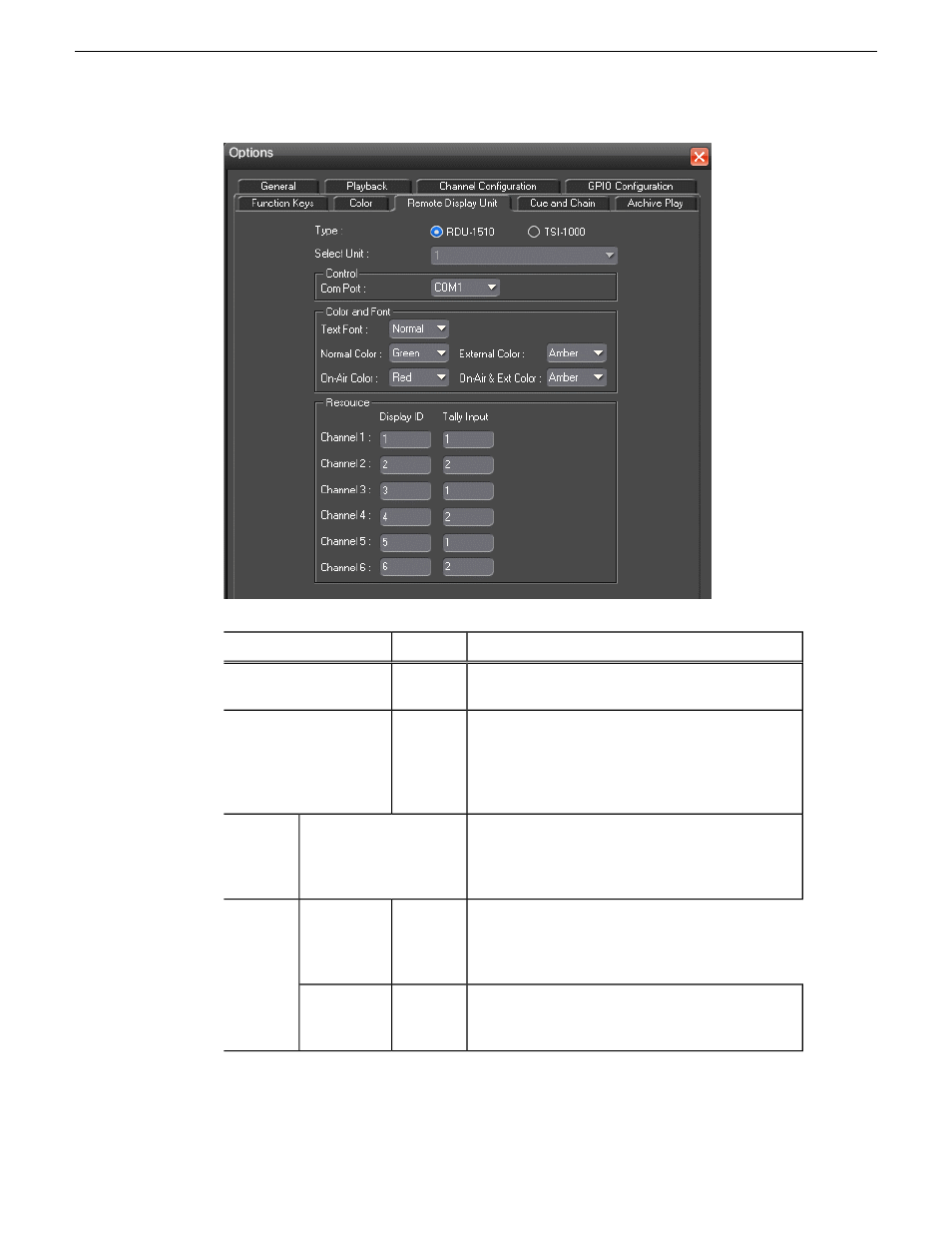
Description
Options
Setting
Select your type of Remote Display Unit.
RDU-1510;
TSI-1000
Type of Display Unit
For the TSI, select the unit that you want to use. You
can connect the Aurora Playout system to up to three
1; 2; 3
Select Unit
TSI Remote Display Units. The default values of
these units are 1,2, and 3. You can configure these
to more appropriate names for your needs.
For the RDU 1510, select the Com Port on the
Aurora Playout that the RDU is connected to
Com Port; Machine
Name
Control
(usually COM1). For the TSI 1000, enter the IP
address or the host name of the TSI 1000 machine.
Select the text format to display on the RDU.
Normal;
Spaced;
Text Font
Color
and Font
Thin;
Small
Select the color to display on the RDU during
normal operation.
Red;
Green;
Amber
Normal
Color
84
Aurora Playout User Guide
14 April 2010
Configuring Aurora Playout
- LDK 5302 (24 pages)
- SFP Optical Converters (18 pages)
- 2000GEN (22 pages)
- 2011RDA (28 pages)
- 2010RDA-16 (28 pages)
- 2000NET v3.2.2 (72 pages)
- 2000NET v3.1 (68 pages)
- 2020DAC D-To-A (30 pages)
- 2000NET v4.0.0 (92 pages)
- 2020ADC A-To-D (32 pages)
- 2030RDA (36 pages)
- 2031RDA-SM (38 pages)
- 2041EDA (20 pages)
- 2040RDA (24 pages)
- 2041RDA (24 pages)
- 2042EDA (26 pages)
- 2090MDC (30 pages)
- 2040RDA-FR (52 pages)
- LDK 4021 (22 pages)
- 3DX-3901 (38 pages)
- LDK 4420 (82 pages)
- LDK 5307 (40 pages)
- Maestro Master Control Installation v.1.5.1 (428 pages)
- Maestro Master Control Installation v.1.5.1 (455 pages)
- 7600REF Installation (16 pages)
- 7600REF (84 pages)
- 8900FSS (18 pages)
- 8900GEN-SM (50 pages)
- 8900NET v.4.3.0 (108 pages)
- Safety Summary (17 pages)
- 8900NET v.4.0.0 (94 pages)
- 8906 (34 pages)
- 8911 (16 pages)
- 8900NET v.3.2.2 (78 pages)
- 8914 (18 pages)
- 8912RDA-D (20 pages)
- 8916 (26 pages)
- 8910ADA-SR (58 pages)
- 8920ADC v.2.0 (28 pages)
- 8920ADC v.2.0.1A (40 pages)
- 8920DAC (28 pages)
- 8920DMX (30 pages)
- 8920ADT (36 pages)
- 8920MUX (50 pages)
- 8921ADT (58 pages)
