Installing the assignment list plug-in, Installing alp using the installer – Grass Valley Aurora Playout v.7.0 User Manual
Page 62
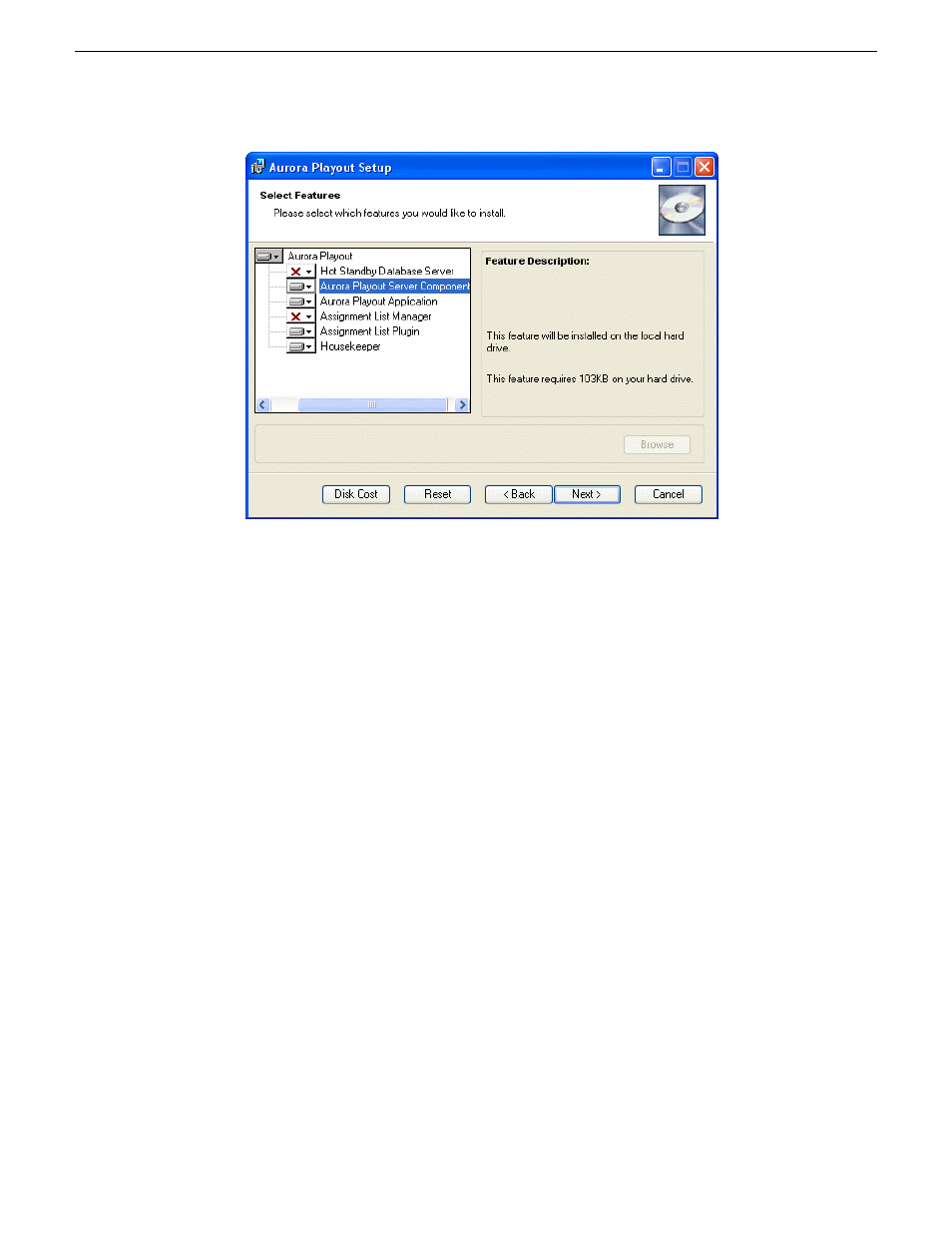
4. At the Select Features screen, select the component(s) that you want to install.
5. Click
Next
to start the installation.
6. Click
Finish
at the Installation Complete screen.
Installing the Assignment List Plug-in
The Assignment List Plug-in should be installed on each NCS computer that needs to
access it.
You can install this plug-in on each computer using the installation CD, or you can
create a network installation from which you can install the plug-in on multiple
computers using the same configuration file.
Installing ALP using the installer
If you are installing the Assignment List Plug-in on a small number of computers, the
easiest way to install it is to use the installation CD.
1. Insert the Aurora Playout CD into the CD-ROM drive.
2. Navigate to the CD and double-click
SetupAuroraPlayout.exe
.
3. Click
Next
until you reach the Select Features screen.
62
Aurora Playout User Guide
14 April 2010
Managing Software
- LDK 5302 (24 pages)
- SFP Optical Converters (18 pages)
- 2000GEN (22 pages)
- 2011RDA (28 pages)
- 2010RDA-16 (28 pages)
- 2000NET v3.2.2 (72 pages)
- 2000NET v3.1 (68 pages)
- 2020DAC D-To-A (30 pages)
- 2000NET v4.0.0 (92 pages)
- 2020ADC A-To-D (32 pages)
- 2030RDA (36 pages)
- 2031RDA-SM (38 pages)
- 2041EDA (20 pages)
- 2040RDA (24 pages)
- 2041RDA (24 pages)
- 2042EDA (26 pages)
- 2090MDC (30 pages)
- 2040RDA-FR (52 pages)
- LDK 4021 (22 pages)
- 3DX-3901 (38 pages)
- LDK 4420 (82 pages)
- LDK 5307 (40 pages)
- Maestro Master Control Installation v.1.5.1 (455 pages)
- Maestro Master Control Installation v.1.5.1 (428 pages)
- 7600REF Installation (16 pages)
- 7600REF (84 pages)
- 8900FSS (18 pages)
- 8900GEN-SM (50 pages)
- 8900NET v.4.3.0 (108 pages)
- Safety Summary (17 pages)
- 8900NET v.4.0.0 (94 pages)
- 8906 (34 pages)
- 8911 (16 pages)
- 8900NET v.3.2.2 (78 pages)
- 8914 (18 pages)
- 8912RDA-D (20 pages)
- 8916 (26 pages)
- 8910ADA-SR (58 pages)
- 8920ADC v.2.0 (28 pages)
- 8920ADC v.2.0.1A (40 pages)
- 8920DAC (28 pages)
- 8920DMX (30 pages)
- 8920ADT (36 pages)
- 8920MUX (50 pages)
- 8921ADT (58 pages)
