Configuring the remote display unit (rdu) – Grass Valley Aurora Playout v.7.0 User Manual
Page 83
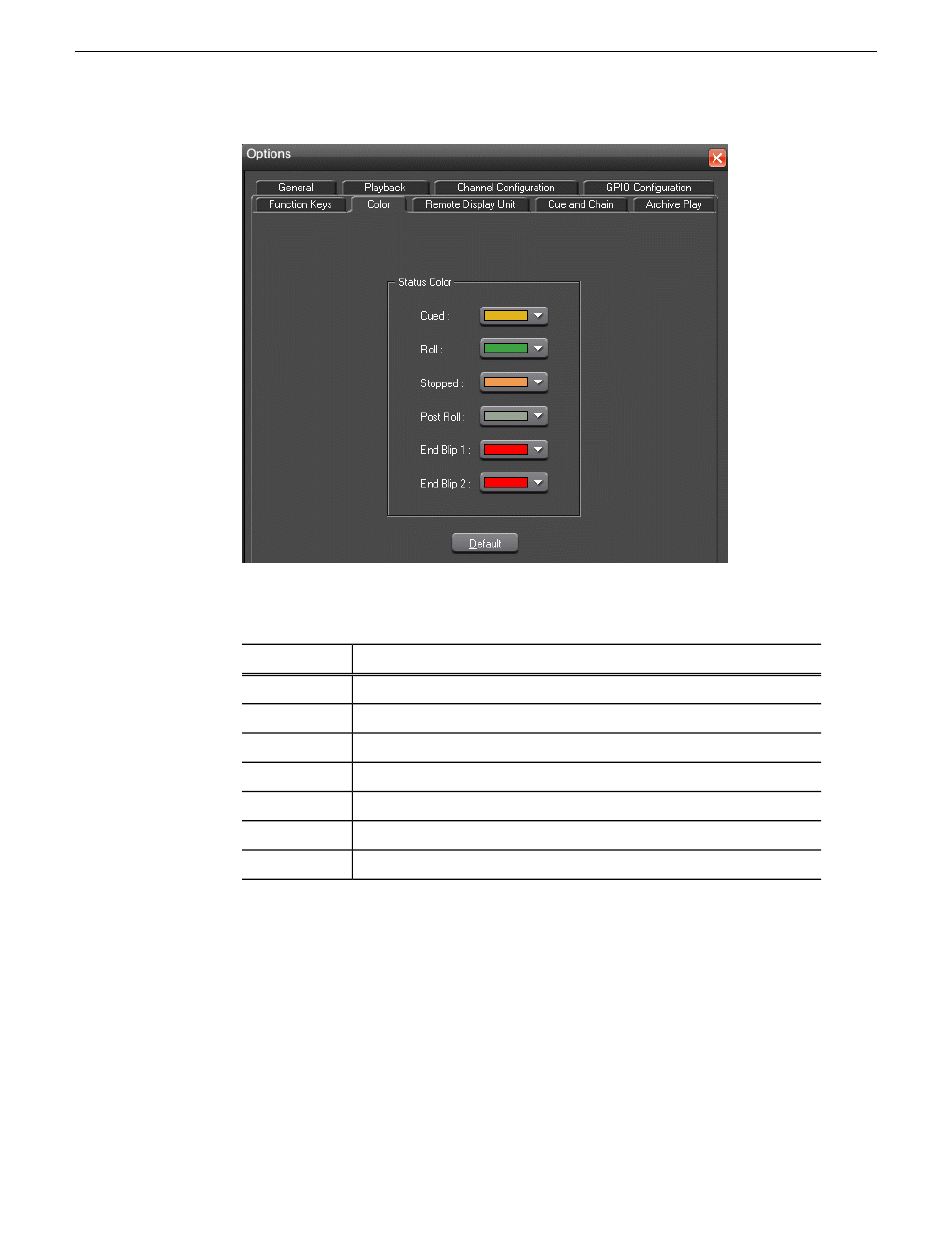
To change a color, open the drop-down menu for the color you want to change and
select a new color.
Status Description
Setting
The color to indicate that a clip is cued.
Cued
The color to indicate that a clip is playing.
Roll
The color to indicate that a clip is stopped during play.
Stopped
The color to indicate that a clip is in post roll.
Post Roll
The color to indicate the first audio/visual warning.
End Blip 1
The color to indicate the second audio/visual warning.
End Blip 2
Resets those colors to the default system colors.
Default
Configuring the Remote Display Unit (RDU)
A Remote Display Unit (RDU) lets you see the clips playing on each channel and the
status of each clip.
The RDU usually resides in the control room so that operators can monitor playback
status during a broadcast. There are two different RDUs you can use with Aurora
Playout: RDU 1510 or TSI 1000.
14 April 2010
Aurora Playout User Guide
83
Configuring Aurora Playout
- LDK 5302 (24 pages)
- SFP Optical Converters (18 pages)
- 2000GEN (22 pages)
- 2011RDA (28 pages)
- 2010RDA-16 (28 pages)
- 2000NET v3.2.2 (72 pages)
- 2000NET v3.1 (68 pages)
- 2020DAC D-To-A (30 pages)
- 2000NET v4.0.0 (92 pages)
- 2020ADC A-To-D (32 pages)
- 2030RDA (36 pages)
- 2031RDA-SM (38 pages)
- 2041EDA (20 pages)
- 2040RDA (24 pages)
- 2041RDA (24 pages)
- 2042EDA (26 pages)
- 2090MDC (30 pages)
- 2040RDA-FR (52 pages)
- LDK 4021 (22 pages)
- 3DX-3901 (38 pages)
- LDK 4420 (82 pages)
- LDK 5307 (40 pages)
- Maestro Master Control Installation v.1.5.1 (455 pages)
- Maestro Master Control Installation v.1.5.1 (428 pages)
- 7600REF Installation (16 pages)
- 7600REF (84 pages)
- 8900FSS (18 pages)
- 8900GEN-SM (50 pages)
- 8900NET v.4.3.0 (108 pages)
- Safety Summary (17 pages)
- 8900NET v.4.0.0 (94 pages)
- 8906 (34 pages)
- 8911 (16 pages)
- 8900NET v.3.2.2 (78 pages)
- 8914 (18 pages)
- 8912RDA-D (20 pages)
- 8916 (26 pages)
- 8910ADA-SR (58 pages)
- 8920ADC v.2.0 (28 pages)
- 8920ADC v.2.0.1A (40 pages)
- 8920DAC (28 pages)
- 8920DMX (30 pages)
- 8920ADT (36 pages)
- 8920MUX (50 pages)
- 8921ADT (58 pages)
