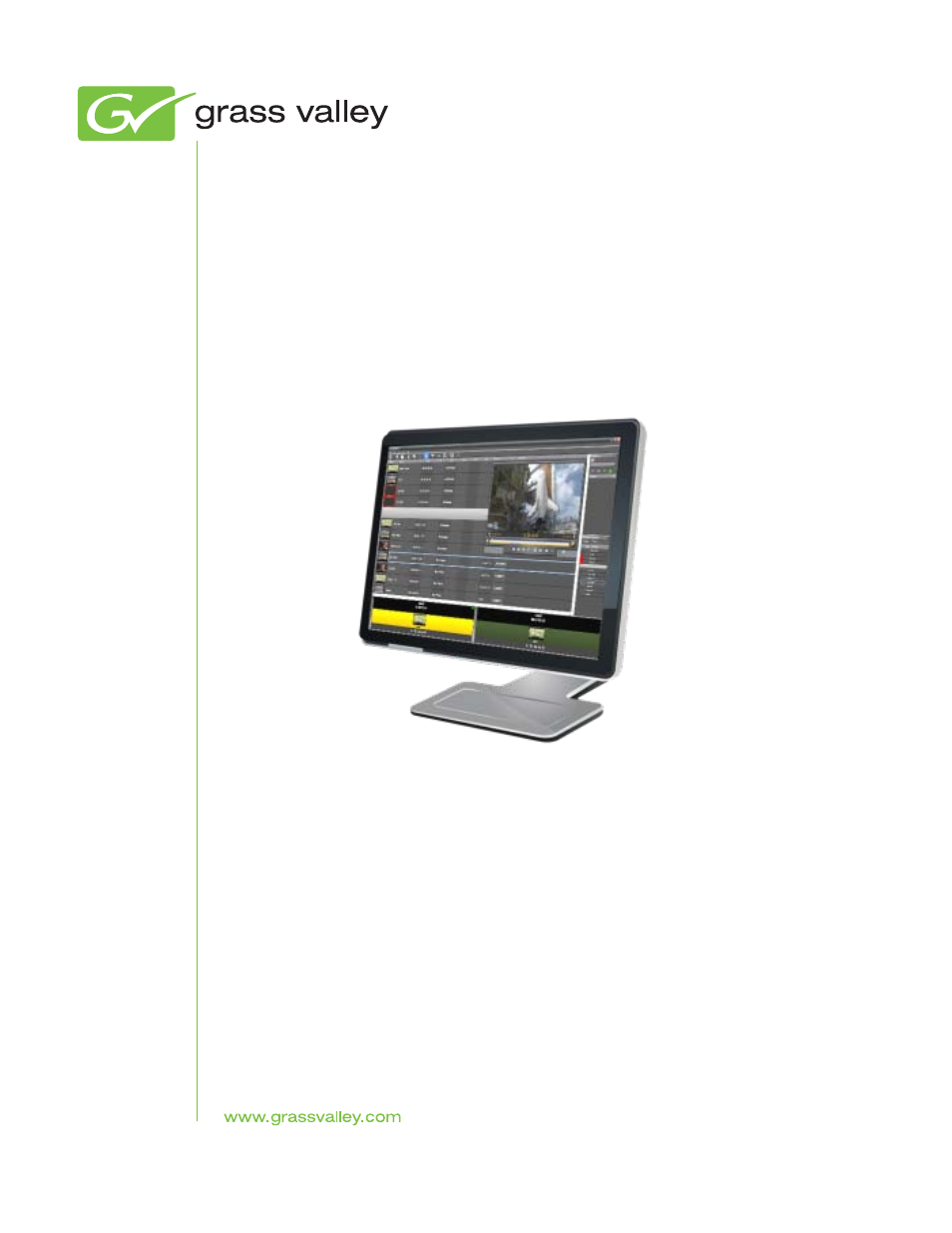Grass Valley Aurora Playout v.7.0 User Manual
Aurora playout
Table of contents
Document Outline
- Contents
- Grass Valley Product Support
- Introducing Aurora Playout
- Preparing for installation
- Installing Aurora Playout Hardware
- Configuring the network
- Network setup and implementation checklist
- About developing a system description
- About the corporate LAN
- Configuring the corporate LAN
- Adding a group
- Adding a device to the system description
- About device and host names
- Modifying a device name
- About IP configuration of network interfaces on devices
- Modifying unassigned (unmanaged) network interfaces on Aurora Playout devices
- About SiteConfig support on Aurora Playout devices
- Discovering devices with SiteConfig
- Assigning discovered devices
- Modifying Aurora Playout device managed network interfaces
- Making the host name the same as the device name
- Pinging devices from the control point PC
- About hosts files and SiteConfig
- Generating host tables for devices with SiteConfig
- Managing Software
- Configuring Aurora Playout
- Configuring Aurora Playout
- Configuring the Aurora Playout application
- Configuring the Simple Database (SDB) Server
- Configuring the XMOS Server
- Configuring Housekeeper
- Configuring the standalone Assignment List Manager
- Setting up your NCS for Aurora Playout
- Using NCS rundowns and Aurora Playout
- Editing and Aurora Playout
- Playing clips to air
- Managing Clips with Housekeeper
- About the Housekeeper
- About Housekeeping tab
- About Clip Import tab
- About Archive tab
- About Housekeeper toolbar
- Deleting clips from the clip database
- Importing clips from a media server
- Changing clip properties
- Creating placeholders in Housekeeper
- Using MediaFrame in Housekeeper
- Archiving clips in Housekeeper
- Resynchronizing clips
- Aurora Playout Appendix
- Software Licenses
- Glossary
- Index