Grass Valley 8943RDA User Manual
Page 15
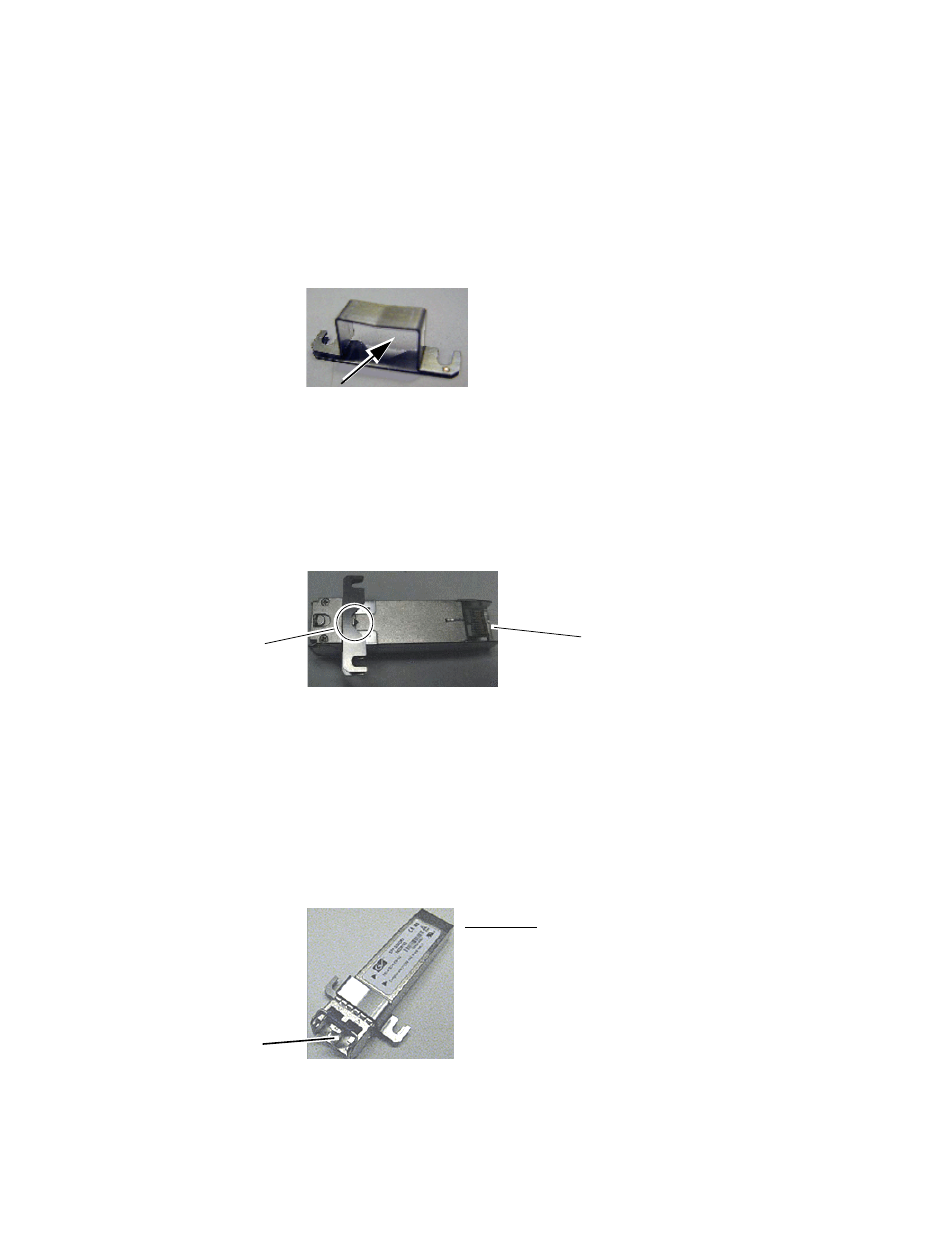
8943RDA/-D/-DFR — Instruction Manual
15
Installation
Mount Metal Bracket to Submodule
Attach the mounting bracket to the SFP submodule as shown below.
1.
Insert the narrow end (SCA-2 connector) of the submodule into the
mounting bracket, label side up with the open slots on the bracket
pointing to the rear as shown by the direction of the arrow in
Figure 3. Mounting Bracket
2.
Attach the mounting bracket to the submodule by sliding the bottom
part of the bracket as far as it will go (
) on the bottom side of the
submodule to hold it in place without forcing it. Make sure the open
bracket slots point towards the SCA-2 (electrical) connector on the
submodule.
Figure 4. Attach Bottom of Bracket to Submodule
3.
The finished installation should look like the example in
. The
label will list the GV Model number, the GV part number, and the
manufacturer’s part number. Also note the two arrows on the label will
indicate signal direction as shown in the dual receiver example in
(arrows pointing in). A dual transmitter will have two arrows
pointing out, and a transceiver will have one input and one output
arrow.
Figure 5. Finished Bracket Mounting
V-connection
SCA-2 (electrical) connector
Jumper cable connectors
SCA-2 (electrical) connector
