6 managing service levels, Viewing the service level list, Viewing the service level details – H3C Technologies H3C Intelligent Management Center User Manual
Page 59
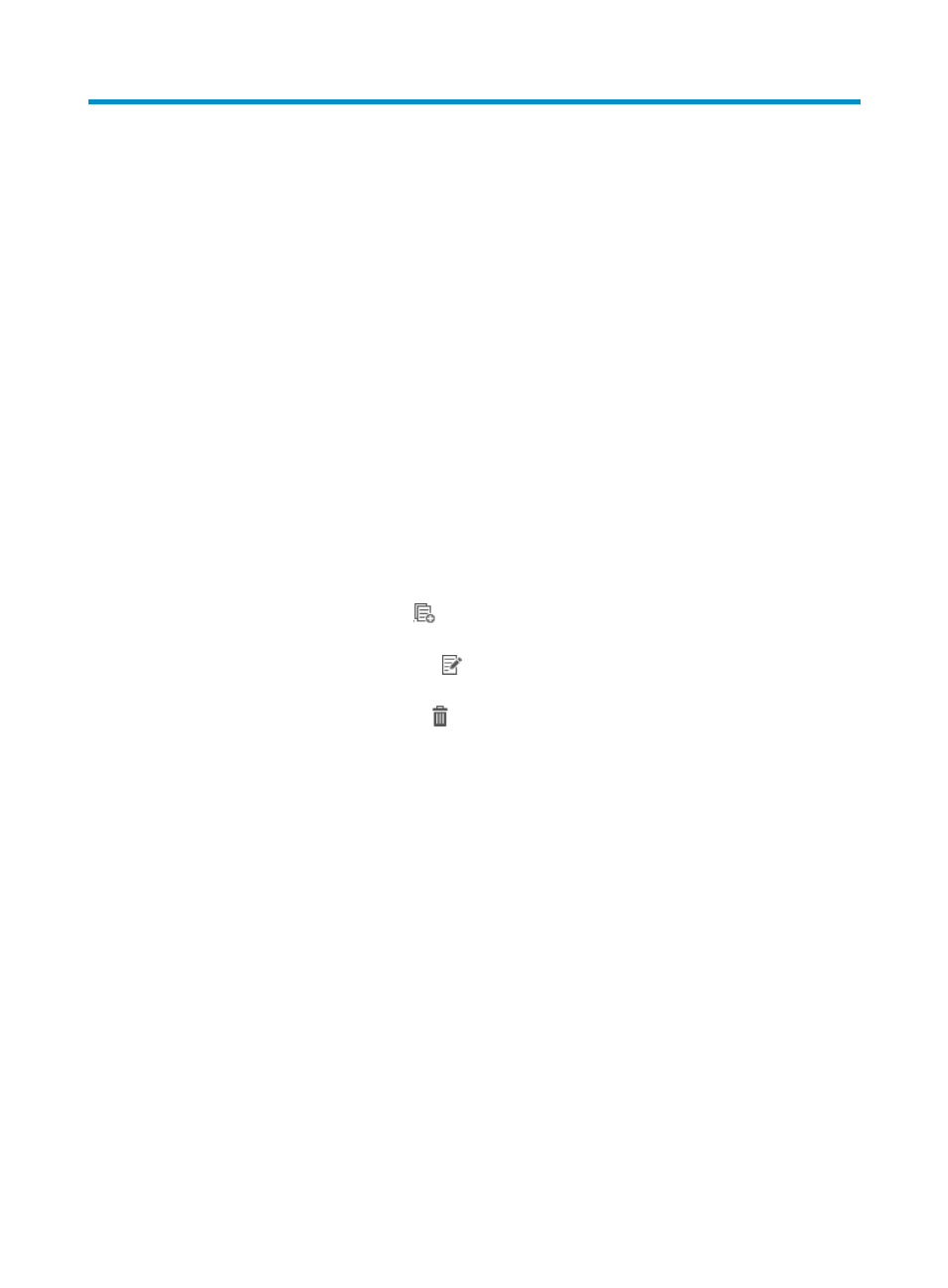
50
6 Managing service levels
Service level is used by the SLA to define the methods for service availability checking and IMC alarm
generation. When service's unavailability exceeds the specified threshold, SHM generates an alarm
and informs the administrator.
To check the service unavailability, define an appropriate service level and reference it when you create
an SLA.
Viewing the service level list
1.
Click the Service tab.
2.
From the navigation tree, click Service Health Manager > Service Level.
The service level list page appears.
Service level list contents
{
Name—Name of the service level.
{
Description—Description of the service level.
{
Status—Status of the service level. The status includes Used and Not in Use.
{
Copy—Click the Copy icon
to copy a service level. For more information about copying a
service level, see "
{
Modify—Click the Modify icon
to modify a service level. For more information about
modifying a service level, see "
{
Delete—Click the Delete icon
to delete a service level. For more information about
deleting a service level, see "
Viewing the service level details
1.
Access the service level list page.
2.
Click the name of a service level to view its detailed information.
Basic information area
{
Name—Name of the service level.
{
Description—Description of the service level.
{
Generate Alarm by—When a warning or violation occurs in the SLA, an IMC alarm is
generated, if you select Warning, Violation, or both. A warning or violation state for the
service availability is generated according to the following parameters:
−
Count Violation Time—When the time for service unavailability reaches the threshold in
the specified period, the service status changes to warning or violation.
−
Count Violation Duration—When the service unavailability duration reaches the threshold,
the service status changes to warning or violation.
