Modifying a kqi class, Modifying basic information of a kqi class, Modifying kqis in a kqi class – H3C Technologies H3C Intelligent Management Center User Manual
Page 58: Adding a kqi to a kqi class, Deleting kqis from the kqi class, Modifying a kqi in the kqi class
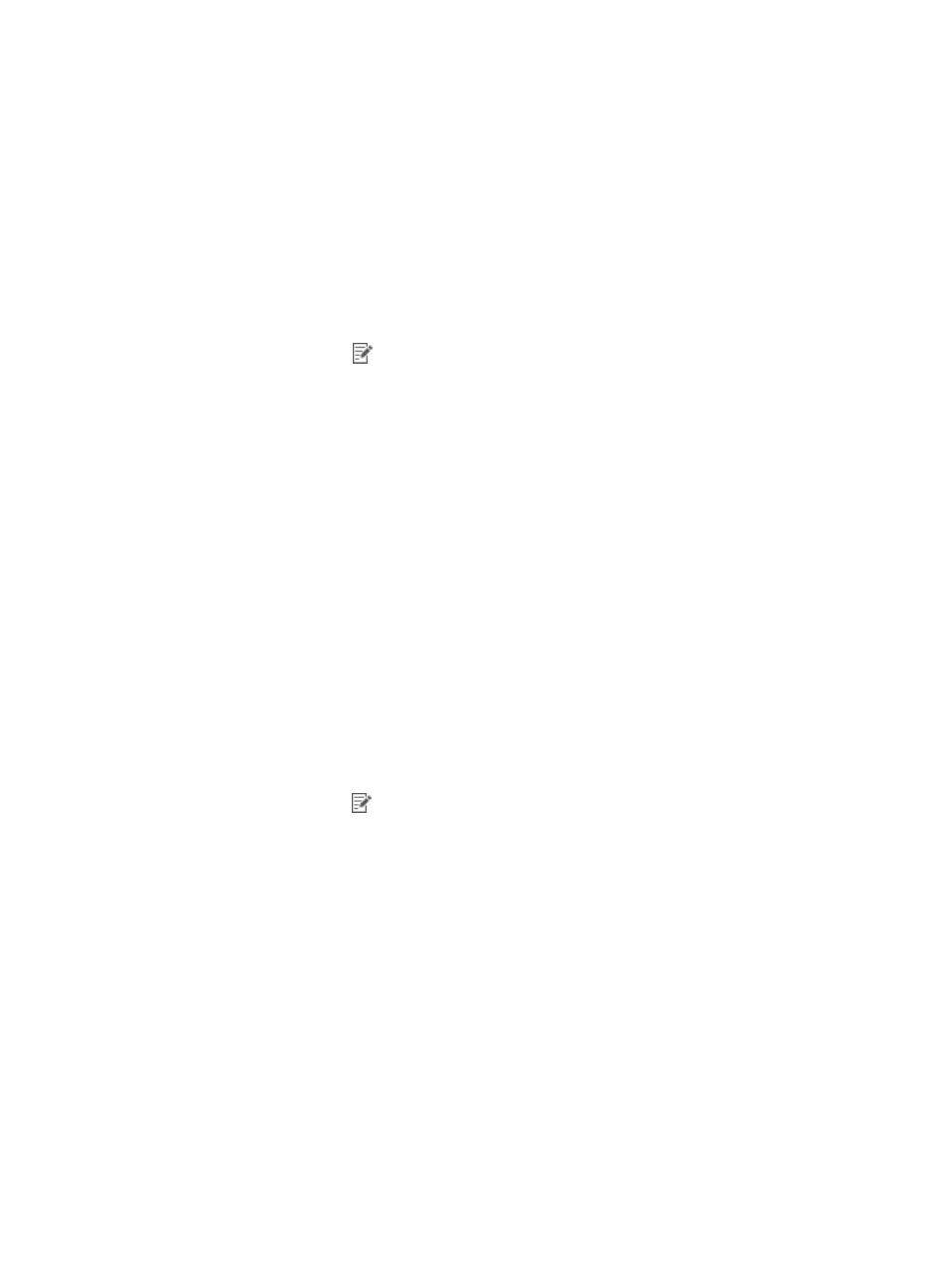
49
{
Name—Enter a name for the KQI class.
{
Description—Enter a description for the KQI class.
4.
Click OK.
Modifying a KQI class
Modifying basic information of a KQI class
1.
Access the KQI page.
2.
Click the Modify icon
for the KQI class whose basic information you want to modify.
3.
Modify the following parameters:
{
Name—Modify the name of the KQI class.
{
Description—Modify the description of the KQI class.
4.
Click OK.
Modifying KQIs in a KQI class
Adding a KQI to a KQI class
1.
Access the KQI page or the page of the KQI class to which you want to add a KQI.
2.
Add the KQI to the KQI class. For more information, see "Adding a KQI."
Deleting KQIs from the KQI class
1.
Access the page of the KQI class from which you want to delete KQIs.
2.
Delete the KQIs. For more information, see "
."
Modifying a KQI in the KQI class
1.
Access the page of the KQI class on which you want to modify a KQI.
2.
Click the Modify icon
for the KQI you want to modify. For more information, see "Modifying
