Querying nqa instances, Viewing nqa instance details – H3C Technologies H3C Intelligent Management Center User Manual
Page 37
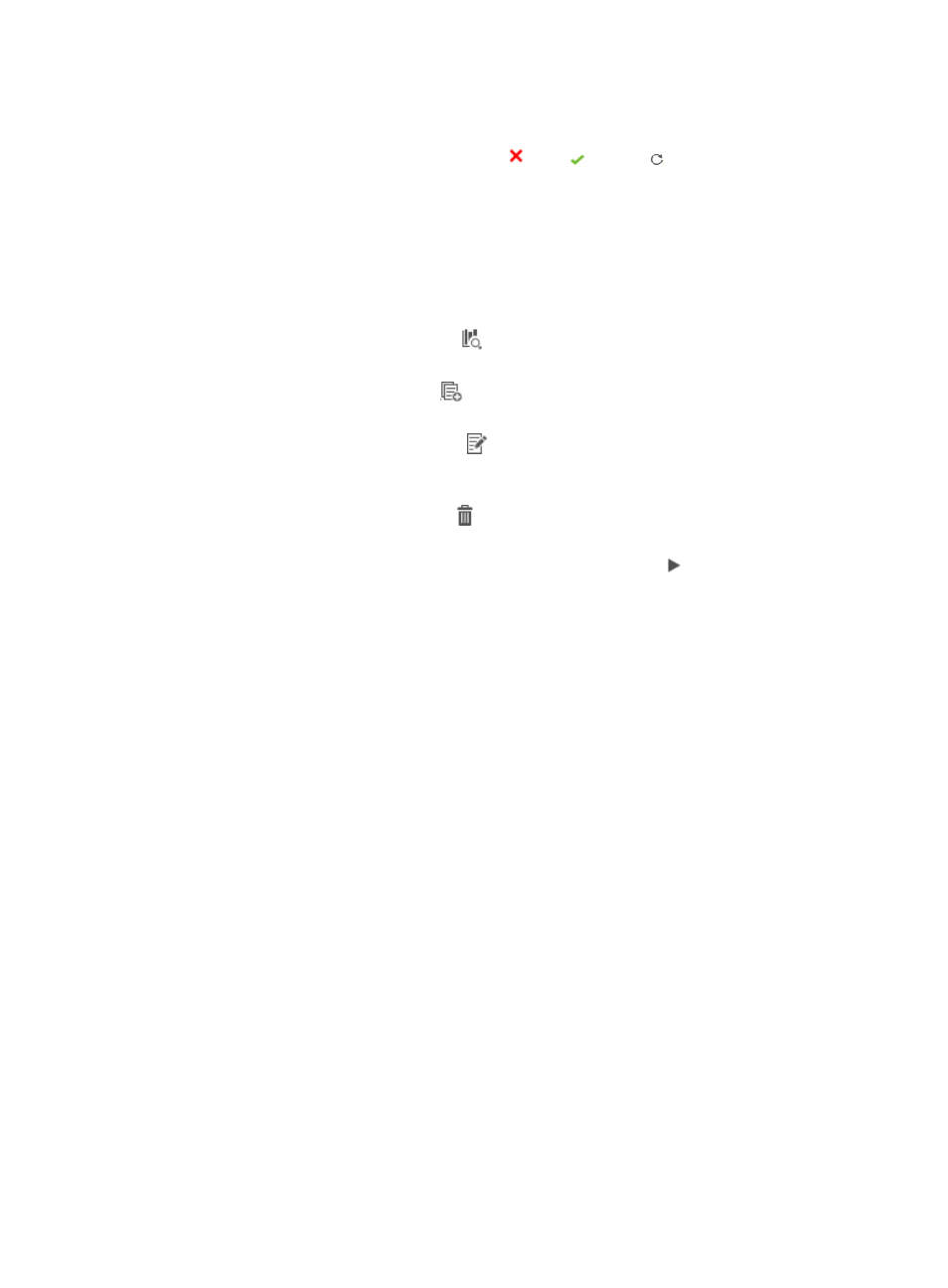
28
−
Failed is displayed if the NQA instance configuration is inconsistent on both the SHM and
the NQA device.
{
Task Status—State of the NQA instance, Stop, Start, or Restore. This column also
provides the following operations:
−
Click Stop to start the NQA instance.
−
Click Start to stop the NQA instance.
−
Click Restore to redeploy the NQA instance configuration. This operation is available
when Failed is displayed in the Deployment Status column.
{
Operation—This column contains the following icons:
−
Report—Click the Report icon
to display the detail report for the NQA instance. For
more information about the detail report, see "NQA instance reports."
−
Copy—Click the Copy icon
to copy the NQA instance. For more information, see
−
Modify—Click the Modify icon
to modify the NQA instance. For more information,
see "Modifying an NQA instance." This icon does not appear for a running NQA
instance.
−
Delete—Click the Delete icon
to delete the NQA instance. For more information, see
"Deleting NQA instances." This icon does not appear for a running NQA instance.
−
Restore Configuration—Click the Restore Configuration icon to redeploy the NQA
instance configuration. This operation is available when Failed is displayed in Audit
Result.
Querying NQA instances
1.
Access the NQA instance list page.
2.
In the query area, specify one or more of the following query criteria:
{
Instance Name—Enter a partial or complete NQA instance name.
This field supports fuzzy matching.
{
NQA Type Name—Select the NQA type of an NQA instance.
{
NQA Level—Select the NQA level of an NQA instance.
{
Audit Result—Select the audit result of an NQA instance. Options are All, Succeeded, and
Failed.
Empty fields are ignored.
3.
Click Query.
All matching NQA instances are displayed in the NQA instance list.
Click Reset to set the query criteria to default and display all NQA instances in the NQA instance
list.
Viewing NQA instance details
The section describes the commonly used methods to view NQA instance details.
