Modifying device configuration, Modifying the nqa server or client enabling state, Modifying tcp listening services – H3C Technologies H3C Intelligent Management Center User Manual
Page 23: Modifying udp listening services, See "modifying, The nqa server or client enabling state, See "modifying udp, Listening services
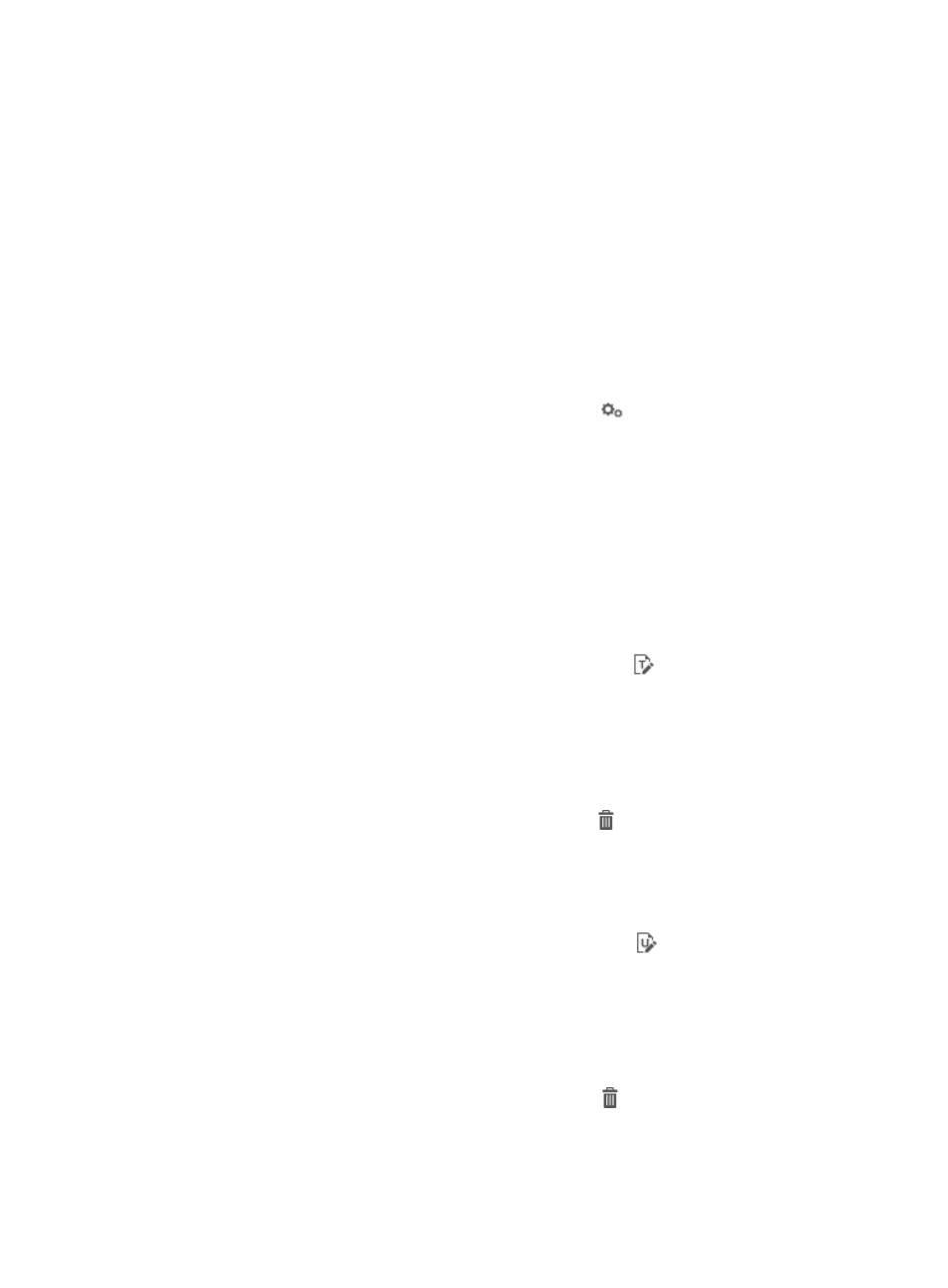
14
Modifying device configuration
Modify the following configuration on NQA devices in compliance with the requirements described
in
.
When you modify TCP or UDP listening services, follow these restrictions and guidelines:
•
The TCP or UDP server address must be the IP address of an interface on the NQA server.
•
Multiple TCP or UDP listening services can be configured on an NQA device. You cannot delete
listening services that are used by NQA instances.
•
If the NQA device is VRF-aware, you can modify the VRF name for a TCP or UDP listening service.
Modifying the NQA server or client enabling state
1.
Access the NQA device list page.
2.
In the Modify column, click the Modify Enable Status icon
for the NQA device you want to
modify.
The page for modifying the NQA server or client enabling state appears.
3.
In the Authentication Client Configuration area, modify the following parameters:
{
Server Status—Select whether to enable the NQA server.
{
Client Status—Select whether to enable the NQA client.
4.
Click OK.
Modifying TCP listening services
1.
Access the NQA device list page.
2.
In the Modify column, click the Modify TCP Configuration icon
for the NQA device whose
TCP listening services you want to modify.
The page for modifying TCP listening services appears.
3.
Modify the TCP listening service as follows:
{
To add a TCP listening service, click Add. Enter a TCP server address and a port number in the
TCP Server Address and TCP Server Port fields, respectively, and then click OK.
{
To delete a TCP listening service, click the Delete icon
for the TCP listening service.
{
To bulk delete TCP listening services, select the services, and click Delete.
Modifying UDP listening services
1.
Access the NQA device list page.
2.
In the Modify column, click the Modify UDP Configuration icon
for the NQA device whose
UDP listening services you want to modify.
The page for modifying UDP listening services appears.
3.
Modify the UDP listening service as follows:
{
To add a UDP listening service, click Add. Enter a UDP server address and a port number in
the UDP Server Address and UDP Server Port fields, respectively, and then click OK.
{
To delete a UDP listening service, click the Delete icon
for the UDP listening service.
{
To bulk delete UDP listening services, select the services, and click Delete.
