H3C Technologies H3C SecPath F1000-E User Manual
Page 88
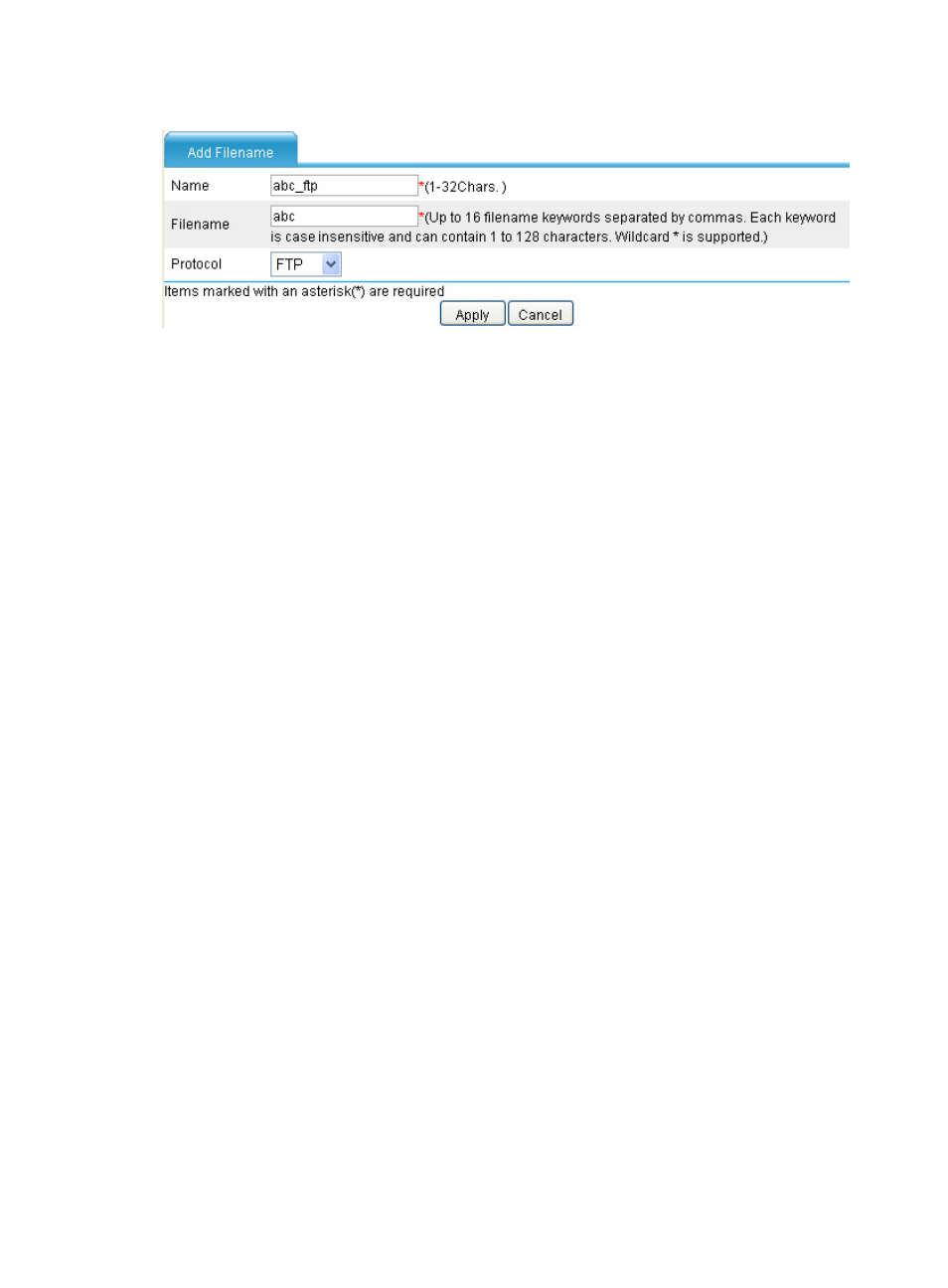
80
Figure 84 Configuring an FTP filename filtering entry abc
{
Enter the entry name abc_ftp.
{
Enter the filename keyword abc.
{
Select protocol FTP.
{
Click Apply.
3.
Configuring content filtering policies:
# Configure an HTTP filtering policy without Java applet blocking.
{
Select Identification > Content Filtering > Filtering Policy from the navigation tree. The HTTP
filtering policy list page appears. Then, click Add to perform the configurations shown in
.
This manual is related to the following products:
- H3C SecPath F5000-A5 Firewall H3C SecPath F1000-A-EI H3C SecPath F1000-E-SI H3C SecPath F1000-S-AI H3C SecPath F5000-S Firewall H3C SecPath F5000-C Firewall H3C SecPath F100-C-SI H3C SecPath F1000-C-SI H3C SecPath F100-A-SI H3C SecBlade FW Cards H3C SecBlade FW Enhanced Cards H3C SecPath U200-A U200-M U200-S H3C SecPath U200-CA U200-CM U200-CS
